This is an objective information page for the Meebook P10 Pro e-ink tablet, with details of hardware and software specs, features, and capabilities.
My subjective review can be found here.
DATASHEET
| PRODUCT | MEEBOOK P10 PRO |
|---|---|
| Specs & ratings info | 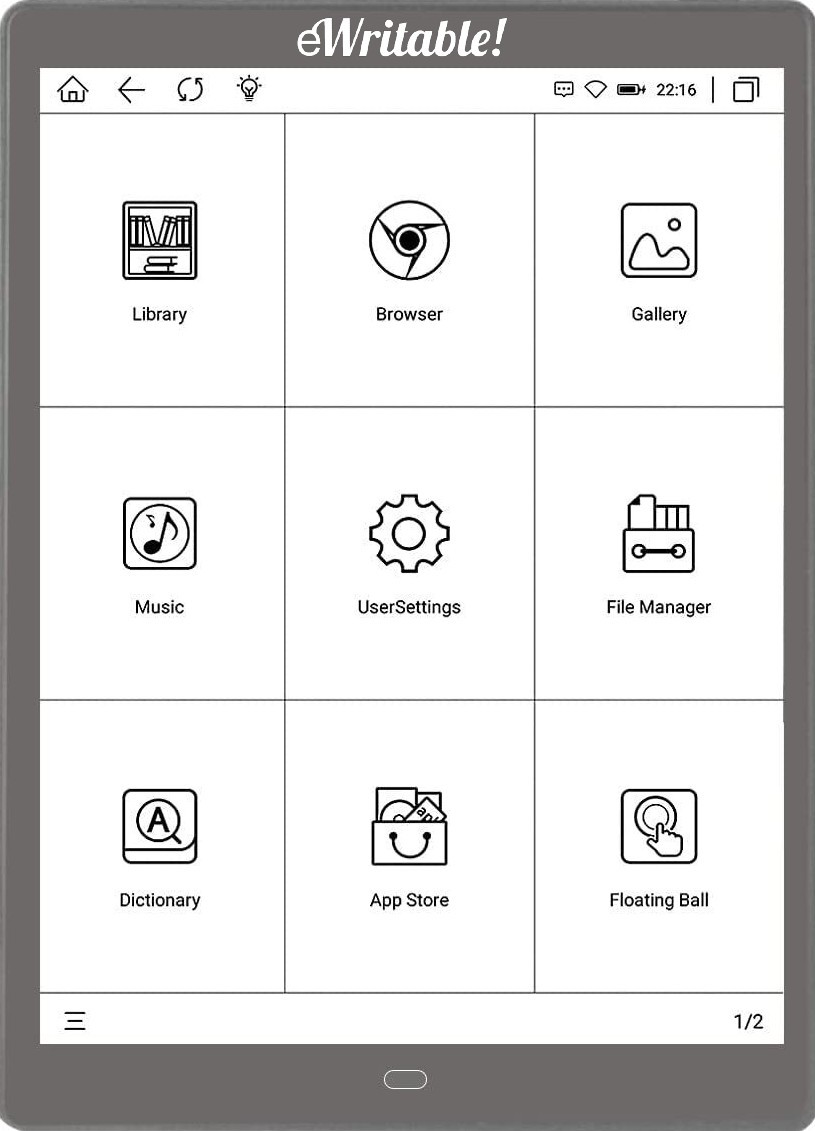 Okay |
| My Rating | |
| Price (approx) | $390 Limited availability |
| Manufacturer | Meebook |
| Release year | 2022 |
| SCREEN | MEEBOOK P10 PRO |
| Screen type | Carta HD |
| Screen size | 10.3" |
| Screen resolution (B/W) | 1200 x 1600 |
| Screen density (B/W) | 200dpi |
| Colour | ⨯ |
| Screen resolution (Colour) | n/a |
| Screen density (Colour) | n/a |
| Frontlight | ✓ |
| Wacom compatible | ⨯ |
| Buy | |
| HARDWARE | MEEBOOK P10 PRO |
| CPU | 1.8 GHz quad-core |
| RAM | 3Gb |
| Storage | 64Gb |
| Battery | 3900mAh |
| Super Refresh | ⨯ |
| Keyboard folio | ⨯ |
| Speakers | ✓ |
| Microphone | ✓ |
| G-Sensor | ⨯ |
| Ceramic Tip | ⨯ |
| Bluetooth | ✓ |
| Fingerprint scanner | ⨯ |
| SD card slot | ⨯ |
| Rear camera | ⨯ |
| Front camera | ⨯ |
| Waterproof | ⨯ |
| USB-C | ✓ |
| Width | 178mm |
| Height | 239.2mm |
| Thickness | 8.5mm |
| Weight | 458g |
| Buy | |
| SOFTWARE | MEEBOOK P10 PRO |
| Operating system | Android 11 |
| Google Play Store | ✓ |
| Kindle support | ✓ |
| Handwriting search | ⨯ |
| Handwriting conversion | ⨯ |
| Insert shapes | ⨯ |
| Insert images | ✓ |
| Split screen | ⨯ |
| Custom templates | ✓ |
| No. templates | 20+ |
| Brush types | Fountain Pen, Ballpoint Pen, Pencil, Marker |
| Screen share | ✓ |
| ADE support | ⨯ |
| File formats | PDF, EPUB, DOC, DOCX, TXT, HTML, FB2, CBR, CBZ, MOBI, PRC, DJVU, RTF, PRC |
| File formats (image) | PNG, JPG, GIF, BMP |
| File formats (Audio) | WAV, MP3 |
| Buy | |
| Where to buy | Amazon UK eBay AU eBay CA eBay DE eBay ES eBay FR eBay IE eBay IT eBay UK eBay US |
| PRODUCT | MEEBOOK P10 PRO |
BEST FOR…?
Anyone looking for an inexpensive 10.3″ Android e-reader with basic note-taking capabilities.
HARDWARE
- 1.8GHz quad-core CPU and 3GB RAM
- 10.3″ (A5-sized) screen with resolution of 1200×1600 (200dpi)
- 64 GB of local storage space
- 3900mAh Internal battery
- Frontlight (both warm and cold light can be adjusted)
- Wifi and Bluetooth connectivity
- Integrated speakers and microphone
- USB-C for charging and additional hardware expansion via an OTG connector (Flash drive etc.)
- Capacitive (touch-sensitive) button on bottom bevel that serves as a ‘Back’ button
STYLUS
- The Meebook Active Capacitive Pen is NOT included with the tablet – it must be bought separately
- The Meebook Pen has two buttons on the shaft for stroke erasing and selection erasing
- Neither the Meebook tablet nor the pen is magnetic, so the pen cannot attach to the tablet magnetically
- The Meebook pen has a hard nib, which does not appear to wear down or need replacing
- The Meebook Pen requires a single AAAA (Quadruple A) battery, which is included
- The Meebook uses Active Capacitive technology for writing
- The stylus supports some pressure sensitivity
- The Meebook Pen does not use Wacom EMR technology, so other Wacom-compatible pens cannot be used.
- Similarly, the Meebook Pen cannot be used with other e-ink tablets
OPERATING SYSTEM
- Android 11
- Basic Android interface with tabs at the bottom for ‘Notepad’ (your notebooks), ‘Read’ (your book library), and ‘Apps’ (installed apps)
- Top toolbar has icons for Home, Back, Screen refresh, Frontlight, Wifi, Battery, Time, and Task switcher.
- A swipe down from the top brings up several additional settings, including the option to change the screen refresh rate to A2 mode, which provides a better experience for some applications (e.g web browsing)
- Native apps that are built into the O/S are:
- Notepad – Digital notetaking app
- MEE OS Reader – Reading and annotation app
- Full access to the Google Play store, so any Android app can be installed.
- Performance of Android apps can be variable because most will not have been optimised for the lower refresh rates of e-ink screens
FILE TRANSFERS
- Notebooks can be exported as PDF, PNG or HTML file formats
- Notebooks on the local Meebook tablet, to the Youdao cloud or to another device via a QR code
- The Meebook P10 Pro has support for Google Drive, Baidu and Dropbox cloud drives – this means files can be copied between the local system and the cloud (however there is no native method of file synchronisation between the two)
- As there is access to the Google Play Store, there are also options to connect to other clouds using third-party apps.
- Files can be transferred to and from the Meebook over local WiFi via the tablet’s in-built web server.
- Files can be transferred to and from the Meebook via a USB cable
- Files can be transferred to and from the Meebook via the MicroSD card slot
READING & ANNOTATING
- MEE OS Reader is Meebook’s native reading and annotation app
- MEE OS Reader can be used to open and annotate several file formats including PDF, EPUB, MOBI, DJVU, CBR, CBZ, TXT, DOC, HTML, FB2, RTF and PRC
- Meebook does not have native support for DRM-protected files, however, you can download an alternative e-reader from the Google Play Store (e.g. Kindle, Kobo etc.)
- However, third-party reading apps do not support handwritten annotation
- Handwritten annotations can be saved in several file formats for viewing on your Meebook, however, only annotations using the PDF file format can be saved/exported for viewing on other devices
- The Meebook P10 Pro also supports opening MP3 files with their audio player – other audio apps (such as Audible) can also be installed
- The Meebook P10 Pro supports split-screen view so, for example, you can have a book on the left and a notepad on the right
DIGITAL NOTE-TAKING
- Notebooks are stored in a flat structure with no folder/subfolder hierarchy (although you can search for notebooks)
- Meebook Notepad is the native note-taking app
- Notes are organised using multi-page notepads. Notepads can be organised with folders.
- Brushes include Fountain Pen, Ballpoint Pen, Pencil, and Highlighter. There is also an eraser.
- There are also tools to draw straight lines, rectangles, circles, and triangles
- The lasso selection tool allows elements (such as handwriting and shapes) to be moved, resized, and copied
- There is no layer support, but there is a selection of 20 templates to choose from, including blank page, lined, squared, and todo list.
- Typed text and images can be inserted into notes
- There is no handwriting recognition
CUSTOMER SERVICE
- The Meebook brand was created by the Chinese company HAOQING Technology Co Ltd
- Haoqing was formed by the executives of another Chinese company (Boyue) that went out of business – the Meebook is based on the Boyue Likebook
- Meebook’s customer support is very difficult to get hold of (they don’t even have much of a website)
- It is difficult to get support if there are any hardware defects (it will usually be a return to the reseller)
- Meebook does not release regular firmware updates
BUYING OPTIONS
- The only online presence of Meebook is haoqingtech.com and their Facebook page (facebook.com/BoyueLikebook)
- There are several distributors of the Meebook P10, however, the best bet is usually AMAZON because of their 30-day return policy
MEEBOOK P10 PRO BLOG POSTS
- Best E-Ink Tablets 2024: My Honest Recommendations
- Best Android E-Ink Tablets
- E-ink Tablet ‘Writing Feel’: Which is most natural?
- The Pros & Cons of Android Ebook Readers
- E-reader Device Search & Compare Tool
- Kit Betts-Masters & eWritable Launch E-ink Tablet Comparison Tool
About the author
Dan Dutton is passionate about E-ink writing tablets, which bring together the pleasure of writing on paper with the power of digital technology. When he bought his first tablet, he realised that there wasn't a lot of unbiased information available for people that were considering buying an E-ink tablet, and so he built eWritable.

