This is an objective information page for the reMarkable 2 e-ink tablet, with details of hardware and software specs, features, and capabilities.
My subjective review can be found here.
The reMarkable 2 is currently on my Top 5 Best E-ink Tablet List
DATASHEET
| PRODUCT | REMARKABLE 2 |
|---|---|
| Specs & ratings info | 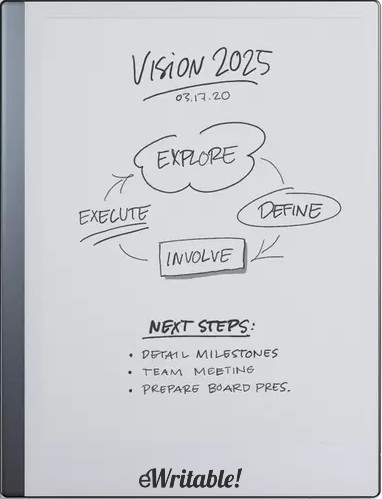 👍 Recommended |
| My Rating | |
| Price (approx) | $380 |
| Manufacturer | reMarkable |
| Release year | 2020 |
| SCREEN | REMARKABLE 2 |
| Screen type | CANVAS with Carta |
| Screen size | 10.3" |
| Screen resolution (B/W) | 1404 x 1872 |
| Screen density (B/W) | 226dpi |
| Colour | ⨯ |
| Screen resolution (Colour) | n/a |
| Screen density (Colour) | n/a |
| Frontlight | ⨯ |
| Wacom compatible | ✓ |
| Buy | |
| HARDWARE | REMARKABLE 2 |
| CPU | 1.2Ghz dual-core |
| RAM | 1Gb |
| Storage | 8Gb |
| Battery | 3000mAh |
| Super Refresh | ⨯ |
| Keyboard folio | ✓ |
| Speakers | ⨯ |
| Microphone | ⨯ |
| G-Sensor | ⨯ |
| Ceramic Tip | ⨯ |
| Bluetooth | ⨯ |
| Fingerprint scanner | ⨯ |
| SD card slot | ⨯ |
| Rear camera | ⨯ |
| Front camera | ⨯ |
| Waterproof | ⨯ |
| USB-C | ✓ |
| Width | 187mm |
| Height | 246mm |
| Thickness | 4.7mm |
| Weight | 403.5g |
| Buy | |
| SOFTWARE | REMARKABLE 2 |
| Operating system | Linux (Codex) |
| Google Play Store | ⨯ |
| Kindle support | ⨯ |
| Handwriting search | ⨯ |
| Handwriting conversion | ✓ |
| Insert shapes | ⨯ |
| Insert images | ⨯ |
| Split screen | ⨯ |
| Custom templates | ⨯ |
| No. templates | 45+ |
| Brush types | Ballpoint, Fineline, Pencil, Mechanical Pencil, Highlighter, Marker, Calligraphy, Paintbrush |
| Screen share | ⨯ |
| ADE support | ⨯ |
| File formats | PDF, EPUB |
| File formats (image) | PNG, JPG |
| File formats (Audio) | - |
| Buy | |
| Where to buy | ReMarkable eBay AU eBay CA eBay DE eBay ES eBay FR eBay IE eBay IT eBay UK eBay US |
| PRODUCT | REMARKABLE 2 |
BEST FOR…?
Anyone looking for an aesthetically pleasing and minimalistic note-taking tablet.
HARDWARE
- 1.2 GHz dual-core ARM CPU and 1GB RAM
- 10.3″ (A5-sized) screen with resolution of 1404×1872 (226dpi)
- 8 GB of local storage space
- 3000mAh Internal battery
- Wifi connectivity
- USB-C for charging (USB file transfers are currently experimental)
- No frontlight, g-sensor or audio
- Metallic chassis with glass screen
- Magnetic keyboard folio (sold seperately)
STYLUS
- Included with the tablet is the reMarkable Marker
- The Marker has no buttons or eraser
- The Marker is magnetic, so it can snap to the reMarkable tablet
- The Marker requires tips to be changed (around once every 6 months, depending on usage)
- The Marker does not have batteries or need charging
- Optional upgrade to the Marker Plus, which has an eraser at the top and is slightly heavier (everything else is the same as the basic Marker)
- Other Wacom-compatible styluses can be used
OPERATING SYSTEM
- Codex (custom Linux build)
- Does not support the installation of third-party apps
- The Home screen display is essentially a list of your files (notebooks, PDFs, and Ebooks/EPUBs etc.)
- A toolbar at the top of the home screen has buttons for creating new folders and notebooks, a search (by filename) function and the Menu.
- The Menu bar has options for filtering the view of your files by type (notebooks, PDFs or documents), favourites, and tags. You can also browse your cloud drives, read user guides, access the trash (files you have deleted) and go to the device’s Settings.
- Native apps that are built into the O/S are:
- Notebooks – Digital note-taking app
- E-reader – Essentially, a cut-down version of the note-taking app with a PDF or ePUB as the bottom layer/template
FILE TRANSFERS
- There is native support for synchronising notebooks and files with the reMarkable Cloud only
- Although reMarkable has integrations with third-party clouds (Google Drive, Dropbox, and OneNote), this only allows you to manually browse the drive, download documents, and export notebooks as PDF (there is no automatic synchronisation)
- Notebooks are synchronised with the reMarkable cloud as proprietary files that can only be viewed on the reMarkable tablet or through the reMarkable companion app (unless exported)
- Notebooks can be exported via email in PDF, PNG, or SVG formats
- Files can be transferred to and from the reMarkable using the desktop/mobile app and browser app
- Webpages and Microsoft Word and Powerpoint files can be sent to the reMarkable using the ‘Read on reMarkable‘ Chrome browser extension – they are converted to PDF.
- Files can be transferred to and from the reMarkable via a USB cable. This is an experimental feature and does not use conventional USB file-sharing protocols.
- If you do not pay for reMarkable’s Connect subscription, any files that have not been used and synchronised during the previous 50 days will be deleted from reMarkable’s cloud (they will remain locally on the reMarkable tablet, so you won’t lose them)
READING & ANNOTATING
- The native e-reader supports viewing and annotating PDF and EPUB files only
- The e-reader is essentially the note-taking app with some features removed(such as handwriting-to-text conversion) but with the PDF/EPUB as the bottom layer/template
- reMarkable does not support DRM-protected files
- Documents can be annotated with handwriting directly on the page or using the highlighter pen.
- When text is highlighted, the reMarkable auto-straightens it to make it look neater
- However, there is no way to search or view or export a summary/digest of your highlights or handwritten annotations
- Annotated documents are synchonised with the reMarkable cloud, and can be exported via email as PDF, PNG, or SVG files
- EPUBs and PDFs can be searched for text
- EPUBs have configuration options for font, font size, justification, margins, and line spacing
- PDFs have configuration options adjusting the view and setting to landscape mode
- There is no dictionary support
- reMarkable does not support Amazon Kindle books and the Kindle app cannot be installed
DIGITAL NOTE-TAKING
- Notes are organised using multi-page notebooks.
- Notebooks can be organised with hierarchical folders and tags
- Brushes include ballpoint pen, fineliner, marker, pencil, mechanical pencil, paintbrush, highlighter and calligraphy pen.
- There is a choice of three thicknesses for brushes
- Brush colours are black, grey, and white. Red and blue can also be selected but will only be visible on export because the reMarkable has a monochrome screen.
- Stylus pressure and tilt are supported.
- There is also an eraser and undo/redo buttons.
- Text can also be added using the on-screen keyboard
- reMarkable has recently (2023) introduced the Type Folio, which is a cover with an integrated keyboard for typing text into notebooks
- Using reMarkable’s companion app, you can add and edit text in your notebooks from your computer, tablet or phone (Connect subscription required – see below)
- The lasso-select tool supports moving, copying, and resizing handwriting.
- Notebook pages can be moved within the notebook but not across multiple notebooks
- There is support for layers, with almost 50 templates included and you can add custom templates.
- Handwriting can be converted into text and then inserted into the note as an additional page
- Handwriting search is not supported directly, but you can convert your handwriting to text and then perform a text search
- Converted handwriting can be exported as text via email
- Notebooks have an infinite vertical scroll option, so that you can create a single long page rather than multiple pages
- Pinch to zoom is supported
CUSTOMER SERVICE
- The reMarkable 2 is supplied with a 1-year warranty that covers any hardware defects (not caused by the customer)
- With a Connect subscription, the warranty is extended to three years
- In 2001 reMarkable put some of its features behind a monthly subscription paywall (reMarkable Connect). This included unlimited cloud storage, integration with third-party clouds, handwriting recognition and screen sharing.
- This did not go down well with customers, and in 2022 they backtracked, making most features available again without a subscription.
- The current reMarkable Connect service is cheaper ($3 per month rather than $7 per month), provides unlimited cloud storage, an extended 3-year warranty, and access to exclusive offers and features.
- Currently, the only additional feature with the Connect subscription is the ability to add and edit text from your computer or mobile
- When reMarkable released the Type Folio, there was a discount for Connect subscribers.
- They are currently offering a 1-year free trial of Connect (usually $2.99 per month) with every reMarkable 2 purchase
- reMarkable are currently the only e-ink tablet manufacturer that hide some features behind a paywall
- reMarkable releases regular updates for their software
- reMarkable offer a 100-day satisfaction guarantee on the reMarkable 2, during which time you can return the tablet for a full refund
- reMarkable provide support via its online knowledgebase and support helpdesk. They aim to respond to support requests within 24 hours.
BUYING OPTIONS
- The official reMarkable website is REMARKABLE.COM.
- Pricing options can be found here.
- reMarkable ship their products all over the world – shipping and taxes/customs duties are included in the selling price
- In the UK, the consumer electronics outlet CURRYS stocks the reMarkable 2
REMARKABLE 2 BLOG POSTS
- reMarkable 2 Alternatives: Is there anything better than the rM2?
- What’s So Bad About reMarkable’s Connect Subscription?
- Best E-Ink Tablets 2024: My Honest Recommendations
- reMarkable Software Version 3.9 Released. Underwhelming!
- Focused vs Versatile E-Ink Tablets: What are the differences?
- Cyber Monday/Black Friday 2023: Deals on E-Ink Tablets
- reMarkable Firmware Version 3.8 Rolling Out: What’s New?
- Keyboard Support on E-ink Tablets
- Comparing Note-Taking Apps
- reMarkable Release Software Version 3.7: What’s New?
About the author
Dan Dutton is passionate about E-ink writing tablets, which bring together the pleasure of writing on paper with the power of digital technology. When he bought his first tablet, he realised that there wasn't a lot of unbiased information available for people that were considering buying an E-ink tablet, and so he built eWritable.

