Since Boox launched the Go 10.3 last month, many people (including myself) have made comparisons between it and the reMarkable 2.
And with good reason – it is pretty obvious that Boox drew their inspiration for the design of the Go 10.3 from reMarkable’s flagship product.
When I was writing my Go 10.3 review a few weeks ago, I felt that it was veering off course toward a Boox vs reMarkable battle, so I deleted large sections of it before publishing.
These ‘offcuts‘ formed the foundation of today’s article, which takes an objective look at the similarities and differences between these two e-ink tablets.
Design & Build
In terms of design and aesthetics, the Boox 10.3 and reMarkable 2 are very similar. They both have a rigid design (no bending or creaking) with a well-machined finish (smooth edges, rounded corners etc.) They both have a glass screen with an off-white bezel around the edge, and a ‘spine’ on the left-hand side. And they both have a power button that sticks out slightly from the top edge, which makes it easy to locate and press.


Whilst they both have a USB-C port on the lower edge for power and data transfer the Boox Go 10.3 also has openings for the speakers and microphone. In contrast, the only other connector on the edge of the reMarkable is a 5-pin POGO connector, which is used to connect to the keyboard folio.
The Boox Go 10.3 is also smaller (both length and width), thinner (only very slightly), and lighter than the reMarkable 2.


The rear panel on the Boox is textured to aid grip, whilst the reMarkable 2 is smoother. However, the reMarkable does have four small rubber feet on each corner, which means that it doesn’t slide around your desk as much (when outside its folio).
Subjectively (to me) they are both beautifully designed and aesthetically pleasing, and reMarkable should take the credit for this because they had the original vision. Whilst Boox have not directly copied reMarkable, they almost certainly used it as their starting point.
In terms of visual appeal, there really isn’t a lot between the two tablets, primarily because they are so very similar in this regard. But the smaller footprint and lighter weight of the Go 10.3 could give it the slight edge. However, as you’ll discover later in this article, reMarkable’s design of their folio and stylii are much better than what Boox have done.
Hardware
In terms of the performance and abundance of hardware components, the Boox Go 10.3 is the clear winner.
It has a much faster processor, four times the memory (RAM), eight times the storage space, a bigger battery, Bluetooth, speakers, microphone, and g-sensor (all of which are not present on the reMarkable 2).
However, it should be remembered that the reMarkable 2 has remained unchanged since it was launched in 2020, and the Go 10.3 was launched three-or-four years later in mid-2024, so one would expect the latter to be better in this regard.
Similarly, the Go 10.3 uses a newer e-ink panel, which means it has higher resolution and pixel density. Both screens, however, are similarly sized at around 10.3″.
Neither the reMarkable 2 or Go 10.3 have a frontlight, so they can only be used in environments with an external light source. Whilst a frontlight is extremely useful for maintaining a pleasant reading and writing experience in dim/dark conditions, it does slightly increase the distance between the surface of the screen and the text/strokes displayed on it – a good analogy would be placing a thin sheet of glass or transparent perspex over a piece of paper. Personally, I prefer to not have a frontlight, but I concede that I am probably in the minority – many users do not even notice the aforementioned difference in distance.
Stylus & Cover
When reMarkable design something, it is very often well-thought out and seemingly goes through rigorous quality control.
This is particularly evident with their keyboard folio that turns the reMarkable 2 into an e-ink typewriter. It looks attractive and has a practicality that is awe-inspiring. Similarly, reMarkable’s regular folios/covers and stylii also have this premium look-and-feel (however, to me, the price they charge for them is over-inflated).
This is in part due to reMarkable’s slow-and-steady product cycle (as mentioned earlier, their flagship product, the reMarkable 2 was released at the back-end of 2020, and is still going strong). Because they don’t launch new hardware very often, it is important for them to get it right first time.
This is in vast contrast to Boox who introduce several new tablets and e-readers to the market every year, each with a new bespoke folio (although their two stylus models have remained consistent for a few years). This fast-paced product cycle means that you can sometimes find flaws in their designs because they have been launched before they are 100% ready.
And this was evident with the folio that shipped with the Go 10.3. Whilst the folio itself is very nice looking and practical, there’s no way for the stylus to securely fit to it. The idea is that it magnetically snaps to the right-edge of the tablet. However, because it uses the same stylus as previous Boox models, the fact that the Go 10.3 is much thinner and has rounded edges was not taken into account, resulting in a weak magnetic attraction that causes the stylus to disconnect very easily. To mitigate this Boox include a magnetic flap with the folio to hold the stylus in place, which is really just a fudge for a poor design (see my review for further details about this).
Sidenote: Apologies, but I can’t show pics of the rM2 folios because I no longer have them.
In contrast the reMarkable stylii have been molded to neatly ‘hug‘ the rounded edge, resulting in a very secure connection.


I’m not saying the Boox 10.3 folio and stylus are terrible, simply that they appear to have been rushed and a few elements of practicality have been overlooked, which is not the case with reMarkable who seem to take more care in the design and testing of their peripherals to ensure their longevity.
For me, reMarkable’s dedication to the quality of their folios and stylii, and the way that they have been designed trumps Boox’s efforts.
Writing Experience
In terms of the tactile writing experience, the Boox Go 10.3 and reMarkable 2 (along with Supernote) are, in my opinion, the best on the market.
Both screens have a grainy texture, which creates a satisfying scratching sound as the nob of the stylii glide over them. There’s virtually no latency and both tablets support pressure sensitivity. The reMarkable also supports tilt sensitivity when using certain brushes – Boox tablets usually also support tilt sensitivity, however, this seems to be missing from the Go 10.3 – I expect an upcoming firmware update will resolve this.
Native Software
The native software included on the reMarkable 2 and Boox Go 10.3 are oceans apart.
In short, you get a whole lot more in terms of flexibility, versatility, and features with the Go 10.3 than you can with the reMarkable 2.
This starts with the operating system. The reMarkable 2 uses a custom distribution of Linux (Codex) and only supports two apps; a reading app, and a note-taking app. Essentially, it is a device that has been designed just for note-taking and annotating documents.
In contrast, Boox runs Android 12, so as well as having native apps for note-taking and reading, there are also apps for web browsing, voice recording, reading RSS feeds, and more. In addition, you can log on to the Google Play Store to download and install myriad other apps to use on your Boox tablet, such as GMail, Facebook, and Office365.
A word of warning: Not all third-party apps work well with an e-ink screen because it has slower refresh rates. So, although virtually any app from the Play Store can be installed, performance on e-ink is variable.
Boox devices also have a lot more native tools and utilities than reMarkable. Whilst both have tools for screen sharing, Boox also has tools for taking screenshots and screen recordings, annotating any screen and saving it as an image (FreeMark), adjusting the screen refresh settings, split screen, and more.
Another benefit of Boox’s native apps is that they are much more versatile and configurable than those provided by reMarkable.
Boox’s e-reading software (NeoReader) opens many different filetypes, whilst reMarkable’s is limited to ePub and PDF. The Go 10.3 also has a lot more options and settings, including text-to-speech, OCR, auto page turn, viewing PDFs half-a-page at a time or a column at a time, inserting blank pages etc. The reMarkable 2 has an absolute bare minimum e-reader with only they very basic configuration options. In addition, because the rM2 only has 1Gb of memory, it struggles to even open some particularly large PDFs.


It is a similar story with the native note-taking software – the Go 10.3 has far more features and options than the reMarkable 2.

However, the reMarkable 2 does have one slight advantage over the Boox Go 10.3 when it comes to the preinstalled software – because it has far fewer features, it is far less complex, which means it has a milder learning curve. This argument also extends to the user interface – because the reMarkable 2 is less sophisticated, the user interface appears cleaner and less cluttered.
Ecosystem
Beyond the capabilities of the tablet itself, the reMarkable 2 ecosystem has one significant advantage over Boox (and every other e-ink tablet manufacturer) – it is possible to edit your notebooks from your computer or smartphone. As reMarkable describe it:
Add ideas on the go, or pick up where you left off, with our mobile and desktop apps.
https://remarkable.com/
Sadly, it’s not as great as reMarkable’s marketing team make it sound – it applies to text only. You can’t make handwritten notes in your notebooks from other devices, you can only add and edit text, using a keyboard (including the on-screen keyboard on smartphones). I have to highlight this because a number of people have contacted me to say that they thought they’d be able to take handwritten notes in their reMarkable notebooks from their phone using a Samsung S-Pen or Apple Pencil – you can’t do this.
In addition, to add or edit text, you need to subscribe to reMarkable’s Connect subscription, which is currently priced at around $3 per month (although you 12 months free when you buy a reMarkable 2. Note that you can still view your notebooks and documents via the desktop/mobile apps, you just can’t edit them.
The Connect subscription is also required to store your documents and notebooks on the reMarkable cloud. If you don’t have Connect, and you don’t access a notebook/document for 50 days, it is removed from the cloud (although the local copy on the tablet itself still remains). Even if you access it after 50 days, it will no longer synchronise (and be available via the desktop/mobile apps) until you re-enable the Connect subscription.
So, although reMarkable offer unlimited cloud storage, this is really only the case if you pay for a Connect subscription (or regularly open up all of your files to trigger synchronisation before the 50-day inactivity limit is reached).
In contrast, Boox does not offer the ability to add to or edit documents/notebooks from other devices, but it offers 10Gb of cloud storage and notebooks can be automatically exported in PDF format to be viewed on other devices. Also, reading data (the page you are on, highlights etc.) can be synchronised across all your Boox devices. There are no additional charges or subscriptions for this.
Price
The Boox Go 10.3 (with stylus) costs $380. It is around $50 for the official folio, taking the total cost to $330.
You will need to replace the nibs of the stylus every so often – this is dependent on use, but, on average, they will need to be changed every few months. A box of 5 on Amazon costs $25 (so they’re about $5 each).
The reMarkable 2 (with stylus) costs around $400. It is around $170 for the official folio (which I feel, although high-quality, is ridiculously exorbitant), taking the total cost to $570. If you want the folio with an integrated keyboard (Type Folio), that will cost $199 (or $600 total).
Stylus tips for the reMarkable will need to be changed at around the same rate as the Boox. It costs $19 for a box of 9 (so about $2.10 each).
If you want the Connect subscription, after the first 12 months (during which you get it for free), you will need to pay an additional $3 per month ($36 per year).
It is worth noting that reMarkable have an amazing satisfaction guarantee that is unrivaled by any other e-ink brand. If you are not 100% happy with your purchase of the reMarkable 2, you can return it free-of-charge for a full refund within 100 days.
Final Verdict
For all but a few very niche cases, I would usually recommend the Boox Go 10.3 over the reMarkable 2.
This is because the Boox Go 10.3 is vastly superior in terms of both hardware and software. It is also less expensive, particularly when you take into account the folio and Connect subscription costs.
The Connect subscription is also something that really puts me off reMarkable. I have an aversion to any subscription-based service that I could become reliant on because there is nothing to stop the provider hiking up the cost whenever they like. This has happened to me several times in the past (Evernote being one of the most frustrating). In fact, reMarkable’s original implementation of Connect cost around $7 to $8 per month and put features like screenshare and handwriting recognition behind their paywall (although this changed after a backlash from their customers). Personally, I don’t want my workflows (or bank balance) to be disrupted by some other company’s policies.
So, what are the niche use cases in which a reMarkable would be a consideration?
I feel that the reMarkable 2 (with the Type Folio) should really only be a consideration for people that do a lot of writing using typed text. This might include screenwriters, scriptwriters, novelists, etc. For this group of users, I imagine that the ability to do their day-to-day typing on the reMarkable, but also be able to continue their work on their laptop, and even their smartphone would be very useful. Currently, reMarkable are the only e-ink tablet brand to offer seamless workflows across multiple devices (however, remember this is only for typed text).
There is also the argument that the reMarkable 2 offers a cleaner and more minimalist user experience. Whilst I agree with this, I also feel Supernote do this better – so it is more an argument to buy a Supernote rather than a reMarkable.
The Boox Go 10.3 can be purchased from Amazon, the Boox Euro Store, and the Boox Global Store. You get a the folio thrown in for free at the Boox Stores but get a more favorable returns policy with Amazon.
The reMarkable 2 can be purchased from the reMarkable Store.
Spec Comparison
Here’s the specs of both the Boox Go 10.3 and reMarkable 2 side-by-side:
| PRODUCT | BOOX GO 10.3 | REMARKABLE 2 |
|---|---|---|
| Specs & ratings info |  👍 Recommended | 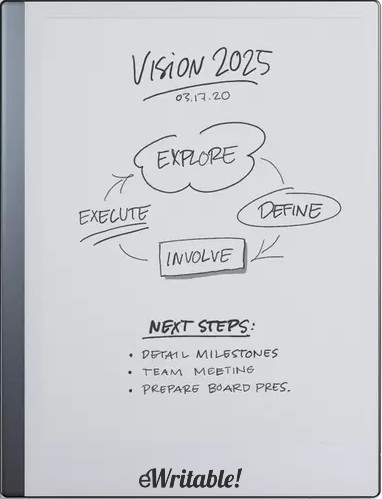 👍 Recommended |
| My Rating | ||
| Price (approx) | $380 | $380 |
| Manufacturer | Onyx Boox | reMarkable |
| Release year | 2024 | 2020 |
| SCREEN | BOOX GO 10.3 | REMARKABLE 2 |
| Screen type | Carta 1200 | CANVAS with Carta |
| Screen size | 10.3" | 10.3" |
| Screen resolution (B/W) | 1860 x 2480 | 1404 x 1872 |
| Screen density (B/W) | 300dpi | 226dpi |
| Colour | ⨯ | ⨯ |
| Screen resolution (Colour) | n/a | n/a |
| Screen density (Colour) | n/a | n/a |
| Frontlight | ⨯ | ⨯ |
| Wacom compatible | ✓ | ✓ |
| Buy | ||
| HARDWARE | BOOX GO 10.3 | REMARKABLE 2 |
| CPU | 2.4GHz octa-core | 1.2Ghz dual-core |
| RAM | 4Gb | 1Gb |
| Storage | 64Gb | 8Gb |
| Battery | 3700mAh | 3000mAh |
| Super Refresh | ⨯ | ⨯ |
| Keyboard folio | ⨯ | ✓ |
| Speakers | ✓ | ⨯ |
| Microphone | ✓ | ⨯ |
| G-Sensor | ✓ | ⨯ |
| Ceramic Tip | ⨯ | ⨯ |
| Bluetooth | ✓ | ⨯ |
| Fingerprint scanner | ⨯ | ⨯ |
| SD card slot | ⨯ | ⨯ |
| Rear camera | ⨯ | ⨯ |
| Front camera | ⨯ | ⨯ |
| Waterproof | ⨯ | ⨯ |
| USB-C | ✓ | ✓ |
| Width | 183mm | 187mm |
| Height | 235mm | 246mm |
| Thickness | 4.6mm | 4.7mm |
| Weight | 375g | 403.5g |
| Buy | ||
| SOFTWARE | BOOX GO 10.3 | REMARKABLE 2 |
| Operating system | Android 12 | reMarkable OS |
| Google Play Store | ✓ | ⨯ |
| Kindle support | ✓ | ⨯ |
| Handwriting search | ✓ | ⨯ |
| Handwriting conversion | ✓ | ✓ |
| Insert shapes | ✓ | ⨯ |
| Insert images | ✓ | ⨯ |
| Split screen | ✓ | ⨯ |
| Custom templates | ✓ | ⨯ |
| No. templates | 40+ | 45+ |
| Brush types | Fountain Pen, Paintbrush, Ballpoint Pen, Pencil, Marker | Ballpoint, Fineline, Pencil, Mechanical Pencil, Highlighter, Marker, Calligraphy, Paintbrush |
| Screen share | ✓ | ⨯ |
| ADE support | ⨯ | ⨯ |
| File formats | PDF, CAJ, DJVU, CBR, CBZ, EPUB, AZW3, MOBI, TXT, DOC, DOCX, FB2, CHM, RTF, HTML, ZIP, PRC, PPT, PPTX | PDF, EPUB |
| File formats (image) | PNG, JPG, BMP, TIFF | PNG, JPG |
| File formats (Audio) | WAV, MP3 | - |
| Buy | ||
| Where to buy | Boox Euro Store Boox Store Amazon | ReMarkable eBay AU eBay CA eBay DE eBay ES eBay FR eBay IE eBay IT eBay UK eBay US |
| PRODUCT | BOOX GO 10.3 | REMARKABLE 2 |
About the author
Dan Dutton is passionate about E-ink writing tablets, which bring together the pleasure of writing on paper with the power of digital technology. When he bought his first tablet, he realised that there wasn't a lot of unbiased information available for people that were considering buying an E-ink tablet, and so he built eWritable.



Good article. Are you thinking of doing a comparison with Supernote?
Thanks Martin – yes, I do I have Boox vs Supernote in the pipeline…hopefully the a5x2 will be released soon (and not be subject to any more delays) so I can do a direct comparison of latest models.