Last updated: November 2023
In this post, I want to discuss 13.3″ e-ink tablets.
I will quickly go over the advantages and disadvantages of these devices, followed by some recommendations of tablets that you may wish to consider.
Finally, I will Iook to the future, and speculate about what might be next for A4-sized e-ink tablets – all the tablets on this list are monochrome (black-and-white) because 13.3″ colour is not yet available to the consumer market, however, there will be some conjecture at the end about the future possibility of such devices.
Advantages of 13.3″ E-ink Tablets
Larger 13.3″ tablets have a screen that is comparable in size to an A4 sheet of paper.
This makes them ideal for reading PDFs because these files are (more often than not) designed to fit on this size layout. And, unlike ePUBs and other e-book formats, PDFs cannot usually be reflowed, which means that you can’t customize the fonts to make the text larger. This fixed layout means that PDFs provide more design options for the creator and each page is displayed exactly as the designer intended – in this way, it is akin to print.
Whilst it is possible to view PDFs on a 10.3″ screens (and even 7.8″ at a push), they can be uncomfortable to view if the original font size is small, as is the case with several technical manuals and textbooks I’ve read. Whilst most reading software allows you to zoom in on PDFs (and some even allow you to view half a page at a time), it is often simpler and more comfortable to view your PDFs on a larger screen.
A larger screen also means a larger canvas size when note-taking (around double the size of a 10.3″ screen). Not only does this mean that you have more space to write, I also find that I write more neatly because I have a larger surface area on which to rest my palm.
Disadvantages of 13.3″ E-ink Tablets
However, there are drawbacks to using a 13.3″ e-ink tablet.
Perhaps the most restrictive is the price point, which is often outside of the budget of potential buyers ($500-$900). Because 13.3″ e-ink tablets only appeal to a small subset of the e-ink tablet market, economies of scale results in them being prohibitively expensive for many people.
Similarly, the smaller market segment also means that many manufacturers do not produce this size of tablet. There are currently only two brands that make 13.3″ e-ink tablets (Fujitsu and Boox). There used to be three, but the third (Quirklogic) went bust at the beginning of 2023. This means that there is not really a lot of choice for A4-sized e-ink tablets.
Finally (and obviously), 13.3″ have a larger footprint than their smaller-screened counterparts, and so take up more space in your bag. Similarly, the larger size means that they are also heavier and not all that comfortable to hold whilst reading and writing (although they are fine on a desk or your lap).
Top 3 13.3″ E-Ink Tablets
As stated previously, there are only two manufacturers that make 13.3″ E-ink tablets, and so I can only provide three recommendations; one from Fujitsu, and two from Boox.
I should note that although I’ve used both the Boox tablets on this list, I haven’t yet had any direct experience with Fujitsu e-ink tablets. However, I have had a lot of correspondence with owners who have provided me with a lot of information and answered my questions (thanks for this, guys).
1. The Best 13.3″ E-Ink Tablet: Boox Tab X
Pros
- Large 13.3" screen
- Great hardware specs
- Very versatile
- Sophisticated native reading & note-taking apps
- Handwriting search/conversion
- Google Play Store
- Frontlight
- Onboard GPU & Boox Super Refresh Tech
- Audio (speakers and microphone)
Cons
- Expensive
- Steeper learning curve
- Larger footprint
- Stylus does not magnetically stick to the tablet
- GPU/Super Refresh uses more power
Where to buy?
Boox Euro Shop, Boox Shop, Reseller (CA), Amazon BE, Amazon DE, Amazon PL, Amazon UK, Amazon US, eBay AU, eBay CA, eBay DE, eBay ES, eBay FR, eBay IE, eBay IT, eBay UK, eBay US,The most powerful and versatile 13.3" (A4-sized) tablet on the market.
The Boox Tab X is the most advanced 13.3″ e-ink tablet available.
In addition to its octa-core CPU, 6Gb RAM and 128Gb storage capacity, it also has an onboard GPU, which makes activities such as web browsing feel a lot smoother than was previously possible, using Boox’s proprietary Super Refresh technology (BSR). There’s also a frontlight, g-sensor, speakers, microphone, as well as Bluetooth and WiFI connectivity.
Boox’s e-reading software is very sophisticated. This makes it seem rather complex at first, so there’s a bit of a learning curve, but once mastered you have a plethora of options for configuring how you view PDFs. There is also a split-screen option, so you can, for example, view a PDF on one side of the screen and make notes on the other.
In addition, Boox has developed one of the best note-taking apps on the market.
Boox tablets run Android (Android 11 on the Tab X) and have access to the Google Play Store, which extends the possibilities for use. For example, you can install your favourite web browser, word processor, or a multitude of other Android apps.
It also supports Bluetooth keyboards, which means that it can be used for typing as well.
A word of warning, however. Although it is possible to install any Android app on the Tab X, some apps do not work so well with an e-ink screen, particularly third-party drawing/sketching apps.
Overall, the Tab X is the most versatile and powerful 13.3″ e-ink tablet available, but at close to $900, it is also prohibitively expensive for some.
It is available to buy new from the official Boox Store, Boox’s Official European Store and Amazon, as well as a few local resellers, such as e-reader.ca in Canada.
2. A Slightly More Affordable Option: Boox Max Lumi2
Pros
- Large 13.3" screen
- Great hardware specs
- Very versatile
- Sophisticated native reading & note-taking apps
- Handwriting search/conversion
- Google Play Store
- Frontlight
- Audio (speakers and microphone)
Cons
- Expensive
- Limited availability
- Steeper learning curve
- Writing feels a little 'slippy'
- Larger footprint
- Stylus does not magnetically stick to the tablet
The Onyx Boox Max Lumi 2 has a large screen, frontlight and the ability to expand its capabilities with apps from the Google Play Store. But this comes at a cost, with this device being one of the most expensive e-ink tablets on the market. Boox have now ceased production of this model and replaced it with the Tab X
The Boox Max Lumi2 was the very first e-ink tablet I purchased, and as such, I have a lot of fond memories of using it. And I still use it to this day, from time-to-time.
It is the predecessor of the Tab X and the hardware between the two tablets is comparable, except the Max Lumi2 does not have a g-sensor (for auto-rotation) or an onboard GPU/BSR. The omission of the latter means that tasks such as web browsing are a bit more jittery. Subjectively, text and images on the Tab X also appear richer and sharper than the Max Lumi2 but not by a substantial degree.
The Max Lumi2 does have a fingerprint scanner, which is not available for the Tab X, and although it has a smaller capacity battery, I’ve found (dependent on activities) that I can get longer out of the Max Lumi2 before it needs a recharge – this is most likely due to the additional drain of the graphics processor on the Tab X.
In terms of software, again the Max Lumi2 is comparable to the Tab X. It runs Android 11, has access to the Google Play Store, and has the same native reading and note-taking apps. As stated earlier, the only real difference is that the Max Lumi2 does not have a GPU/BSR, so less apps will work to a usable standard.
Unfortunately, it is difficult to buy the Max Lumi2 brand new, and with it being sold on the Boox store at only $80 less than the Tab X, I would argue that it makes more sense to spend a little more and get the more advanced Tab X instead. And it often goes out of stock as well, so availability can be variable.
The flip side to this is that it is possible to grab a bargain on the Max Lumi2 through the second-hand markets. I’ve seen pre-loved units sell for around $500 on eBay.
All in all, the Max Lumi2 is still a perfectly usable 13.3″ e-ink tablet. It is not quite as advanced as the Tab X, but it can be obtained at a more affordable price.
3. Less Capabilities, But a More Focused Experience: Fujitsu Quaderno A4
Pros
- Not yet reviewed...
Cons
- Not yet reviewed...
Where to buy?
eBay AU, eBay CA, eBay DE, eBay DE, eBay ES, eBay FR, eBay IE, eBay IT, eBay UK, eBay US,Not yet reviewed...
The final 13.3″ e-ink tablet on this list is the Fujitsu Quaderno A4 (second generation).
It has nowhere near the capabilities of a Boox tablet but does have some distinct advantages that may make it more suitable for some users.
Firstly, the software it uses is an older version of Android. It ships with a basic note-taking app and a basic PDF reading app – there is no access to the Google Play Store, so additional apps cannot be installed.
This makes it a device with single (or perhaps dual) functionality; reading and writing PDFs.
I say writing PDFs because all of the notebooks on the Quaderno are saved in PDF format, so there is no need to export as the PDF like you would on Boox tablets. And it only reads PDFs as well – there is no support for other file formats, such as ePub or DOCX, as is the case with Boox.
There’s no frontlight. Neither are there speakers, microphone, g-sensor, or BSR. The internal hardware specs are also lower than Boox devices, with a quad-core processor, 4Gb Ram and 32Gb storage.
However, these hardware specs are more than sufficient for running the native reading and writing apps, which is the use case that the Quaderno was designed for.
From conversations I’ve had with Fujitsu users, the stripped-back hardware of the Quaderno provides two primary advantages over Boox tablets; increased battery life and portability.
Without the need to power sophisticated software (particularly the GPU/BSR on the Tab X), the absence of a frontlight, and lower-spec internal components, the battery life of the Quaderno is fantastic.
And, the Quaderno is almost 5mm thinner than the Max Lumi2 (1mm thinner than the Tab X) and weighs about 200g less than both Boox tablets. This makes it more comfortable to carry, and (I’ve been told) easier to take notes whilst holding it.
A new Quaderno costs around $500 (on par with a second-hand Max Lumi2), however, outside of Japan it can be difficult to find somewhere that sells it. For western markets, there are usually one or two eBay sellers (based in Japan) that export the tablet, and I believe this to be the best option. There are some western-based e-commerce stores that purport to sell the Quaderno, however, all they do is pass your order on to one of the Japanese sellers, after taking a commission for themselves. So, it is a more expensive option, and often takes even longer to ship.
Overall, the Fujitsu Quaderno A4 might be a consideration for an individual that is looking for a large-screened device for reading PDFs and taking notes only, and is willing to sacrifice the lack of versatility and sophistication for improved portability and battery life.
Final Verdict
13.3″ e-ink tablets provide the best experience for viewing PDFs (in my opinion), however, they are rather expensive, so ensure that you understand the advantages and disadvantages before committing to this screen size.
If PDF-reading will not be one of your primary use cases for your e-ink tablet, or you will not make use of the additional screen real-estate, I’d recommend checking out the best e-ink tablets in the more affordable 10.3″ market instead. And even if you will be reading PDFs, the experience is not so terrible on a 10.3″ screen – it’s just better on 13.3″ in my opinion.
With an unlimited budget, the Boox Tab X will be the best option for the majority users.
A second-hand Max Lumi2 is perhaps the best compromise between features and cost for 13.3″ e-ink tablets, offering similar functionality to the Tab X, without quite so much power/versatility but at a more affordable price. However, I would only recommend this tablet if you can buy it at a substantial discount to the price of the Tab X.
Finally, the Fujitsu Quaderno A4 might be a consideration for users that will only be using their e-ink tablet for reading PDFs and writing in notebooks. The increased battery life along with the thin and lightweight chassis might be enough to forsake the flexibility of Boox devices.
Boox Tab X vs Boox Max Lumi2 vs Fujitsu Quaderno A4
The table below can be used to compare the specific features and specs of the three aforementioned products. To compare the full set of e-ink tablets, check out my filterable comparison table.
| PRODUCT | BOOX TAB X | BOOX MAX LUMI 2 | FUJITSU QUADERNO A4 |
|---|---|---|---|
| Specs & ratings info | 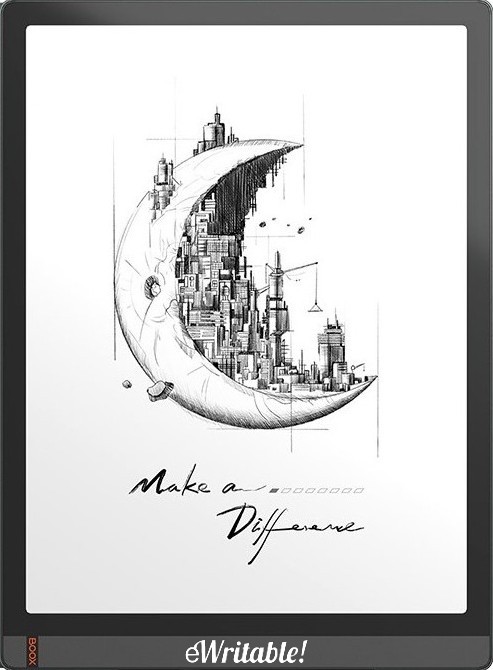 👍 Recommended |  👍 Recommended | 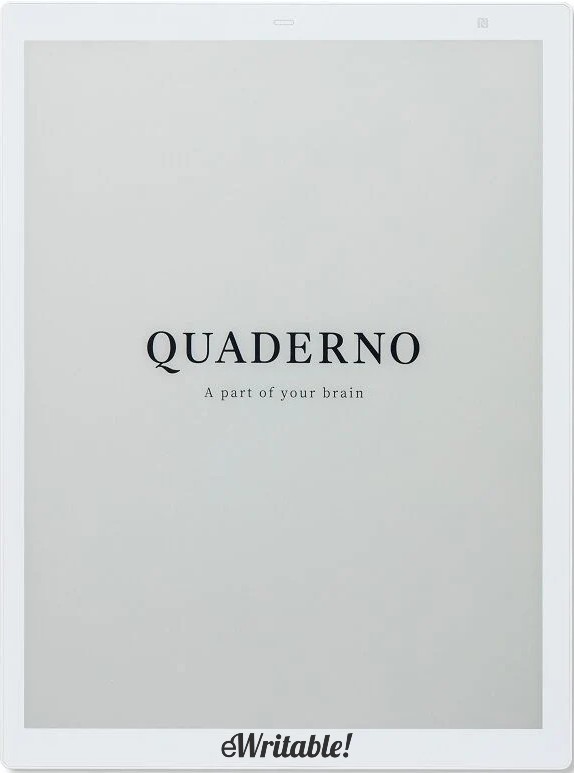 Not yet rated |
| My Rating | |||
| Price (approx) | $880 | $800 Limited availability | $500 Limited availability |
| Manufacturer | Onyx Boox | Onyx Boox | Fujitsu |
| Release year | 2023 | 2021 | 2021 |
| SCREEN | BOOX TAB X | BOOX MAX LUMI 2 | FUJITSU QUADERNO A4 |
| Screen type | Mobius Carta 1250 | Mobius Carta 1250 | Carta 1250 |
| Screen size | 13.3" | 13.3" | 13.3" |
| Screen resolution (B/W) | 1650 x 2200 | 1650 x 2200 | 1650x2200 |
| Screen density (B/W) | 207dpi | 207dpi | 204dpi |
| Colour | ⨯ | ⨯ | ⨯ |
| Screen resolution (Colour) | n/a | n/a | n/a |
| Screen density (Colour) | n/a | n/a | n/a |
| Frontlight | ✓ | ✓ | ⨯ |
| Wacom compatible | ✓ | ✓ | ✓ |
| Buy | |||
| HARDWARE | BOOX TAB X | BOOX MAX LUMI 2 | FUJITSU QUADERNO A4 |
| CPU | 1.8 Ghz octa-core | 1.8 Ghz octa-core | 1.8 GHz quad-core |
| RAM | 6Gb | 6Gb | 4Gb |
| Storage | 128Gb | 128Gb | 32Gb |
| Battery | 6300mAh | 4300mAh | 0mAh |
| Super Refresh | ✓ | ⨯ | ⨯ |
| Keyboard folio | ⨯ | ⨯ | ⨯ |
| Speakers | ✓ | ✓ | ⨯ |
| Microphone | ✓ | ✓ | ⨯ |
| G-Sensor | ✓ | ⨯ | ⨯ |
| Ceramic Tip | ⨯ | ⨯ | ⨯ |
| Bluetooth | ✓ | ✓ | ✓ |
| Fingerprint scanner | ⨯ | ✓ | ⨯ |
| SD card slot | ⨯ | ⨯ | ⨯ |
| Rear camera | ⨯ | ⨯ | ⨯ |
| Front camera | ⨯ | ⨯ | ⨯ |
| Waterproof | ⨯ | ⨯ | ⨯ |
| USB-C | ✓ | ✓ | ✓ |
| Width | 228mm | 228mm | 222.8mm |
| Height | 310mm | 310mm | 301.1mm |
| Thickness | 6.8mm | 10.9mm | 5.7mm |
| Weight | 560g | 570g | 368g |
| Buy | |||
| SOFTWARE | BOOX TAB X | BOOX MAX LUMI 2 | FUJITSU QUADERNO A4 |
| Operating system | Android 11 | Android 11 | Android |
| Google Play Store | ✓ | ✓ | ⨯ |
| Kindle support | ✓ | ✓ | ⨯ |
| Handwriting search | ✓ | ✓ | ⨯ |
| Handwriting conversion | ✓ | ✓ | ⨯ |
| Insert shapes | ✓ | ✓ | ⨯ |
| Insert images | ✓ | ✓ | ⨯ |
| Split screen | ✓ | ✓ | ✓ |
| Custom templates | ✓ | ✓ | ⨯ |
| No. templates | 40+ | 45+ | 20+ |
| Brush types | Fountain Pen, Paintbrush, Ballpoint Pen, Pencil, Marker | Fountain Pen, Paintbrush, Ballpoint, Pencil, Marker | Ballpoint, Fountain Pen, Fineliner, Marker, Higlighter |
| Screen share | ✓ | ✓ | ✓ |
| ADE support | ⨯ | ⨯ | ⨯ |
| File formats | PDF, EPUB, DOC, DOCX, PPT, PPTX, TXT, HTML, RTF, FB2, CBZ, CBR, AZW3, MOBI, PRC, DJVU, CHM, ZIP | PDF, EPUB, DOC, DOCX, PPT, PPTX, TXT, HTML, RTF, FB2, CBZ, CBR, AZW3, MOBI, PRC, DJVU, CHM, ZIP | |
| File formats (image) | PNG, JPG, TIFF, BMP | PNG, JPG, TIFF, BMP | - |
| File formats (Audio) | WAV, MP3 | WAV, MP3 | - |
| Buy | |||
| Where to buy | Boox Euro Shop Boox Shop Reseller (CA) Amazon BE Amazon DE Amazon PL Amazon UK Amazon US eBay AU eBay CA eBay DE eBay ES eBay FR eBay IE eBay IT eBay UK eBay US | eBay AU eBay CA eBay DE eBay ES eBay FR eBay IE eBay IT eBay UK eBay US | eBay AU eBay CA eBay DE eBay DE eBay ES eBay FR eBay IE eBay IT eBay UK eBay US |
| PRODUCT | BOOX TAB X | BOOX MAX LUMI 2 | FUJITSU QUADERNO A4 |
Older 13.3″ E-Ink Tablets
There have been a few older 13.3″ e-ink tablets that are no longer in production. Ordinarily, I wouldn’t advise buying/using any of these, unless you have a very specific reason for doing so (e.g. someone gave it you for free or there’s a particular feature that you need).
The Quirklogic Papyr was a 13.3″ e-ink tablet with proprietary software that had a lot of potential. It was great for tasks like multi-user whiteboarding and presenting. However, the tablet software was closely-integrated with their proprietary cloud software, so when Quirklogic went out of business, their servers went down rendering pretty much all of the features that made them stand out unusable.
Boox has also manufactured other 13.3″ tablets, including the Max, Max2, Max3 and Max Lumi (without the “2“). Although these tablets may still be usable, they are a bit too old to recommend, particularly as they often sell on second-hand markets for around the same price as the Max Lumi2. In addition, I’m not sure if the Max3 is still receiving firmware updates (and even if it is, continued firmware upgrades are unlikely to be available for much longer). NOTE: Scroll down to the comments for additional info about older Boox tablets.
The Next Generation of 13.3″ E-Ink Tablets
In this section, I will be briefly looking ahead to what might be in store for 13.3″ e-ink tablets in the future.
There’s a healthy dose of speculation here because very little is known for sure about what e-ink tablet manufacturers have planned. I recently wrote a piece about the likelihood of Boox releasing a 13.3″ colour e-ink tablet. The verdict was that I don’t know but I’m hopeful that they will. I also felt that they may release an incremental upgrade for the Tab X (e.g. the Tab X Pro) sometime next year.
There have also been rumours that Fujitsu are primed to release a 13.3″colour Quaderno (generation 3). However, I’ve been unable to verify this with Fujitsu themselves and most of the speculation has come from Good-E-Reader, which I’ve found to not be the most reliable source of e-ink news and information.
Less speculative is Supernote’s announcement that they are currently working on a 13.3″ tablet, dubbed the Supernote A4X2. However, there is no ETA for this, and Ratta Supernote are known for ensuring that new hardware is not released until they are 100% ready. We are probably looking at 2024-2025 for this.
About the author
Dan Dutton is passionate about E-ink writing tablets, which bring together the pleasure of writing on paper with the power of digital technology. When he bought his first tablet, he realised that there wasn't a lot of unbiased information available for people that were considering buying an E-ink tablet, and so he built eWritable.




Thank you for this interesting overview and all the hard work you do to enable potential users to come to an informed decision!
As for the usability of older and pre-loved devices: I recently (5 or 6 weeks ago) bought a used bargain Boox Max 2 (the version with 2 GB RAM and 32 GB storage, so this must be from 2018, running on Android 6) which updated to firmware version V3.3.2 (the one previous to V3.5 that has been rolled out for some days now, slowly reaching older devices.
My Max 2 fully works for the purpose I got it for: Reading & annotating PDFs and using my Boox notes on a larger device, too. It synchs normally, has normal access to the Boox app and also lets me drop files via the BooxDrop app in the browser (access via the IP).
So, besides access to the PlayStore (I must have gotten in somehow, as the device is registered under “my devices” there, but I could not install apps) — which is no wonder as Android 6 is hopelessly outdated, everything works like it should.
Thank you so much for providing this additional info, Julie 🙂
I’m sure this will be very valuable to anyone considering an older Boox tablet.
Dan
Greetings,
Thank you for your comparisons.
For older models, I have a Max 3 that I bought around 2019. That means I bought it around full price, but if you look on places like ebay, some people were selling two of these devices together, used, for about 300 USD, if I remember correctly. If there are to be any deals, that might be an option for obtaining older devices.
Mine still works for what I need it for, typing, document work, basic web browsing, reading, music sheets. It has received at least one update this year. It uses Android 9, which I have not caused any problems (yet). My main go to app is Autodesk- which allows me to use my screen and its touchpad capabilities (which it does not have natively). When I show friends and family this tech, most are stunned at its quality despite its age: but then again most of them did not even know that this tech existed until I showed it to them. When they ask “how does it work?” I tell them it is essentially a “suped up” etch n’ sketch.
I have been able to switch most of my laptop work and web browsing to this old device. Just keep your screen at the two lowest settings, turn up the light colour filter and the dark colour enhancement to make your text clearer. These will need to be adjusted at times depending on the website and video you watch.
Of course, sometimes you just need to peak at an LED colour screen for better comparison, comprehension, and speed: you cannot compare screen resolution and refresh of new coloured E-Ink techs on ol’choppy black’n’white ware. Or know what colour of car you are looking at from Kijiji ads.
Thanks again for your comprehensive review,
p.s. I tend to go to Good-e-readers, which you say is not always reliable. What other websites would you recommend for E reader and E ink news?
Cheers for commenting and letting others know about your use case for the max3. Is autodesk laggy at all?
I find the best source of eink news to be from the manufacturers themselves. I’m signed up to their mailing lists and check out their reddit and fb feeds fairly regularly. In addition, there’s a few yt channels that are useful like Jeffrey Moss, Kit betts-masters and mydeepguide but I don’t have time to watch as much video content as I might like.
Personally, I prefer to read rather than watch so I’m considering increasing the eink news content on eWritable…but there’s no point in regurgitating what is available elsewhere unless I add some unique value (such as my own subjective opinions). Another option may be to provide a curated news feed, which may be a bit more manageable.
Dan
Hey Matt,
I just wanted to say thanks for giving me the idea to pull together all the best e-ink tablet news into one handy feed I made this today: https://ewritable.com/e-ink-tablet-newsfeed/
Dan
Hello Dan,
First- No thanks needed at all. All I did was ask a question. I am glad that as a result it inspired a new feature for your website- something I did not even think of :).
I prefer reading as well- quicker, easier to absorb, and I can jump over the “boring” stuff. I will be sure to look at your newsfeed.
I have visited some of the websites you have mentioned: but I never thought of subscribing directly to the companies themselves. Might be worth a look.
Autodesk: If there is lag, it is not as laggy as when using Max’s own monitor features. It was nigh well unusable for me, especially since it disabled Max’s touchscreen features- a must for this device.
When using the Max 3 as a tablet, I find that its internet browser (I use brave) is laggier than when I run the same on Max through Autodesk. This applies to videos as well.
It seems to me that without autodesk, Max 3 has to use its own limited hardware and software. But with Autodesk, my laptop does most of the work, and then squeezes what it can into the tiny hull of Max 3.
Here are two proofs I will bring to justify this theory: When watching a video of the Ultra Tab C Pro being used as a laptop (Kit-Betts and MyDeepGuide have a few), it’s functions appear choppy. However, in another video (possibly Jeff’s website) it directly addresses Autodesk’s compatibility with Note Air 3 C.
Just Wow. Max 3 was tolerable, but that, in my opinion, was smooth- and in colour. His Air Note 3 C on higher quality settings were faster than my black and white dinosaur at its quickest. This tells me it might be more the tablet’s own ancient refresh speed, hardware, and software, than Autodesk’s connectivity. At least for my device.
What might also help verify the source of lag is if we work backwards: I can use my Max 3 as a drawing tablet with smooth results on my laptop. Trying to do the same on Splashtop was a little choppier if I remember correctly. So if I use my pen on my tablet and proceed to draw in a photo editing program (such as Photoshop, Gimp, or Paint.Net) like on a drawing tablet, it works surprisingly well. This is not my use case for the tablet, but it is remarkable to think (pun intended) that I could use it as such if necessary.
So going backwards there is little to no lag. Which, again, makes me suspect it has more to do with the tablet’s own refresh rate, hardware, and software.
For actual usability, the mouse is smoother for me in Autodesk than in Splashtop or Max’s own Monitor feature. But it won’t be to most people’s tastes. It works for me because of the touchscreen- it makes up for most of what the mouse lacks. However, it is still good enough for the uses I have already mentioned, including minor photo editing. But, I would be lying if I were to say the whole process required no amount patience. If I absolutely need speed and colour, I look behind my Max 3 to the laptop screen that is supporting it.
One final feature that I like about Autodesk is that I can use its usb hookup feature which allows me to use Max 3’s usb charger as a direct monitor hookup. Now I no longer need to use the internet in order to have full use of my Max 3- touchscreen and all. Don’t ask me how this works. Sometimes Max 3 complains and tells me that it cannot use the charger as I do and so promptly stops working. As a work around I just unplug my Max usb from the computer, replug it in, exit out of Max 3 autodesk app, and then reenter and I am good to go.
Picture of my Max3/Laptop setup:
https://imgur.com/a/a2eVeQR
Matt
Cheers, Matt, that’s really interesting – your setup is certainly very unique 🙂
Dan
What ?? There is always the Dasung PaperLikeHD 13.3inch as an external monitor in gray scale Eink, a big competitor of Onyx Boox who launch often new devices and pushes frontiers of how to work with Eink panels. I write my code with that all the day, the Dasung PaperLikeHD use the processor of the computer and his ram with a HDMI/USB cable. I have not stock options on them but I have an Onyx Boox Tab X and 3 Dasung PaperLikeHD (old and used ).
Personnally I began with Dasung (and even the first kindle), and as I draw and try since four years to make a professionnal software to draw I bought the Tab X for his stylus, my dream a Dasund PaperLiekHD with a stylus.
See my link name to see my work.
Absolutely – however, this article was related to 13.3″ eink tablets rather than monitors.
I do intend to add some reviews of eink monitors soon, though, but I need to save up a bit of money first to buy a dasung, mira and waveshare. And my friend jeff has backed the bigme eink windows PC thing so I’m looking forward to his thoughts about that.
I’ve seen you promote your software before and keep meaning to try it out on my tablets – ill let you know when I do 🙂
Dan