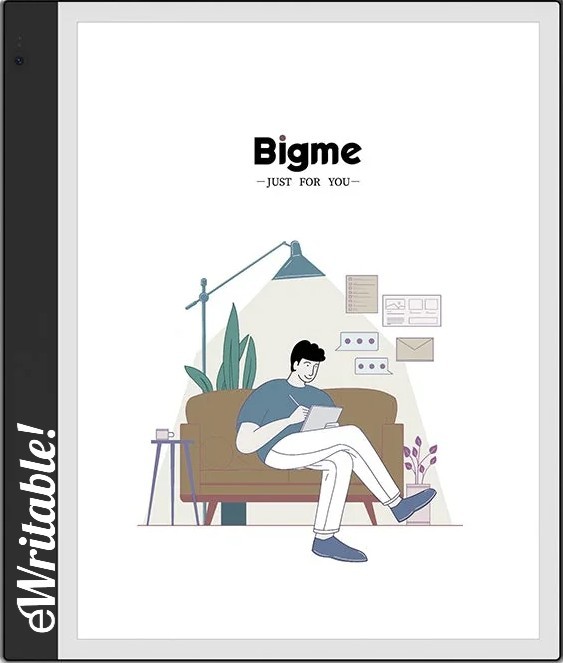Pros
- Colour screen
- High screen resolution/density
- Great hardware specs
- Very versatile
- Google Play Store
- Nice writing feel
- Frontlight
- Bluetooth functions on stylus
- Audio (speakers and microphone)
- Front & rear-facing cameras
- MicroSD card slot
- ChatGPT integration
Cons
- Expensive
- Steeper learning curve
- Heavy
- Screen is slightly darker than Monochrome tablets
- Software and apps not as refined as competitors
- No search within notebooks
Where to buy?
Bigme Store, Amazon BE, Amazon ES, Amazon IT, Amazon PL, Amazon UK, Amazon US, eBay AU, eBay CA, eBay DE, eBay ES, eBay FR, eBay IE, eBay UK, eBay US,A powerful and versatile COLOUR e-ink tablet but the software and apps are currently a step or two behind the competition.
Last updated: September 2023
This write-up was completed after the release of the 08/25/2023 firmware update. The review is specific to the Inknote Color+ which is a Kaleido 3 device.
Design and Build
The Bigme Inknote Color+ is a solidly designed device with a white bezel, a black strip on the left side, and rounded metal edges. The device weighs 432g by itself and an additional 268g for the magnetic cover and stylus combined. Given the weight and rounded edges, the device is comfortable to hold, notably for a 10” screen.


The magnetic cover, which ships with the device, is a flat design with a small hole cut out for the rear camera and flash. The material feels nice on the inside, but a bit plasticky on the outside. The inner material is a dark grey while the outer material is black and features nice textured look. The device connects surely via magnets on the back and a flap helps to hold the stylus in place during travel. One cautionary note about the flap: if it’s tucked under the device, the magnets can interfere with the writing on the screen, creating circular dead zones – it’s best to just let the flap lay open on the side as opposed to wrapping it below the device. The outside of the case can be a magnet for dust but is easily cleaned. The device can be set to wake up upon opening of the case.


Overall, the device is well constructed and does not creak or bend under normal use. The stylus connects to the device via pins to charge the Bluetooth functions, and additional magnets hold the writing instrument against the side of the device. These magnets are not strong, however, and the stylus can easily jar loose. Because the power button doubles as a finger print reader, it’s a nice thick button that feels solid.
Hardware
The Bigme Inknote Color+ has a competent CPU and plenty of RAM, resulting in the system never feeling sluggish. Navigation on the device is snappy and apps load in a reasonable time frame. Ghosting is a concern with Kaleido 3 and is present here. However, a recent update has mitigated ghosting without screen flashes which is a pleasant addition. This can be activated in the Eink Center by switching on ‘Auto Clean’ which presents when the Normal or Extreme modes are selected. Strangely, swipe gestures from the bottom of the screen no longer appear to work with this update if the Power Mode is set to ‘Power Save Mode’. If set to ‘Performance Mode’, there are no issues. Overall, the net effect of the latest update is positive. A refresh button on the top bar of the UI would be a welcome addition, however the stylus can also be used to refresh the screen as well as one of the on-screen buttons of the navigation ball.
Front lighting has both warm and cold iterations and work well, although does not get as bright as some competitors’ offerings. The lighting is evenly applied across the screen and has no apparent inconsistencies. The only button is the power/fingerprint sensor button. Volume is handled via a drop-down menu which is also where the detailed front lighting options can be selected.
The stylus feels somewhat cheap but is thicker than most which makes it nice to hold. There are three buttons that can be somewhat customized for things such as page turns, screen refresh, and turning on the laser pointer to play with your cats. The Bluetooth functions do not impact the actual writing. The overall design of the stylus is better than most, despite its light feel (14g).


Kaleido 3 color is a controversial tech in the Eink world. Some people love the color and find it superior to black and white screens, even though the color elements feature a low pixel density at 150ppi (while B&W is at 300ppi). On the other hand, many people do not like the low density or the darker backgrounds which make the user rely on front lighting more often (thus greater battery drain), along with more persistent ghosting. All Kaleido 3 screens are built by Eink and look the same, regardless of the vendor. Your mileage will vary, but I happen to like the tech and are fine with the trade-offs.
Organization
The device can be hooked up to a computer’s USB port to load and unload files. In addition, there are wifi transfers possible for books, while notes can be backed up onto Bigme’s cloud services. Notes can also be exported in part or whole as PDF files. Notes can also be e-mailed as PNG or PDF files while in the notebook and selecting ‘Share’ under the ‘Toolbar’.
Notes are organized using a file and folder structure, however notebooks only display as icons and cannot be viewed in lists as is the case with files in the reader app.
In theory, notes can be sync’d to Microsoft OneNote but I was unable to get that to work.
Note-taking
The Bigme Inknote Color+ features a generally strong notetaking app with a few curious oddities. Features include, but are not limited to:
- 19 templates.
- 5 pen styles featuring 16 colors and 5 line widths.
- 4 custom shapes.
- Ability to insert text boxes and images.
- Handwriting conversion to text with mixed but generally competent results.
- Lasso tool called ‘Crop’ to move or copy a selection.
- Screen rotation.
The actual experience of notetaking is helped by a special film Bigme applied to the device which provides a nice scratchy sound when writing. While not as pronounced as a device such as the Remarkable 2, it’s a satisfying sound that might ultimately be more pleasant. The highlighter is uniquely implemented, where you draw a thin dashed line and then the highlight appears. It’s an unusual application, but ultimately is satisfying and results in a much better marking than anything Boox has to offer.
Despite these advantages, the notetaking app does have a list of curious omissions or missteps. Beyond the template and surface layer, there is no way to add additional layers. The templates look terrible. This can be rectified by importing PDF templates that one can either create or draw off the web, but most companies do a much better job with native templates. There is no bookmarking of pages or other labeling tools, and there’s no search functionality within a notebook – not even for text.
Overall, the notetaking app is good but falls behind offerings from Boox and Mobiscribe that provide much more polished experiences.

Reading
The native reading app is decent and can handle a wide range of file types. It features a number of tools that help to make a PDF look good on a 10” screen. Swiping from page to page works well but pinch to zoom is a hit or miss affair. Strangely, the highlighter works differently here than in the notetaking app and is not as satisfying.
Annotations can be exported as PDF files. Thus, they cannot be edited outside the device, but they can be viewed on a computer or phone.

Versatility
The inclusion of Android 11 and the ability to download Google Play store apps, once the device is registered, expands on what the device can natively do. The most obvious way it does this is as an eReader where you have access to Kobo, Kindle, Google Books, Libby, and more. Thus, you have access to all major reading eco-systems without being constrained to any.
However not all apps work well on an Eink device, and notetaking apps outside of Notes are a mixed experience. OneNote originally scribes in one font and then converts the writing to the settings in that app after a delay. It’s a bit odd, but you get used to it after a while and this is actually one of the better integrations between an Eink device and OneNote.
You can watch movies and animations on the device but this is not recommended as the quality will low. However, it will do in a pinch and is decent enough.
Android 13 is the current version of that operating system as of this writing. As a result, apps for Android 11 may not have all the features that are currently available in the most recent versions. However, this is generally not a concern when dealing with reading apps.
Customer service
Bigme support can be reached by submitting an issue using the ‘Log Report’ tab in the systems screen. Just below that, under ‘After-sales service’, Bigme provides a number of ways to get a hold of them.

Given the restocking fee and having to pay for shipping to return a device, it’s recommended to purchase this device from a third-party seller such as Amazon that may offer more lenient return terms.
Bigme does not have a notable social media presence outside of China, particularly in Western nations.
Verdict
The Bigme Inknote Color+ is a very interesting device. It packs more features, pound for pound, then perhaps any other manufacturer – including Boox. Features like the Meeting Records and ChatGPT apps are there to offer a unique niche for this company and its products. It’s clearly competing directly with Boox in this marketplace, as opposed to Remarkable and Supernote who have both carved a much different, focused path.
How does Bigme ultimately stack up against Boox? To me, they feel a step or two behind. Sure, the Bigme devices are generally more feature laden, but Boox offers a more refined experience – especially where it counts the most as with their notetaking and reading apps. The unique features Bigme has aren’t the most critical things buyers are looking for. You get the sense that Bigme may just be adding features until they find the one that gives them a competitive advantage. Each addition makes Bigme a more interesting prospect, but they haven’t stumbled upon the winning combination yet.
All this would be more than acceptable if they sold their products at a price less than Boox’s offerings, but that generally isn’t the case. The Bigme Inknote Color+ retails for $689, where the Boox Tab Ultra C, another Kaleido 3 device, retails for $600. Bigme can’t compete at a premium vs. Boox. They either need to match Boox’s refinement or they need to sell at a cheaper price point. Bigme is trying to address this with the Inknote Color+ Lite which retails for $510 and features less storage and RAM than the Inknote Color+ – both acceptable compromises and worth considering.
In the end, it’s good to see Bigme in the marketplace. Boox needs the competition and Bigme just needs time to find that refinement that can match Boox toe-for-toe. In the brief time the Inknote Color+ was released, Bigme has offered a number of substantial firmware updates that have improved the device. There’s a lot to like here, they just aren’t quite there yet.
Watch more of Jeff’s Bigme Videos here.
About the author
Jeffrey has been a fan of Eink devices since his first eReader back in 2007. Since then, he has owned over 15 Eink devices from 8 different companies (and counting) which have ranged from dedicated eReaders to fully functional productivity devices.
Using his experience and passion for the subject, he creates videos on YouTube to share his knowledge and interests in this area (youtube.com/@jeffreymoss -- please subscribe!). He can also be found posting on Reddit under the username Disastrous_Analyst_1.
Professionally, Jeffrey has worked in the Healthcare industry for over 25 years in various analytical and administrative roles and that work continues. It should be noted that he uses an eNotetaking device at his place of work daily.
He lives in Northern California with his wife, son, and two cats.