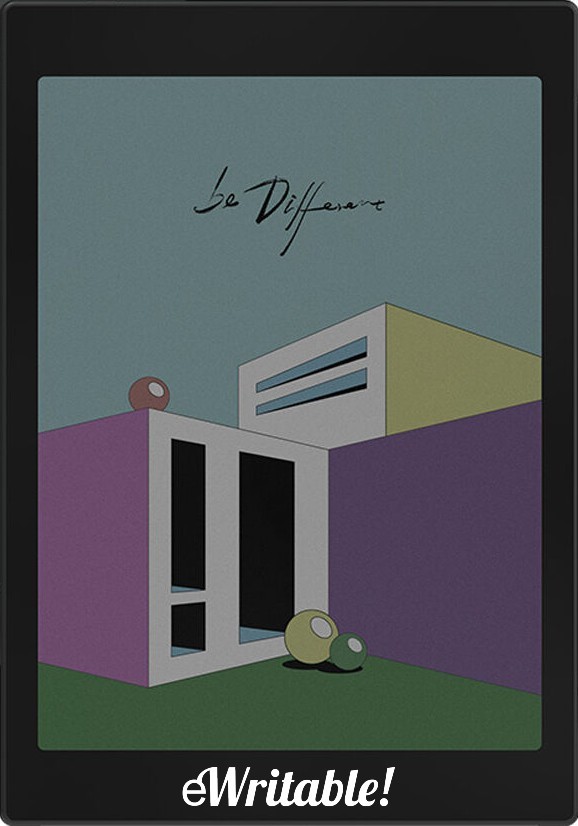Pros
- Colour screen
- High screen resolution/density
- Great hardware specs
- Very versatile
- Sophisticated native reading & note-taking apps
- Handwriting search/conversion
- Google Play Store
- Frontlight
- Onboard GPU & Boox Super Refresh Tech
- Audio (speakers and microphone)
Cons
- Smaller screen (not ideal for PDFs)
- Expensive
- Steeper learning curve
- Writing feels a little 'slippy'
- GPU/Super Refresh uses more power
- Screen is slightly darker than Monochrome e-ink tablets
Where to buy?
Boox Euro Shop, Boox Shop, Reseller (CA), Amazon BE, Amazon DE, Amazon PL, Amazon US, eBay AU, eBay CA, eBay DE, eBay ES, eBay FR, eBay IE, eBay IT, eBay UK, eBay US,The Boox Tab Mini C is arguably the best 7.8" colour writing tablet on the market.
Last updated: Sept 2023
In this article, I will be reviewing the Boox Tab Mini C e-ink tablet. My review is split into seven categories; Design & Build, Hardware, Note-taking, Reading, Organisation, Versatility, and Customer Service.
Design and Build
The Tab Mini C features a solid and simple design.
The metal material on the back is slightly tacky which makes it easier to hold one-handed. It should be noted that the tackiness is less effective in cold temperatures.
The device weighs 310g by itself, with an additional 14g of weight for the pen and 150g for the magnetic cover.
The device clings confidently to the cover but can be easily pried away. The cover features a magnetic flap to help secure the stylus which, when opened, can connect to the back of the cover so it is not in the way.
While the device itself is not particularly notable, the cover has a premium texture that elevates the experience. Boox has a long history of providing merely serviceable covers for their devices, so this deviation from the norm is a welcome change.
The device feels well built and does not have any issues such as creaking or giving way where it is not supposed to. The uninspired design, including no company badging (except in very small print on the back) actually works well with this device.
Hardware
The Tab series is distinct in that these devices feature an onboard GPU which is currently unheard of outside of this line.
Coupled with the competent CPU, the device feels snappy and responsive. Ghosting is minimised (dependent on the various refresh settings that can be tweaked) but is present.
The speakers are decent but nothing special, which is the norm for Eink tablets.
Front lighting is present in both warm and cold iterations and works well. Some of the lighting near the top isn’t calibrated as well as with the rest of the device, resulting in a slightly darker look across the first inch of the screen when set to full power. At an angle, a honeycomb pattern can be discerned. This is a notable aspect of the device but does not ultimately take away from its functionality.
As this is a Kaleido 3 screen, the background will appear darker than other Eink screens such as with Carta. This requires the user to rely on front lighting more than with other devices when ambient light is weak, which can result in additional power consumption.
The Pen Plus, which ships with the device, is a solid stylus with no additional functions. It’s easy to grip and manage. I think this is the best of the Boox styluses on offer, but I may be in the minority on that point. Regardless, it’s a competent tool that can be replaced with most Wacom styluses if need be (although not all styluses will fit nicely under the flap of the case).
Organisation
Placing files on the device can be carried out natively in numerous ways and the potential of using Android apps expands on that ability.
Boox provides its own file sharing service but one could just as easily hook up the device to a computer’s USB port and load and unload files that way.
Boox does use proprietary note-taking formats which is not unusual in the industry. However, this requires the export of notes into a format such as PDF in order to be viewable outside the device which can limit editing of the content once it has been converted into that format (the original note does not convert, so changes are always possible on the device).
Boox provides a notable amount of customisation with its UI and within its native apps. This is both a blessing and a curse. It is a powerful tool for customising the device to your needs but it comes with a steeper learning curve than simpler UIs (such as with Remarkable) which are easier to grasp more quickly. Some people love what they can do with a Boox device while others are intimidated by it. In the end, it’s not hard to learn the Boox system but it does take a bit of patience and willingness to play around.
Note-taking
Boox has the most sophisticated and powerful note-taking app in the industry. Features include, but are not limited to:
- 22 templates
- 5 pen styles featuring 16 color options and a wide range of line widths
- 5 layers beyond the template
- Writing canvas that can extend beyond the visible screen, and ability to add
- pages to a notebook
- widths
- Insert Text Boxes
- Insert Files up to 20MB or Links to a page in the notepad or an external
- 9 custom shapes with line style options, 16 color options, and multiple line
- website URL
- Voice to text conversion
- Handwriting to text conversion
- Search handwriting both within a notebook and across all notebooks
The actual experience of note-taking is decent but hampered by the smaller screen (vs. 10-inch devices or larger) and does not provide the same scratchiness that competitors have used to simulate the writing experience. The writing is not as bad as simply scrawling on a glass screen and does provide some subtle auditory feedback.
The Supernote provides a better overall writing experience with unique features that
help with flow and organisation, but the Boox is not too far behind.
As with the UI, however, while the complexity of the Boox app is a strength, it can also be a
weakness with multiple options displayed on the page at once. These can be minimized for a cleaner canvas, but the challenge of understanding all the features
can be a barrier to some.
Reading
The Boox native reading app, NeoReader, is a sophisticated tool that can handle
many file formats.
PDFs, which can be tricky to read on a screen of this size, can be formatted to zoom in on the content while maintaining a reasonable navigation.
Since the reader will only function with non-DRM protected files, it’s possible to annotate and highlight these documents with drawing tools that are as versatile as what is featured in the note-taking app.
It should be noted that highlighting can look a bit cloudy at first but improves when the screen is refreshed.
Anything written in the app can only be viewed outside the device when exported into a PDF format.
It’s fair to say that Boox leads the industry with their app, but as noted before, the spectre of complexity is both good and bad here.
Versatility
The inclusion of Android 11 and the ability to download Google Play store apps from day one with the device dramatically expands the functionality.
The most obvious way it does this is as an eReader where you have access to Kobo, Kindle, Google Books, Libby, and more. You have access to all major reading eco-systems without
being constrained to any.
However not all apps work well on an E-ink device, and note-taking apps outside of Boox Notes are a mixed experience.
Still, most web browsers will be compatible here and many apps will work just fine, particularly given the colour screen.
You can watch movies and animations on the device but this will be a compromised
experience with a low frame-per-second play rate.
It should be noted that Android 11 is three years old now. Some features of Google Play apps that are designed for Android 13 may not be present on this device as a result. It is possible that the device will be upgraded to a new version of Android in the future, but no such announcements have occurred as of this writing.
Customer service
First and foremost, beware if you might need to return a device.
Boox often charges restocking fees and unusual requirements to get a product back to them. Often, you are better off selling a device on eBay than trying to attain a refund. This is why purchasing from other retailers is recommended, as returns are easier and not nearly as problematic.
However the other side of that coin is that Boox often bundles additional items for the same price as they sell their device in these stores.
My general advice is to buy from a third party, such as Amazon, unless you are really sure there will not be a return.
Feedback to Boox can occur from the device itself through the system screen.
There you can see FAQs of common issues as well as submitting your own. You can also provide feedback and get help via their website. They also have a link on their website to a Facebook Fan Group that features 24 thousand members. This is a private group that can be a potential resource so one encounter any issues.
Boox is also active on the Onyx_Boox subreddit and will respond to issues there if formal channels prove ineffective. A willingness to engage in forums such as this is a positive sign.
Verdict
Barring price, the Boox Mini C is a solid product that is probably the best 7.8” Eink device on the market right now.
It functions at or at nearly the best in note-taking and reading — the two primary functions of these devices. Then, with Google Play app access, it goes beyond what ‘closed wall’ competitors offer in terms of potential functionality.
In terms of cons, the device is quite expensive at $450, can be complicated to learn, and Kaleido 3 does feature a darker screen and more ghosting than with most competitors.
This really is a device people tend to love or hate. For some, the limitations of the current colour technology, including a reduced colour density, are a deal-breaker. For others the colours are perfectly functional and enhance the experience over a standard greyscale screen.
I am on the latter side, and this has become my go-to e-Reader.
Click here to buy/check prices for the Boox Tab Mini C (goes to Boox Store/Amazon).
For further information about the Tab Mini C, check out my videos below:
About the author
Jeffrey has been a fan of Eink devices since his first eReader back in 2007. Since then, he has owned over 15 Eink devices from 8 different companies (and counting) which have ranged from dedicated eReaders to fully functional productivity devices.
Using his experience and passion for the subject, he creates videos on YouTube to share his knowledge and interests in this area (youtube.com/@jeffreymoss -- please subscribe!). He can also be found posting on Reddit under the username Disastrous_Analyst_1.
Professionally, Jeffrey has worked in the Healthcare industry for over 25 years in various analytical and administrative roles and that work continues. It should be noted that he uses an eNotetaking device at his place of work daily.
He lives in Northern California with his wife, son, and two cats.