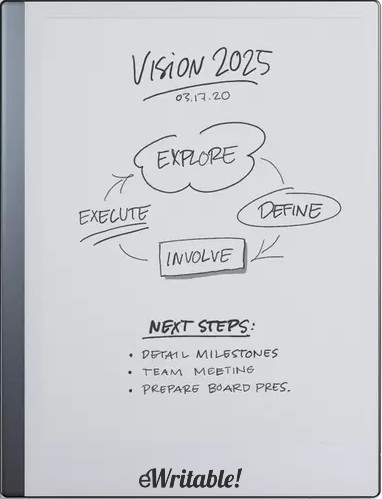Pros
- Elegant design
- Very thin
- Quick and easy to start using
- Joyous writing/sketching experience
- Well-designed companion app
- Can edit notebooks (typed text only) on other devices
- Optional keyboard folio
Cons
- Not very versatile
- Only support PDF/EPUB
- Annotations cannot be viewed/exported
- Optional Connect Subscription (Paywall for certain features)
- Lower hardware specs compared to other tablets
- No frontlight
Where to buy?
ReMarkable, eBay AU, eBay CA, eBay DE, eBay ES, eBay FR, eBay IE, eBay IT, eBay UK, eBay US,The reMarkable 2 is a beautifully designed note-taking device that provides an excellent basic writing and sketching experience but is not intended to do much else.
Last updated: September 2023
In this article, I will be reviewing the reMarkable 2 e-ink tablet. My review is split into seven categories; Design & Build, Hardware, Note-taking, Reading, Organisation, Versatility, and Customer Service.
Design & Build
The reMarkable 2 is beautifully presented in a jet-black box. Only when it is taken out of the box, can you appreciate how slim this tablet is, with a thickness of just 4.7mm.



It is apparent that a lot of time and effort has been taken to produce a clean and minimalistic design.
The screen is 10.3″ (around the size of an A5 sheet of paper) and is flush with the surrounding off-white bezel. It has aluminium edging, which is wider on the left-hand side. This metal area feels like it mimics the spine of a book, which adds to the device’s charm, but it also has the practical purpose of housing the USB-C port (at the bottom) and the power button (at the top). Other than the 5-pin Pogo connectors on the left edge (which don’t yet seem to have any practical use – which are now used to connect the keyboard folio), there are no other ports or buttons.
Hardware
Compared to other e-ink tablets, the reMarkable 2 does have a lower hardware specification. There’s a 1.2GHz dual-core processor, 1Gb RAM and around 11Gb of storage capacity (with around 8Gb available for your files). There’s no frontlight, audio or g-sensor (for automatically switching between portrait and landscape orientation).
However, these hardware choices were deliberately made at the design stage because the reMarkable 2 was always intended to be a dedicated note-taking machine. It has no need for distractions like an audio player, or a frontlight which will consume additional battery power and increase the distance between the pen and screen by a millimetre or so. And the processor and memory are more than sufficient for note-taking with ease.
The basic stylus (the reMarkable Marker) is very nondescript, with no buttons, flaps or connectors. It is a Wacom-compatible stylus, so it does not require charging, but the nibs need to be replaced periodically as they wear down.

When the stylus is in hand, it feels well-balanced, and the material used on the exterior provides a great grip. It also has a flat edge, which prevents the stylus from rolling too far away, and it is magnetic so that it can snap securely to the edge of the tablet.
The upgraded Marker Plus is also available. It has an eraser at the top of the shaft, making it quicker and easier to erase any mistakes you make without flicking between tools in the note-taking software.
More recently, reMarkable has launched a keyboard folio/case that can be used to type text into your notebooks – I’ve not yet tested this but am looking forward to getting my hands on this peripheral soon. Although other devices support Bluetooth keyboards, only the reMarkable 2 and the Boox Tab Ultra / Tab Ultra C have a dedicated keyboard folio that attaches via magnets and POGO connectors.
Note-taking
The reMarkable 2 has a joyful and realistic writing and sketching experience.
When you create your first notepad and begin to write or sketch, it is a bit of a strange experience. Logically, you know that you are using digital technology, but it feels so much like making marks on real paper.
I’m unsure if this was because I had set my expectations low and was pleasantly surprised (or maybe even shocked) at the realism. The latency (the delay between making a mark and it appearing on the screen) is virtually imperceptible, the stylus responds to the amount of pressure and the angle (tilt) applied, and the friction of the nib combined with the auditory sound as you move it over the screen all contribute to an authentic experience.

In addition to the pleasurable physical sensation of writing and sketching on the tablet, the reMarkable notebook app is packed with features that allow you to manipulate your notes with far more versatility than you’d have with pencil and paper.
You can select text and drawings for moving, and resizing. Selections can also be copied and pasted into other pages. There are a wide range of brushes to choose from and the thickness of the strokes can be adjusted.
It can even recognise your handwriting and convert it into text. The writing experience is also enhanced by the facility to use layers and templates within your notebooks.
All in all, the reMarkable is an absolute joy to write and sketch on.
However, the note-taking app is not quite as sophisticated as those offered by other manufacturers, such as Boox and Supernote. Like the tablet itself, the native note-taking is very minimalistic, offering a limited range of tools and functionality.
For example, if you want to search through your handwriting, you must manually convert it to text first – in contrast, both Boox and Supernote can search handwriting without going through this intermediary step. Similarly, Boox provides tools for drawing straight lines and shapes, and Supernote automatically builds a table of contents based on the handwriting you set as a heading. This makes the reMarkable 2 appear to be quite basic in comparison to the competition.
One thing that the reMarkable does that the others do not is allow you to create and edit notebooks using the companion app or through your web browser. However, this is limited to text only (handwriting is not supported on other devices), and is only available to customers that sign up to reMarkable’s Connect subscription (see below).
Reading
Whilst the writing experience on the reMarkable is amazing, the reading experience is a little disappointing.
The e-reader can only open PDF and EPUB (without DRM) files which can be quite limiting if you want to use the tablet for reading other file formats such as Comic Books or Word documents. It also suffers from performance issues with larger documents and lacks key functionalities, such as dictionary support.
Although you can make handwritten annotations and highlights within documents, there is no way to view a summary of your annotations, let alone export them, as is possible in virtually every other e-reading app. This means that to view your annotations, you have to flick through every page, which can get very tedious with larger documents,
I do like the way that the highlighter automatically straightens itself in alignment with the text – my highlights tend to be quite scrappy, so this makes them look a lot neater. But this is a small positive point in a sea of negative.
Compared with the e-readers on other devices, particularly Boox’s Neo Reader, the reMarkable 2 is not even in the same league.
Organisation
Notebooks can be organised into hierarchical folders and there are options to filter by document type (notebooks, PDFs and e-books/ePubs). You can also tag documents and notebooks with keywords that can be used when performing a search, as well as mark them as favourites.
Notebooks and documents are synchronised with the reMarkable cloud and can be retrieved on other devices using the Mobile/Desktop apps or the web browser interface. Files can also be sent to your reMarkable tablet using this method. More recently, additional functionality has been added to the Mobile/Desktop apps so that you can now add text to your notebooks from other devices – however, this is only available for Connect subscribers (see the Customer Service section below).
There are integrations with Google Drive, Dropbox and OneDrive, however, these facilities only allow you to browse the clouds and manually copy documents to/from your reMarkable – there is no automatic synchronisation.
There is also a Chrome extension called ReadOnRemarkable, which allows you to send webpages and Word/Powerpoint files from MS Office to your tablet – these are converted to PDF format
You can export your notebooks via email as either PDF, PNG, or SVG files – as far as I’m aware the reMarkable is the only e-ink tablet that supports SVG exports, which may be useful if you are transferring sketches/drawings to other devices.
Finally, there is an option to transfer files between devices via a USB-C cable, but the implementation does not use the standard USB protocol or mount the filesystem. Instead, it uses a clunky web server as a drag-and-drop interface but it doesn’t really work that well. reMarkable has said that this is an unsupported and experimental feature – I would recommend avoiding this method altogether. For the techies, there is an option to access reMarkable’s underlying filesystem using SSH over USB.
All-in-all, the reMarkable is reliant on the reMarkable cloud for synchronisation and notebook backup – although you can make PDF copies of your notebooks, they do not retain the same structure as the proprietary notebook file (things like layers would be lost). In contrast, other manufacturers allow you to back up your notebook files in their proprietary format to your cloud drive or via USB.
Versatility
The inherent deficits of the reMarkable 2’s e-reader would not be so bad if there were an option to install another reader, as can be done with competing devices.
For example, Boox and Supernote tablets allow users to install the Kindle app. In fact, Boox devices provide access to Google Play Store, so virtually any e-reader (or indeed any Android app) can be installed.
The reMarkable 2 provides none of this. You are essentially restricted to using the software that reMarkable provides, with all its limitations.
This is in part due to the proprietary Linux operating system that the reMarkable is based on (other brands use Android) and I guess also in part due to the lower specs of the hardware used in the tablet. Whilst their competitors use up to octa-core CPUs, reMarkable has a dual-core. And with just 1Mb RAM, performance could potentially be affected if users are able to install any app they want!
Customer Service
reMarkable customer service is a bit of a mixed bag.
Chances are that you were first introduced to the concept of E-ink writing tablets thanks to the incredible reMarkable marketing machine.
Using a plethora of advertising channels and retargeting methods (which includes Facebook, YouTube and Google), I believe these guys should take a lot of credit not only for sales of their own devices but also for the growth of the entire consumer E-ink tablet market.
However, it feels that all communications are heavily influenced by their marketing department, and as such comes across as a little disingenuous. On the whole, the sales and support team come across as very professional and competent. They are also very responsive, usually replying to emails within 24 hours. However, email communications seem to be a bit bloated with marketing patter, which makes it difficult to identify if they have actually provided a solution.
In addition, everything feels like an upsell. The reMarkable 2 itself is very reasonably priced at around $300, but then they charge $80 for the basic stylus (for comparison, the basic styluses from Boox, Supernote, and Scribe are less than $50). It is a similar story for other accessories, such as the book folio and the keyboard folio – there’s a fairly large and unjustified premium markup.
In 2021, reMarkable decided to charge a monthly subscription fee of around $7 for certain software features, such as handwriting recognition and screen sharing – features that other brands provide for free.
Of course, this led to the ire of some of their user base, who didn’t want to pay additional charges after forking out several hundred dollars for a tablet. Thankfully, they backtracked on this decision about a year later; however, I feel that this strategy was misguided and will have longer-lasting repercussions as potential new customers are a little wary of having unwanted changes forced upon them.
The Connect subscription is still there, but it is far more affordable at $2.99 per month and doesn’t hide software features behind a paywall (yet). I use the word ‘yet‘ because reMarkable has plans to release now released a mobile and desktop version of their note-taking software, which is only available to Connect subscribers. The current strategy, I believe, is to keep features that are local to the tablet free, but charge additionally for anything else.
In addition to this feature, Connect subscribers also get an extended 3-year warranty, exclusive offers (such as a discounted price on the keyboard folio) and unlimited cloud storage (non-subscribers still get limited cloud storage).
Although reMarkable is the only e-ink tablet manufacturer to hide some features behind a paywall, they are also the only manufacturer to offer an incredible 100-day no-quibble guarantee, whereby you can return the device for a full refund if you are not 100% satisfied. This can give peace of mind to buyers that may not be sure that the reMarkable (or an e-ink tablet in general) is right for them. In addition, reMarkable provide free worldwide shipping with every purchase, so there are no additional charges. (Note: These benefits are probably financed by the premium pricing of the accessories).
Verdict
The reMarkable 2 is a beautiful device to behold and something you will want to proudly show off to friends and colleagues.
The note-taking app is simple and effective, and the writing experience is truly wonderful.
As a digital note-taking device, it is a fantastic piece of kit and it is obvious that this functionality has been the key priority for the reMarkable team. It really is like using pencil and paper, and there are no distractions (such as email notifications) to interrupt your workflow.
The reMarkable 2 is a wonderful paper notebook replacement, and would suit somebody that wants to use it as a personal journal, planner or sketchbook. But if you are thinking of using it for anything else, you will be disappointed. Even as an e-reader, it is sub-par.
The business culture of reMarkable feels to me to be focused on sales and marketing. Whilst I have absolutely nothing against the company making a shit-ton of money (in fact, I very much admire how their marketing has helped to make E-ink writing tablets become more mainstream), I just can’t shift the nagging feeling that they aren’t quite as open and transparent as they should be.
Having trust in an organisation is something that is very important to me before I make a purchase, and I feel that reMarkable has a bit of work to do to regain consumer confidence.
Although the hardware and software do restrict the tablet’s capabilities, this is not a major issue because the reMarkable is not really designed to be anything more than a digital note-taker.
And it does this job remarkably (pun intended) well!
About the author
Dan Dutton is passionate about E-ink writing tablets, which bring together the pleasure of writing on paper with the power of digital technology. When he bought his first tablet, he realised that there wasn't a lot of unbiased information available for people that were considering buying an E-ink tablet, and so he built eWritable.