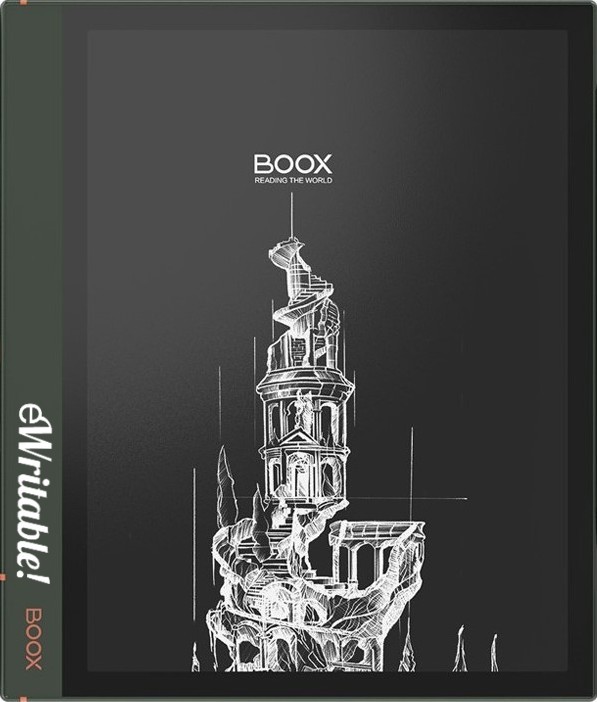Pros
- Great hardware specs
- Very versatile
- Sophisticated native reading & note-taking apps
- Pleasant writing feel
- Handwriting search/conversion
- Google Play Store
- Frontlight
- Audio (speakers and microphone)
Cons
- Expensive
- Steeper learning curve
- Variable performance of Android apps
Where to buy?
Boox Euro Shop, Boox Shop, Amazon BE, Amazon DE, Amazon FR, Amazon PL, Amazon UK, eBay AU, eBay CA, eBay DE, eBay ES, eBay FR, eBay IE, eBay IT, eBay UK, eBay US,The Boox Note Air2+ has a solid hardware spec, with some awesome native apps and the option to extend functionality by installing apps from the Google Play Store.
Last updated: Sept 23
This is my full review of the Boox Note Air2+ e-ink tablet.
I’ve divided it into seven categories; Design & Build, Hardware, Note-taking, Reading, Organisation, Versatility, and Customer Service.
But first, I want to take a moment to discuss the differences between the Boox Note Air2+ and Boox Tab Ultra.
Note Air2+ vs Boox Tab Ultra
The NA2+ was released back in 2021, prior to the launch of Boox’s latest 10.3″ tablets, the Tab Ultra / Tab Ultra C in 2022.
Whilst the NA2+ shares the same screen size and other characteristics as the Tab Ultra series, it still has its place in the market because they are designed with very different use cases in mind.
Models from the Tab series are built with a dedicated GPU and Boox’s proprietary Super Refresh technology. This means that they have been optimised for particular tasks, such as web browsing and watching video, which were very clunky on older models, such as the NA2+, due to the low refresh rates of e-ink technology. The drawback of this increased versatility is that the Boox Tab series requires a lot more power, and consequently the battery life can be shorter.
In addition, whilst the Tab series is very good at note-taking, the writing experience feels too smooth and plasticky, which can be quite unpleasant for some users. The NA2+ uses the same note-taking software but the writing feel is more grainy and more akin to writing on paper. The NA2+ is also much lighter.
Hence, Boox continued to manufacture the NA2+ after their newer 10.3″ tablets hit the market. The Tab series is a versatile multi-purpose device that can replace many of the existing tasks you may have previously carried out on a laptop. In contrast, the NA2+ is designed to be dedicated note-taking tablet, much like the Supernote A5 X or reMarkable 2.
Design & Build
The NA2+ is solidly built and feels very robust and durable.
It has a glass screen with a metal chassis The power button is located on the top left edge and the USB-C connector is on the bottom left edge.
The dual speakers and microphone are also located on the top and bottom edges respectively (which transpose to the left and right edges when the tablet is rotated to landscape mode). On the bottom edge, between the speaker and USB-C port is a MicroSD card slot.
It is light enough to comfortably carry around one-handed and is fairly thin (although not as thin as the reMarkable 2).
Overall, it looks quite stylish and well-designed.
Hardware
The NA2+ has a 1.8GHz processor, 4Gb of RAM and 64Gb of internal storage. At the time of its release, this was the highest-spec e-ink tablet (and it is still not too shabby today).
There is a frontlight (with temperature adjustment), Bluetooth, Wifi, Speakers, a Microphone, and a G-sensor (for auto-rotation of the screen). This means that the NA2+ is very versatile; you can use it in dark environments, listen to audiobooks, record voice notes etc.
The Pen2 Pro that is shipped with the NA2+ is okay – it is lightweight and performs its primary competently. It writes nicely and feels okay to hold but does not have an eraser either at the top of the shaft or as a side button. Like most e-ink tablet styluses (other than the Supernote), it uses interchangeable plastic nibs that wear down over time and need to be replaced.
Organisation
As with all Boox devices, the NA2+ has a plethora of methods for transferring documents and notebooks to and from the device. These include:
- Synchronisation with cloud drives
- Android’s share feature (e.g. share via Bluetooth, Email, Wifi etc.)
- QR code (the PDF of the notebook is stored on the Boox cloud)
- Via installed apps (e.g. GMail)
- Via USB-C port/cable
- Send2Boox Chrome extension
In short, there are more ways to transfer files between Boox tablets and other devices, such as your computer or phone, than any other e-ink tablet manufacturer. This is in part due to Boox devices running on Android 11.0 and having the option to install apps from the Google Play store – this will be covered in more detail in the versatility section below.
There used to be an Android app called Boox Assistant, which was very similar to the companion apps of other devices, however, this is no longer available on the Google Play Store. You can still download the APK for it from various websites, and there is similar functionality in Boox’s web browser app. However, when I last used Boox Assistant and the browser app, it was quite clunky, buggy and unintuitive. But with all the other options available for file transfers and integration with other devices, there is, in my opinion, no need for a dedicated app.
The openness of Boox devices means that it is easy to navigate around the filesystem. The storage/files app shows the most commonly used folders of the home directory; Documents, Images, Download, Bluetooth, Music, Videos, APK and Font. But you are also able to access the full filesystem as you would with other Android devices (e.g. the DCIM folder). In addition, you can access the folders where your templates and exported (PDF) notebooks are stored.
Notebooks can be organised into hierarchical folders and subfolders. You can also locate particular notebooks and pages by using the search function. Searches can be filtered by title, text, tags and handwriting. However, be aware that if you have a lot of notebooks/pages, the handwriting search can take a very long time as the handwriting from all your notebooks has to be converted to text before it can be searched – more information about handwriting search can be found here.
Note-taking
Boox has developed one of the most comprehensive native note-taking apps on the market.
There’s a selection of five different pen types; fountain pen, paintbrush, ballpoint, pencil and marker. Each brush has up to 20 different line thicknesses and there are 16 different colours to choose from. As well as black, white, and three shades of grey, there is also a palette of additional colours, including red, green, and blue – these additional colours are not discernable on the NA2+’s monochrome screen but can be seen when the notebook is exported and viewed on a colour screen. Up to five custom pens can be added as buttons to the quick access bar for quick and easy switching.
There is an eraser (both standard and selection) and undo/redo buttons.
The NA2+ supports layers and has a selection of 24 pre-installed templates (that essentially sit on the bottom layer). Additional templates can be downloaded from the cloud and you can also install your own templates.
Within your notebooks, you can insert text, images, files (attachments), links to pages/websites, and even voice recordings.
Any object (handwriting, images etc.) can be lassoed with the selection tool and moved, resized, rotated, flipped 180 degrees, cut, copied, and even tagged with keywords so that can easily be found using the search function. The search function also supports finding any hand-drawn asterisk (*) within your notebooks, which you can use to locate any important information you have written down.
There’s handwriting recognition, which can be used to convert your handwriting to text – in my experience, it’s not quite as accurate as the implementation on the Supernote but it is still very good.
The writing experience on the NA2+ is very nice, but (in my opinion) is not quite as pleasant as it is on other devices, such as the Supernote, reMarkable 2 and Kindle Scribe. It has a satisfying scratchy feel, akin to a pencil on grainy paper that has been lost in favour of a smoother and ‘slippier’ (for want of a better word) screen used by the more recent Tab range. The NA2 has very low latency and implements pressure sensitivity pretty well.
Reading
Boox comes up trumps again with its comprehensive reading app, NeoReader, which is one of the best native e-readers of all e-ink tablets.
Neoreader supports a wide variety of file formats, including PDF, EPUB, MOBI, CBZ, CBR, AZW, AZW3, DJVU, TXT, HTML, RTF, FB2, DOC, PPT, CHM, PNG, JPG, TIFF, BMP. Unfortunately, it does not support ebooks that are protected with DRM, so you would have to use third-party apps rather than the native reader to view these files. For example, you can install the Amazon Kindle app to read ebooks that are stored in your Kindle library in Amazon’s proprietary format.
NeoReader supports text-to-speech so that text documents and ebooks can be read out loud. There is also timed automatic page turns and a split-screen view so that, for example, you can have a document on the left side of your screen and a notebook on the right. You can search the text and get a summary of your bookmarks and annotations. Custom dictionaries are also supported. For ebooks, you can change the font family, weight and size. For PDFs, you can use the OCR functionality to extract text from the document.
Within Neoreader, you can annotate and scribble on all the file formats, but be aware that although you can view your handwriting on your NA2+, you will only be able to export embedded handwriting in PDF files for viewing on other devices.
Versatility
Because Boox devices run Android 11.0 and support the installation of third-party apps from the Google Play Store, they are very versatile e-ink tablets. The native software is very good but if it doesn’t do something that you need, there’s a good chance you can download an app to provide the functionality.
For example, you may wish to install apps to access your email, listen to audiobooks, or read ebooks in proprietary formats, such as Kindle and Kobo.
Although there is a native web browser (Neo Browser), looking at websites can be a bit hit-and-miss on the NA2+ (something that the newer Tab series has addressed). Scrolling a website can feel a bit choppy and there is ghosting at lower refresh rates and flickering at higher refresh rates.
I think it is important to understand that despite the fantastic technology used by the NA2+, the inherent limitations of an e-ink screen mean that it cannot compete with an LCD/OLED display for all applications. In addition, apps that have a lot of black areas on the screen or run in ‘dark mode’ do not perform well on e-ink. It is primarily a note-taking and reading tablet with the potential to do other things – please don’t think of it as a comparable substitute to an iPad or Samsung.
Customer Service
Customer and after-sales service with Boox can be variable. I believe this is primarily because Boox is a Chinese company and so they have a different business culture than what might be expected in Western nations.
My experience of support is that, on the whole, it is good. I usually get a reply within 24 hours, although sometimes it takes a little longer. The support team speak good English, however, they are not native speakers and so sometimes things can get lost in translation. Therefore, it is best to communicate clearly, in simple sentences and avoid the use of idioms and metaphors that could be taken literally.
Boox release regular software updates, and although they launch new products every year, they still provide support for older devices for several years.
Boox does have a 30-day return policy for purchases from their online store, however, you may be charged restocking and repackaging fees. You will also have to ship the product at your own expense to their warehouses in either the US, Hong Kong, or Germany. Therefore, if you live in a country where Boox has an Amazon Store, I recommend buying through this channel because you get a 30-day full money-back guarantee with free or low-cost local shipping. Further recommendations about where to buy Boox products can be found here.
Verdict
At the present time, the Boox Note Air 2 Plus still deserves its place in the market. It is one of a few e-ink tablets that were released circa 2021 that are still top products in 2023 (the others being the ultra-thin and beautifully-designed reMarkable 2, and the Supernote A5 X with it’s well-developed and innovative hardware/software).
In contrast to these tablets, the NA2+ offers better hardware specs and the Android operating system, which includes access to the Google Play Store.
Both the native note-taking and reading apps are excellent and if it cannot do something natively, there may be the option to expand software capabilities by installing third-party apps. This feature also means that Boox devices have better integration with other software applications and are more likely to fit into your existing workflows.
On the downside the versatility of the NA2+ means that there is a steeper learning curve when you first use it, which can feel a bit overwhelming. Be prepared to spend some time experimenting with different apps and configuration settings whilst you get to grips with it and work out how it will fit into your existing workflows.
And, there are some tasks that are simply not practical to carry out with any e-ink device. This includes watching video, video conferencing and image/video editing.
To conclude, the NA2+ is a highly versatile and capable e-ink tablet, and the only reason that it misses out on a spot in my 5 Best E-ink Tablets is because the list already contains two/three Boox tablets and I felt that I needed to diversify a little to celebrate the unique hardware and software features of tablets from other brands.
Click here to buy/check prices for the Boox Note Air2+ (goes to Boox Store/Amazon).
About the author
Dan Dutton is passionate about E-ink writing tablets, which bring together the pleasure of writing on paper with the power of digital technology. When he bought his first tablet, he realised that there wasn't a lot of unbiased information available for people that were considering buying an E-ink tablet, and so he built eWritable.