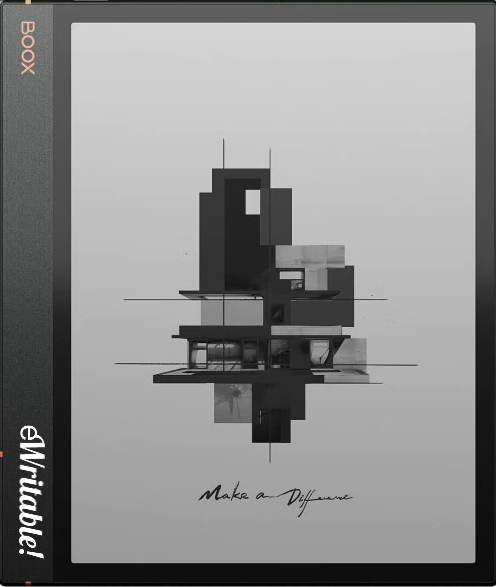Pros
- Great hardware specs
- Very versatile
- Sophisticated native reading & note-taking apps
- Scratchy writing feel
- Handwriting search/conversion
- Google Play Store
- Frontlight
- Audio (speakers and microphone)
- MicroSD card slot
Cons
- Steeper learning curve
- Lots of options can lead to less focused work
Where to buy?
Boox Euro Shop, Boox Shop, Amazon UK, Amazon US, eBay AU, eBay CA, eBay DE, eBay ES, eBay FR, eBay IE, eBay IT, eBay UK, eBay US,Top-of-the-range hardware and software combined with a pleasurable writing experience makes the Note Air3 one of the most versatile and capable e-ink tablets on the market.
My unboxing and first impressions of the Note Air3 can be found here.
Finally, my Boox Note Air3 review is here – for those that have been waiting, thank you for your patience.
It’s difficult to know how to structure this review because the Note Air3 is virtually the same as the Note Air3 C (NA3C) which I reviewed a couple of months ago. The main differences are that the NA3C has a colour screen and Boox Super Refresh (BSR) technology.
NOTE: BSR is a proprietary technology created by Boox that utilises a hardware graphics processor (GPU) and their own software to support faster refresh rates on their e-ink tablets. E-ink screen technologies typically have slow refresh rates, which is great for carrying out reading and writing tasks that do not need to be refreshed all that often but not so good for tasks that involve a lot of screen movement, such as scrolling and zooming. In a practical sense, Boox tablets with BSR provide a much smoother experience when you are browsing the web or using other third-party apps. Consequently, these tablets are much more versatile because they overcome one of the limitations of e-ink (slow screen refreshes) but this comes at a cost to one of e-ink’s main benefits – battery life. Powering the GPU for BSR capabilities is a real drain on the battery, so whilst non-BSR tablets typically last for a week or more without needing a recharge, BSR tablets only last a day or two.
As much as I’ve tried to judge the NA3 on its own merits and not to make this review into an NA3 vs NA3C article (I’ve already written one of those), this type of comparison has unfortunately been unavoidable throughout.
Design & Build
The NA3 uses exactly the same chassis as the NA3C, so I won’t go into too much detail here (check out my NA3C review for more detail).
The main highlights are that it has an aluminium shell which feels quite rigid but also fairly robust and durable. On the top edge (left side) is the power button/fingerprint scanner, and the USB charging and data transfer is located centrally on the left edge.


Stylus & Folio
The Boox stylus attaches to the right edge of the NA3 using magnets – the connection is fairly strong but it will fall off with a shake or jolt. And the NA3 attaches to the official folio cover in the same way – the magnets here are stronger (or perhaps it’s just that there is more of them) so the connection feels well secured but, the tablet will fall out with a vigorous shake. The folio does have a magnetic foldover flap which does improve the strength of the bond for both the tablet and the stylus.
Overall, the official folio is well padded and will protect the tablet. And it has several neat configuration options for using the tablet angled vertically and horizontally. However, the location of the USB port on the left edge of the tablet means that it cannot be charged when the folio cover is closed.
As I’ve said before, Boox’s basic official stylus, the Pen Plus, is neither poor nor or outstanding – it writes fairly well but there are no buttons or eraser. Fortunately, any other Wacom EMR-compatible stylus will work with the tablet, so if you don’t like the default option, there are other choices.
Hardware
Like the NA3C, the NA3 has a 2.4GHz processor and 4Gb RAM, which are some of the most powerful specs for an e-ink tablet. There’s 64Gb storage capacity, which will be plenty for the majority of users, but for those that need more, storage can be expanded up to an additional 2Tb with a MicroSD card.
It has speakers (e.g for listening to audiobooks) and a microphone (e.g. for recording voice notes). The g-sensor means that the screen will auto-rotate between landscape and portrait and for additional security, there is a fingerprint scanner integrated into the power button. Connectivity is provided by wifi and Bluetooth – you can also hook up a Bluetooth keyboard and there is hardly any perceivable latency between key presses and the characters appearing on the screen.
All-in-all, the hardware specs are exceedingly good. However, for some more demanding applications, the performance will not be as good as it is on the NA3C because the NA3 does not have that dedicated GPU and BSR. But, in all honesty, most simple day-to-day applications (such as email and web browsing) work fairly well on the non-BSR NA3.
Battery Life
And, as stated earlier, the lack of GPU/BSR improves the battery life tremendously. I’ve been using it on and off for a few days and for a variety of tasks and the charge has not dropped below 50%. So, extrapolating this, I would expect to get about a week’s worth of battery life from a single charge. Both the NA3 and NA3C have a 3700mAh battery. Whilst this seems to be perfectly adequate for the NA3, I think that the NA3C would benefit from something with a higher capacity because I get two days at most from a single charge.
Screen
The screen of the NA3 is a monochrome Carta 1200, with a screen resolution of 1404×1872 and 227dpi. In comparison, the NA3C has a higher monochrome resolution and pixel density (300dpi), which does make black-on-white text look sharper and crisper but this is not as big of a deal as you might think.
This is because I find 227dpi to be perfectly adequate for reading and writing tasks and I never think to myself ‘I need this to be crisper‘. I feel that this would only make any significant difference to those with the most discerning eye, so I wouldn’t advise basing any buying decisions on these different screen densities. Yes, 300dpi is better, but 227dpi isn’t massively different.
The other major difference between the NA3 and the NA3C is that the NA3C has a colour (Kaleido 3) screen. I detail the major differences between colour and monochrome e-ink tablets here but, to summarise:
- Colours are a lower resolution (150dpi)
- Colours are pale-looking and inaccurate
- The whole screen is several shades darker
The good thing about the monochrome NA3 is that the screen is inherently lighter and brighter – in terms of clarity of the screen, this makes a helluva bigger difference than the screen density. The natural background is a brighter white, so the contrast of black text upon it is stronger than NA3C, which has a darker background. You can adjust the frontlight on the NA3C to improve text clarity but the NA3 has this without the frontlight turned on at all.

Tactile Writing Feel
The writing feel on the NA3 is almost identical to the NA3C. It has a rough surface that makes a satisfying ‘scratching‘ sound as you write.
However, when I first started writing on the NA3 in the native note-taking app, there was an unusual quirk; after I took the stylus off the screen, there would be a quick screen refresh and strokes I’d just made would change ever-so-slightly. It was a little off-putting.
I’d previously been asked if there would be any difference in latency between the NA3 and NA3C and had replied that this was unlikely because the hardware/software was almost identical…but now I was beginning to think this could be the case.
However, I traced this back to a setting for the note-taking app called ‘Auto-refresh strokes after lifting stylus‘. After turning this setting off, the writing experience did not have these regular refreshes and was similar to that of the NA3C.

Note: This prompted me to check the same setting on my NA3C but it was not present in the options. I checked the installed firmware on both tablets and saw that they were running different versions (both were fully up-to-date). Up until this point, I’d sort of assumed they’d both be using the same firmware but this is actually not the case – they both have version 3.5 of Boox’s Firmware but a different build number. I felt it is important to point this out because this means that the software (although very similar) is not 100% identical between the NA3 and NA3C.
Software
Again I won’t be going into an awful lot of detail here because I talk about Boox’s native software in detail elsewhere on this website.
Boox has one of the best native note-taking apps on the market. For many, it will be the best but personally I have a slight preference for Supernote’s note-taking software because it has some unique features that I use a lot. But in my mind, Boox is a very close second and other manufacturers are quite a way behind.
Similarly, Boox has an excellent native reading app (NeoReader). Although it has quite an unintuitive interface and it can be difficult to find the setting you’re looking for, this is because it is so comprehensive and has lots of configuration options. So, in summary, it is very powerful and flexible but the user interface could use some work.
Because Boox devices run Android, you can download third-party apps from the Google Play Store. This can include other e-reading apps (Kindle, Kobo, etc.), web browsers (Chrome, Brave etc.), email apps (GMail, Outlook etc), and productivity apps (Google Docs, Word , etc.).
This makes Boox tablets very versatile and allows them to be used for tasks beyond basic reading and writing.
Verdict
Overall, I really, really like the Boox Note Air3 and it is going to be one of my top recommendations, but I’m struggling with deciding where I should place it.
Currently, the NA3C is my top pick but, personally, I prefer the NA3 because of the lighter screen and better battery life. I’m more than happy to sacrifice the colour screen and BSR for this because these features are not all that important to me – but I also have to look at it from the perspective of what the majority of users might want and need.
NOTE: I currently use the Supernote A5X as my daily driver but I rank Boox devices higher because I acknowledge that their versatility means that they have a broader appeal.
On paper, the NA3C appears to beat the NA3 in several areas, which is why I’ve tried to highlight that some of the features do have associated drawbacks (BSR and battery life, colour and darker screen) which turns them more into compromises than full-blown benefits.
There’s no denying that they are both thoroughly capable e-ink tablets but I think I would only recommend the NA3C over the NA3 if you 100% need colour or are likely to use demanding third-party apps that need a performance boost from BSR.
If these two features are not high in your list of requirements, then I think that the NA3 is a better option – it is also $100 cheaper!
For this reason (and after much deliberation), I have placed the NA3 as the joint-top recommendation along with the NA3C.
You may also be interested in what I think are currently the best e-ink tablets, and my great big e-ink tablet comparison table.
About the author
Dan Dutton is passionate about E-ink writing tablets, which bring together the pleasure of writing on paper with the power of digital technology. When he bought his first tablet, he realised that there wasn't a lot of unbiased information available for people that were considering buying an E-ink tablet, and so he built eWritable.