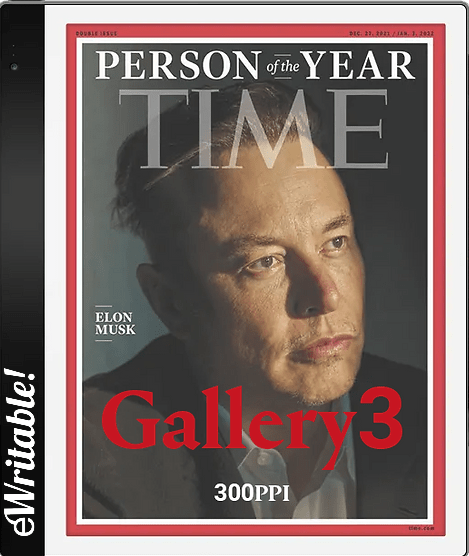Pros
- 300PPI
- Colour screen
- High screen resolution/density
- Great hardware specs
- Very versatile
- Google Play Store
- Frontlight
- Bluetooth functions on stylus
- Audio (speakers and microphone)
- Front & rear-facing cameras
- MicroSD card slot
- ChatGPT integration
Cons
- Expensive
- Small screen
- Sluggish performance
- Steeper learning curve
- Software and apps not as refined as competitors
- No search within notebooks
Where to buy?
Bigme Store, eBay AU, eBay CA, eBay DE, eBay DE, eBay ES, eBay FR, eBay IE, eBay IT, eBay UK, eBay US,The Bigme Galy is the first e-ink tablet to use e-ink's latest Gallery 3 colour screen technology. However, performance is sluggish and not really ready to compete with tablets that use the older Kaleido 3 colour screen tech.
Last updated: September 2023
The review of the Bigme Galy was conducted in late August 2023 using firmware updated on 8/11/2023.
Design and Build
The Bigme Galy is a generally solid designed device with a white bezel, a black strip on the left side, and rounded metal edges. This is a standard look for a number of current Bigme devices. The unit I am reviewing does have a slight creek to the lower left corner, but outside of that there have been no hardware issues of note. The device weighs 316g by itself and an additional 160g for the magnetic cover and stylus combined. Given the weight and rounded edges, the device is comfortable to hold, but the weight is distributed away from the black edge that one would usually use to hold it, which does cause strain quicker than if the device had been more well balanced.


The magnetic cover, which ships with the device, is a flat design with a small hole cut out for the rear camera and flash. The material feels nice on the inside, but a bit plasticky on the outside. The inner material is a dark grey while the outer material is a black which looks nice overall. The device connects surely via magnets on the back, and a flap helps to hold the stylus in place during travel. One cautionary note about the flap: if it’s tucked under the device the magnets can interfere with the writing on the screen, creating circular dead zones – it’s best to just let the flap lay open on the side than wrapping it below the device. The outside of the case can be a magnet for dust but is easily cleaned. The device can be set to wake up upon opening of the case.

Overall, the device is generally well constructed and does not creak or bend under normal use, other than the one issue noted above. The stylus connects to the device via pins to charge the Bluetooth functions, and additional magnets to hold the writing instrument against the side of the device. These magnets are not strong however, and the stylus can easily jar loose. Because the power button doubles as a finger print reader, it’s a nice thick button that feels solid upon touch.
Design-wise, this device feels like the little brother of the Inknote Color series.
Hardware
The Bigme Galy has a solid CPU and plenty of RAM but the device remains sluggish, presumably due to the Gallery 3 screen technology. Navigation on the device comes with momentary delays lasting a second or two. It doesn’t sound like a lot, but compared to other Eink devices, the lack of responsiveness can be frustrating. And sometimes the device won’t register a touch at all.
Ghosting seems worse with this technology than Kaleido 3. While Bigme has provided recent updates to help reduce ghosting with their Kaleido 3 devices, no such updates have appeared for the Galy.
Front lighting has both warm and cold iterations and work well, although does not get as bright as some competitors’ offerings. The lighting is evenly applied across the screen and has no apparent inconsistencies. The only button is the power/fingerprint sensor button. Volume is handled via a drop-down menu which is also where the detailed front lighting options can be selected.
The stylus feels somewhat cheap but is thicker than most which makes it nice to hold. There are three buttons that can be somewhat customized for things such as page turns, screen refresh, and turning on the laser pointer to play with your cats. The Bluetooth functions do not impact the actual writing. The overall design of the stylus is better than most, despite its light feel (14g).


Gallery 3 is notable in that it provides both color and B&W at 300ppi. In theory, this addresses one of the shortcomings of Kaleido 3, the other contemporary color Eink technology. The background of the Galley 3 screen is much lighter than with Kaleido 3 but displays a hint of color that’s hard to place but certainly isn’t white.
Battery drain has been a huge issue, although Bigme have released a number of updates to improve performance in this area. Still, the Galy lags behind other recent releases in terms of battery life and seems to drain at a fairly rapid rate while in use. Stand-by mode in ‘Super Power Save Mode’ does generally retain battery power between uses and only takes about 5 seconds to boot up from sleep, which is fine.
Organisation
The device can be hooked up to a computer’s USB port to load and unload files. In addition, there are wifi transfers possible for books, while notes can be backed up onto Bigme’s cloud services. Notes can also be exported in part or whole as PDF files. Notes can also be e-mailed as PNG or PDF files while in the notebook and selecting ‘Share’ under the Toolbar.
Notes are organized using a file and folder structure, however notebooks only display as icons they cannot be viewed in lists as is the case with files in the reader.
In theory, notes can be sync’d to Microsoft OneNote but I was unable to get that to work.
Note-taking
The Bigme Galy features a generally strong notetaking app with a few curious oddities and very strange performance. Features include, but are not limited to:
- 19 templates.
- 5 pen styles featuring 7 colors and 5 line widths.
- 4 custom shapes including a line, rectangle, circle, or triangle.
- Ability to insert text boxes and images.
- Handwriting conversion to text with mixed but generally competent results.
Writing on the screen sounds okay. It lacks the special film that is present on the Bigme Inknote Color+ and comes across more squeaky than scratchy. The different colors exhibit strange behaviors that depend on the color selected. Black writes well and is more than acceptable. However other colors have a strange lag to the writing, or change color once the page refreshes. None of this makes the experience more endearing.
The notetaking app does have a list of curious omissions or missteps. Beyond the template and surface layer, there is no way to add additional layers. The templates look terrible. This can be rectified by importing PDF templates that one can either create or draw off the web, but most companies do a much better job with native templates. There is no bookmarking of pages or other labeling tools, and there’s no search functionality within a notebook – not even for text.
Overall, the notetaking app serves as a good microcosm of the device itself in that it feels more like a prototype than a finished product.

Reading
The native reading app is decent and can handle a wide range of file types. It features a number of tools to help manipulate files for the smaller screen size. Swiping from page to page works well, albeit with a bit of a delay, but pinch to zoom is a hit or miss affair. Strangely, the highlighter works differently here than in the notetaking app and is not as satisfying.
Annotations can be exported as PDF files. Thus, they cannot be edited outside the device, but they can be viewed on a computer or phone.

Versatility
The inclusion of Android 11 and the ability to download Google Play store apps, once the device is registered, expands on what the device can natively do. The most obvious way it does this is as an eReader where you have access to Kobo, Kindle, Google Books, Libby, and more. Thus, you have access to all major reading eco-systems without being constrained to any.
However not all apps work well on an Eink device, and notetaking apps outside of Notes are a mixed experience. OneNote, for example, is a frustrating experience.
You can watch movies and animations on the device but this is not recommended as the quality will be low. Due to lower response times for this screen tech vs. Carta and Kaleido 3, the quality of playback is considered poor.
Android 13 is the current version of that operating system as of this writing. As a result, apps for Android 11 may not have all the features that are currently available in the most recent versions. However, this is generally not a concern when dealing with reading apps.

Customer service
Bigme support can be reached by submitting an issue using the ‘Log Report’ tab in the systems screen. Just below that, under ‘After-sales service’, Bigme provides a number of ways to get a hold of them.
Given the restocking fee and having to pay for shipping to return a device, it’s recommended to purchase this device from a third-party seller such as Amazon that may offer more lenient return terms.
Bigme does not have a notable social media presence outside of China, particularly in Western nations.
Verdict
There has been a lot of anticipation for the Gallery 3 technology. With high pixel density for color images and a lighter background than Kaleido 3, it was hoped that Gallery 3 would be the next step for advancement of color in Eink applications. It isn’t. It just isn’t.
In reviewing this device, it’s hard to know how much of this is due to the underlying technology and how much is due to how Bigme has applied it. My sense, given the quality of the Bigme Inknote+, is that the technology is ultimately to blame. The sluggishness of the system is completely unacceptable for a contemporary Eink device, let alone one that sells at a notable premium.
Is the device usable? Yes. I’ve read a few books on Kobo and it was decent. Page turns were a bit slower than other devices, but certainly tolerable. Yet notetaking is a mess, it’s already a stretch to read PDFs on a smaller 8” screen let alone the introduction of sluggishness, and it’s not the most comfortable device to hold over long periods. And ghosting remains a challenge with this tech. If you have used a Kaleido 3 device in the past and didn’t like it, this device will cause you to reassess your previous opinion.
Barring another company releasing a product with better implementation of Gallery 3, hopes turn to the potential of Gallery 4. The weakness of Kaleido 3, low color pixel density, a dark background that relies on front lighting more often, persistent ghosting, are all things that drive the demand for another technology to move color Eink forward. We just aren’t there yet.
About the author
Jeffrey has been a fan of Eink devices since his first eReader back in 2007. Since then, he has owned over 15 Eink devices from 8 different companies (and counting) which have ranged from dedicated eReaders to fully functional productivity devices.
Using his experience and passion for the subject, he creates videos on YouTube to share his knowledge and interests in this area (youtube.com/@jeffreymoss -- please subscribe!). He can also be found posting on Reddit under the username Disastrous_Analyst_1.
Professionally, Jeffrey has worked in the Healthcare industry for over 25 years in various analytical and administrative roles and that work continues. It should be noted that he uses an eNotetaking device at his place of work daily.
He lives in Northern California with his wife, son, and two cats.