This is an objective information page for the Bigme Galy e-ink tablet, with details of hardware and software specs, features, and capabilities.
Jeff’s subjective review can be found here.
DATASHEET
| PRODUCT | BIGME GALY |
|---|---|
| Specs & ratings info | 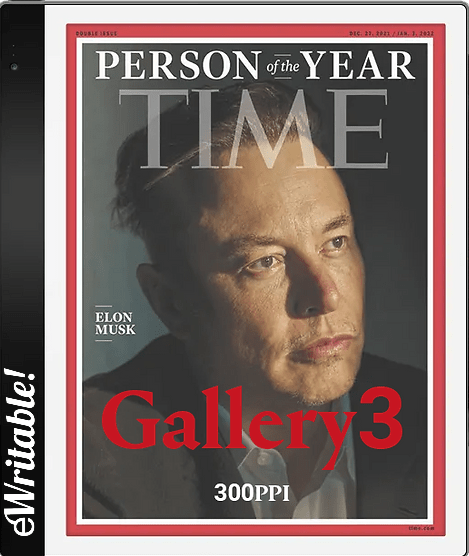 Okay |
| My Rating | |
| Price (approx) | $699 Limited availability |
| Manufacturer | Bigme |
| Release year | 2023 |
| SCREEN | BIGME GALY |
| Screen type | Gallery 3 |
| Screen size | 8" |
| Screen resolution (B/W) | 1440 x 1920 |
| Screen density (B/W) | 300dpi |
| Colour | ✓ (Gallery 3) |
| Screen resolution (Colour) | 1440 x 1920 |
| Screen density (Colour) | 300dpi |
| Frontlight | ✓ |
| Wacom compatible | ✓ |
| Buy | |
| HARDWARE | BIGME GALY |
| CPU | 2.3GHz Octa-core |
| RAM | 6Gb |
| Storage | 128Gb |
| Battery | 3000mAh |
| Super Refresh | ⨯ |
| Keyboard folio | ⨯ |
| Speakers | ✓ |
| Microphone | ✓ |
| G-Sensor | ✓ |
| Ceramic Tip | ⨯ |
| Bluetooth | ✓ |
| Fingerprint scanner | ✓ |
| SD card slot | ✓ |
| Rear camera | ✓ |
| Front camera | ✓ |
| Waterproof | ⨯ |
| USB-C | ✓ |
| Width | 159.2mm |
| Height | 181.5mm |
| Thickness | 6.95mm |
| Weight | 320g |
| Buy | |
| SOFTWARE | BIGME GALY |
| Operating system | Android 11 |
| Google Play Store | ✓ |
| Kindle support | ✓ |
| Handwriting search | ⨯ |
| Handwriting conversion | ✓ |
| Insert shapes | ✓ |
| Insert images | ✓ |
| Split screen | ✓ |
| Custom templates | ✓ |
| No. templates | 15+ |
| Brush types | Pen, Pencil, Brush, Ball Pen, Highlighter |
| Screen share | ✓ |
| ADE support | ⨯ |
| File formats | PDF, EPUB, EPUB3, DOC, DOCX, TXT, RTF, HTML, FB2, CBZ, CBR, OEB, AZW3, MOBI, PRC, TXT, ZIP |
| File formats (image) | PNG, JPG, BMP |
| File formats (Audio) | WAV, MP3 |
| Buy | |
| Where to buy | Bigme Store eBay AU eBay CA eBay DE eBay DE eBay ES eBay FR eBay IE eBay IT eBay UK eBay US |
| PRODUCT | BIGME GALY |
BEST FOR…
Anyone interested in an Eink device with the latest color technology in Gallery 3.
HARDWARE
- 2.3GHz Octa-Core and 6 GB of RAM.
- 8″ (roughly A6-sized) screen with both color and B&W resolution of 1440 x 1920 (300 ppi).
- 128 GB of local storage space.
- Wifi (2.4GHz & 5GHz) and Bluetooth connectivity (5.0).
- Dual speakers (located on the left spine)
- 4-input microphone (located on top edge)
- 3000mAh Internal battery.
- Front 5 MP camera and back 8 MP camera.
- Fingerprint sensor.
- USB-C for charging and file transfer.
- Front Light (both warm and cold light can be adjusted).
- SD card slot for expanded storage up to 1 TB.
STYLUS
- Included with the tablet is a proprietary Bigme stylus that connects to the device via magnet and two pins for Bluetooth charging.
- The stylus only needs to be charged for Bluetooth functions which are customizable.
- The stylus features three buttons and a laser light pointer.
- Writing with the stylus does not require a charge.
- The stylus requires tips to be changed (rate depends upon usage).
- Included is a nib removal tool and two replacement nibs.
- The device allows for 4,096 levels of pressure.
- Other Wacom-compatible styluses can be used.
OPERATING SYSTEM
- Android 11.
- The user interface can be set up as a list of apps or using an ‘office’ view where the left scrollable bar includes a customized list of apps or shortcuts with the remainder of the screen displaying what is selected in the bar.
- The top bar features shortcuts to things like the home screen, Eink center, active apps, app drawer, settings, and other status notifications such as battery level and wifi status.
- Full access to the Google Play store, so any Android app can be installed (note: not all Android apps will be optimized for an Eink screen, thus performance will vary).
- The Eink Center features 3 modes (including a B&W mode) which can be applied to the system as a whole or per each app. There are also additional settings around Full Refresh Frequency (times the screen refreshes per action) and controlling the darkness, vividness, and color brightness of items on the screen.
- Primary native apps that are built into the O/S are:
- Notes – Digital notetaking app
- xReader – Reading and annotation app
- Other pre-installed apps:
- App Management – Global settings for app performance
- Browser – Web browser
- Calendar – Standard app that also records the day any notes or reading occurred using the native apps only.
- Camera – App that allows photos or videos taken from either the front or rear cameras.
- ChatGPT – A chatbot with interacts with AI to answer queries and assist in the creation of compositions.
- Logo Customization – It’s not clear what this app does.
- Navigation Ball – Shortcut ball to key functions which can be customized.
- Screen Saver – Set image to appear when the device is on stand-by mode.
- Settings – System setting menu.
- User Guide – Documentation of how to use the device.
- XMail – eMail client.
- XPhoto – Image viewer.
- Additional functions available in the ‘office’ menu:
- Meeting Records – an app to conduct audio recordings of meetings and taking notes.
- Library – file interfact into the xReader app.
- Storage – access to any files/documents on the device.
- Scan Document – takes a photo of a document and then applies OCR to identify any readable text.
- Office – an app that can interact with DOC, XLS, and PPT documents. Does not create new documents.
- Voice Translation – a tool to translate voice input using 19 different language combos (e.g. Japanese to Chinese).
- All either translate to or from Chinese.
- Bigme Cloud – Way to transfer files from the device to a PC or phone.
- Task List – a minimal to-do list app.
- WeChat Transfer – way to transfer and update files from WeChat onto the device.
- Google Play can be activated on the device through the System Menu and can take up to a week for registration before being active.
- Bluetooth functionality allows for keyboard or earbud connections.
READING & ANNOTATING
- xReader/Library is the native reading and annotation app.
- xReader/Library can read TXT, ePub, PDF, MOBI, FB2, ZIP, PRC, RTF, HTML, HTM, DOC, DOCX, AZW, AZW3, OEB, ePub3, and CBR formats among others.
- xReader/Library does not have native support for DRM-protected files, however, you may be able to download an alternative e-reader from the Google Play Store.
- Annotations can be exported as PDFs via e-mail among other options (long press relevant file in library and to ‘Other Share’.
- With access to the Google Play Store, other e-reading software can be installed, such as Kindle, however these apps do not support annotation.
DIGITAL NOTE-TAKING
- Notes is the native note-taking app.
- Notes are organized using multi-page notepads. Notepads can be organized with folders
- Brushes include pen, pencil, brush, ball pen and highlighter. There is also an eraser. Most brushes include 7 Eink colors and there are 5 options for line thickness.
- There are 4 different shapes which can be inserted into a note such as line, rectangle, circle, and triangle.
- 19 Templates are available.
- The app does not support additional layers.
- Various elements can be inserted into notes, including text, and images.
- Handwriting can be converted into text.
- Lasso tool (called Crop) which can move or copy a selection.
- Notes can be exported as PDF or PNG files.
- Notes can be Sync’d with Microsoft OneNote.
FILE TRANSFERS
- Files can be transferred to and from the device via a USB cable.
- Files may be backed up using Bigme Cloud services.
- As there is access to the Google Play Store, there are also options to synchronize with other cloud services using third-party apps.
- Notes can be sync’d to Microsoft OneNote.
- Notes can be shared as PDF or PNG files and also supports QR Code Sharing.
CUSTOMER SERVICE
- Bigme support can be reached by submitting an issue using the ‘Log Report’ tab in the systems screen. Just below that, under ‘After-sales service’, Bigme provides a number of ways to get a hold of them.
- Given the restocking fee and having to pay for shipping to return a device, it’s recommended to purchase this device from a third-party seller such as Amazon that may offer more lenient return terms.
- Bigme does not have a notable social media presence outside of China, particularly in Western nations.
BUYING OPTIONS
- Products can be bought directly from Bigme at Bigme.vip.
- Bigme products are supplied with a 1-year warranty that covers hardware defects.
- Bigme releases multiple updates for their firmware throughout the year.
- Bigme is a company headquartered in China.
- The return policy is 15-days and requires notification to Bigme during this time (hello@bigme,vip). The buyer will need to pay for shipping fees and any applicable duties to return the device.
- Bigme devices can be purchased from other vendors, such as Amazon, where other return policies and procedures will apply.
BIGME GALY BLOG POSTS
- Bigme B751C Review
- Bigme B751C: Unboxing & First Impressions
- Three New Tablets Added To eWritable’s Comparison Table: Bigme, Pocketbook & Ruertu
- Best E-Ink Tablets 2024: My Honest Recommendations
- Best Android E-Ink Tablets
- Focused vs Versatile E-Ink Tablets: What are the differences?
- Cyber Monday/Black Friday 2023: Deals on E-Ink Tablets
- Color E-Ink (Kaleido) vs Monochrome E-Ink
- Bigme Launch Kickstarter Campaign for Colour E-Ink Monitor & Windows PC
- The Pros & Cons of Android Ebook Readers
About the author
Jeffrey has been a fan of Eink devices since his first eReader back in 2007. Since then, he has owned over 15 Eink devices from 8 different companies (and counting) which have ranged from dedicated eReaders to fully functional productivity devices.
Using his experience and passion for the subject, he creates videos on YouTube to share his knowledge and interests in this area (youtube.com/@jeffreymoss -- please subscribe!). He can also be found posting on Reddit under the username Disastrous_Analyst_1.
Professionally, Jeffrey has worked in the Healthcare industry for over 25 years in various analytical and administrative roles and that work continues. It should be noted that he uses an eNotetaking device at his place of work daily.
He lives in Northern California with his wife, son, and two cats.

