Whilst there are now several manufacturers of e-readers, Amazon’s Kindle is still currently the leader in this niche market.
The current Kindle range of products includes the KIndle (2022), the Kindle Paperwhite, the Kindle Paperwhite Signature Edition, the Kindle Oasis, and the Kindle Scribe.
They all run pretty much the same software (the notable exception being the Scribe which also has software for handwritten notebooks) so really the only significant difference between them is the hardware and the price.
But which one is best? Or, a more helpful question would be, ‘which Kindle is best for a particular use case?‘
To answer this question, I bought all the Kindles on Amazon Prime Big Deals Day (except the Kindle Scribe, which I already had) and over the last couple of weeks have been using them on a daily basis.

This article explores the pros and cons of each Kindle model and I will discuss my thoughts about which type of user will get the most out of each device.
Kindle 2022
So, let’s start with Amazon’s least expensive e-reader, the Kindle 2022, which currently costs around $80.
As stated previously, all Kindles run pretty much the same software. In addition, they all have a frontlight (for reading in dim lighting conditions), wifi, and Bluetooth connectivity (for connecting headphones/speakers to listen to audiobooks) and the Kindle 2022 is no exception.
However, the frontlight does not have warmth settings (like the other Kindles on this list) so you cannot set a softer red tone on the screen. Similarly, the brightness of the screen does not change automatically based on the ambient light around it as it does on the Paperwhite Signature Edition, Oasis, and Scribe.
The screen itself is 6″ along the diagonal, which makes it the smallest Kindle, however, this does mean that it has a smaller footprint and can easily slide into the pocket of a pair of jeans. It is also the lightest Kindle, weighing in at just 158g.
Unlike the rest of the Kindle range, the Kindle 2022 has a sunken screen, which means that it is not flush with the bezels. Some people prefer this design because they feel the clarity of text is better due to there not being an extra layer of glass over the screen. Others prefer a flush screen because debris like dust and hair can be caught in the recesses. Personally, I’m fine with either.
Perhaps partly due to the sunken screen, the Kindle 2022 is not waterproof like the Paperwhite and Oasis models.
The Kindle 2022 has 16Gb of local storage capacity, which should be plenty of space for the average user. In addition, the master copy of your Kindle library will be stored on Amazon’s cloud anyway and you will download (or delete) books from the e-reader as required.
There are two flavours for the Kindle 2022; with lock-screen ads and without. The lock-screen ads version is slightly cheaper but it does mean that an advert is displayed on the screen whilst the device is in sleep-mode (don’t worry, this doesn’t use up any battery life).
My Verdict: The Best Value Kindle
Being accustomed to reading ebooks on larger screens, it took me a little time to get used to the Kindle 2022’s smaller 6″ screen. Although the clarity was excellent, there was less text per page than I am used to, which resulted in more page turns and because of this I felt subconsciously that it was taking me longer to read a book. However, this probably won’t be an issue to anyone that is not familiar with reading on a larger screen.
I really liked the portability of the Kindle 2022 in terms of its weight and physical dimensions. It was easy to slip into my pocket whilst I went on a walk, which opened up possibilities for easy reading in parks and cafes. It also felt very comfortable in one hand – in fact, I would say it was the Kindle that felt most comfortable in my hand whilst reading.
I also felt that the Kindle 2022 was very robust and durable. In comparison, the layer of glass that completes the flush screen on the other models did give a slight impression of vulnerability, but this could all be in my mind. The Kindle 2022 just feels like one of those devices that will withstand being thrown around and last forever. Fortunately none of my Kindles have broken yet, so it will be interesting to see which ones stand the test of time.
I like to read whilst taking a hot bath but sadly the Kindle 2022 is not waterproof, like the Paperwhite and Oasis, so I wouldn’t feel comfortable using it in this situation.
I bought the version with lock-screen ads because I felt I’d be fine with ads being displayed when I wasn’t using the Kindle. However, I discovered that it is not simply a case of an ad on the lock-screen – in addition, when you turn the device back on, a second ad is displayed and you have to swipe the screen to get rid of it. Whilst no great hardship, it can be a little tedious and I do wish I’d spent the extra $10 on getting the version without ads. Another possible drawback of the lock-screen ads is that the recommendations are based on your reading history, which could lead to potential privacy issues or embarrassment.
Overall, the Kindle 2022 is a nice entry-level e-reader that is great value for money. It feels very durable and is exceedingly comfortable to hold but the lower price does mean that it lacks some of the features of more premium Kindles. It isn’t waterproof and has no warmlight or auto-brightness settings. In addition, the smaller screen means less text can be displayed (at a comfortable font-size) and more page-turning. PDFs with smaller text are particularly difficult to read because the font-size cannot be changed – it is possible to pan and zoom but this quickly becomes tiresome.
Kindle 2022 Pros & Cons
Pros: Comfortable to hold, lightweight & portable, great value
Cons: Not waterproof, no warmlight/auto-brightness, too small for some PDFs
Kindle Paperwhite
The next step up from the Kindle 2022 is the Kindle Paperwhite.
The Paperwhite has a slightly larger 6.8″ flush screen and the frontlight has temperature (warmlight) settings. However, there is no auto-brightness, a feature that is present on the subsequent Kindles in this list. It is also waterproof (to IPX8 standards).
It is available in either 8Gb or 16Gb varieties – again, plenty of storage space for the average user, particularly as it is possible to only download books from your Kindle library on the cloud as and when you want to read them.
My Verdict: The Best Kindle E-Book Reader(in my opinion)
Compared to the Kindle 2022 (which is almost 50g lighter), the Paperwhite feels heavier in the hand but not wholly uncomfortable. And although bigger than the Kindle 2022, it could still be crammed (tightly) into my jeans pocket when travelling.
However, the flush screen does give the Paperwhite a more premium quality to it, and (unexpectedly) the additional 0.8″ on the screen’s diagonal makes a significant difference to the amount of text displayed per page, as shown in the picture below:

Both the Kindle 2022 and the Paperwhite were using the same font-size (4) and layout but the Paperwhite has about 5 more lines per page. Whilst this may not seem all that big a difference, it was significant to me, reducing the number of page turns by about 20%.
I also felt that highlighting text was more responsive on the Paperwhite. The draggable handles that are used to mark the start and end of the highlight are only slightly smaller on the Kindle 2022 but I did find that it was more difficult to place my finger on exactly the right place on the smaller screen.
The Paperwhite also has a warmlight which provides softer red tones to the reflected light, which is a little more comfortable to read at night-time – it is bright enough to read but does not feel as though it is shining in your eyes.
Like the Kindle 2022, the Paperwhite I bought had lock-screen ads, and I wish I had spent a little more to get the ad-free version.
And with it being waterproof, I had no qualms about taking the Paperwhite into the bath with me.
After using all the Kindles, the Paperwhite was my favourite, balancing screen size and hardware with good value (currently priced around $140).
Kindle Paperwhite Pros & Cons
Pros: Good screen size, waterproof, warmlight, aesthetically pleasing
Cons: Somewhat heavy
Kindle Paperwhite (Signature Edition)
For all intents and purposes, the Kindle Paperwhite Signature Edition looks and feels exactly the same as the regular Kindle Paperwhite discussed in the previous section.
I have written a detailed comparison of these two flavours of the Kindle Paperwhite here, however, the main differences are that:
- The Paperwhite Signature Edition can be charged wirelessly
- The Paperwhite Signature Edition has an auto-brightness feature
- The Paperwhite Signature Edition has 32Gb of storage space (in comparison, the Paperwhite has either 8Gb or 16Gb)
- The Paperwhite Signature Edition does not have an option to buy with lock-screen ads
- The Paperwhite Signature Edition is ever-so-slightly heavier than the Paperwhite
My Verdict: A slightly improved but more expensive Kindle Paperwhite
The auto-brightness feature is quite nice to have. The screen brightness auto-adjusts to the optimum based on the ambient lighting intensity in your environment, as picked up by an integrated photosensor. This is handy if, for example, if you are reading at the dusk because as the daylight fades, your screen brightness increases without you having to manually adjust the settings. In my opinion, it’s a nice little creature comfort but nothing that I can’t live without.
Amazon have run deals before where the Paperwhite Signature Edition is actually cheaper than the older Paperwhite and, if this is the case, choosing the Signature Edition would be a no-brainer. However, I think that most people will be perfectly fine with the regular Paperwhite that is often less expensive unless they see a distinct advantage to having the additional storage, wireless charging and/or auto-brightness.
Kindle Paperwhite Signature Edition Pros & Cons
Pros: Good screen size, waterproof, warmlight, auto brightness, wireless charging, 32Gb storage, aesthetically pleasing
Cons: Somewhat heavy, Additional features may not be used
Buy the Kindle Paperwhite Signature Edition
Kindle Oasis
The Kindle Oasis is Amazon’s premium e-reader.
The screen has the same height as the Paperwhite but is slightly wider, giving it a slightly bigger 7″ diagonal. This does not really make much of a difference to how much text can be shown per page. As you can see in the image below, the difference is only about four words.

Like the Paperwhite, the screen is flush with the bezels, however, whilst the Paperwhite has a slightly wider bezel at the bottom, the Oasis has a wider side bezel. This side bezel houses physical page-turn buttons – the Oasis is the only Kindle to have them.
Consequently, the physical dimensions of the Kindle Oasis are shorter but wider than the Paperwhite. This gives it a more square, rather than rectangular, footprint.
Another peculiarity in the design of the Oasis is that it is thicker on the side with the buttons and thinner on t’other. This is not a gradual taper – basically, about one-third is quite thick (8mm) and the other two-thirds are quite thin (3.4mm).
Other than the Kindle Scribe (below), the Oasis is the only Kindle with a g-sensor, which means that when you physically rotate the e-reader (e.g. turn it upside-down), the screen auto-orientates itself.
The Oasis can be bought as either 8Gb or 32Gb varieties (there is no 16Gb option) and you can get around $10 discounted if you opt for lock-screen ads (which I don’t recommend). With the 32Gb version, there is also the option to have mobile connectivity. This simply means that you can download books from your library using the cellular phone network and don’t have to be connected via wifi.
The Oasis is waterproof (to IPX8 standards) and has a warmlight and auto-brightness.
My Verdict: The Worst Kindle You Can Buy
I’m not sure where to start here, so I’ll just come out and say it: the Kindle Oasis is horrible.
On paper, it sure looks like it has a great spec, and for those that have a preference for physical page-turn buttons, this really is the only choice from the current Kindle range. But, in a practical sense, I found it very uncomfortable to use, and most of this stems from the choices that were made about its design.
First off, is the irregular thickness of the Oasis. This results in it not lying flat and, if you have it on a desk, it wobbles every time you tap the screen. Now, I’m sure that this annoyance could be resolved if I bought a case/cover for it but Amazon makes it clear that a cover is an optional extra – I shouldn’t have to buy a cover to comfortably use the device.
Amazon markets the Oasis as having an “ergonomic design“. What I think they mean by this is that you can rest the thicker side in your hand and most of the weight will be distributed here. Unfortunately, this doesn’t really work because the Paperwhite feels more comfortable to hold despite being around 20g heavier.
The Oasis has a metallic chassis, whereas the previously discussed Kindles all have a plastic shell. Whilst this does give the Oasis a more premium feel to it, the shiny metallic rear panel is also quite slippy and on several occasions it has slipped out of my hand. It is also cold to the touch, which makes it feel uninviting.
As mentioned above, the footprint of the Oasis is ‘squarer’ than that of the Kindle 2022 or Paperwhites, so it can’t be slipped into your pocket to carry around. This makes it less portable than the “less advanced” Kindles on this list.
The location of the power button also resulted in almost constant irritation for me. With the thicker bezel on the left, the power button is located on the left side of the bottom edge, close to where I hold it, and I frequently knocked the Oasis into sleep mode by inadvertently pressing it.
In terms of screen quality, I can’t fault the Oasis at all, however, it is no better than that of the Paperwhite, in my opinion.
Although I can see the benefits of the g-sensor for some users (moving the page-turn buttons from the left to the right side), it was something that I didn’t really use all that often. Similarly, I am accustomed to turning pages with a swipe, so the physical page-turn buttons did not make a whole lot of difference to me. However, I do appreciate that some people do prefer the tactile feel of a physical button.
As stated before, I think auto-brightness is nice but not a necessity and I have a similar take on the cellular connectivity. Of course, it’s nice to be able to download books from your library when you don’t have access to wifi but it’s possible to download literally thousands of books onto your Kindle before you disconnect. And, most people in the Western world are not going to be too far away from a wifi network at any time. So, yeah, it’s a cool feature, but is it really something that users would pay a premium for?
I’ve already stated that Iike waterproof e-readers because I often read in the bath, and the Oasis fulfils this criteria admirably. I’ve even had the cause to confirm that the Oasis is indeed waterproof because it slipped out of my hand in the bath (partly due to steam, and partly due to the smooth rear panel) resulting in a slightly bruised left testicle!
What most annoys me about the Kindle Oasis is the price. It offers little more than the Kindle Paperwhite Signature Edition (other than page-turn buttons, mobile network connectivity, g-sensor, and a poorer reading experience) yet costs over $100 more!
Kindle Oasis Pros & Cons
Pros: Good screen size, waterproof, warmlight, auto brightness, mobile connectivity, g-sensor
Cons: Uncomfortable to hold, irregular thickness, slippy, does not fit in pocket, power button location
Kindle Scribe
The final Kindle on this list is the 10.3″ Kindle Scribe.
This is Amazon’s only Kindle that supports handwriting with a stylus that magnetically attaches to the right side of the tablet.
Like the Oasis, it has a warmlight, auto-brightness, and a g-sensor. However it does not have page-turn buttons or cellular connectivity, and it is not waterproof. Thankfully, it’s thickness is a uniform 5.8mm.
The Kindle Scribe can be bought with either 16Gb, 32Gb, or 64Gb of storage space. These larger storage capacities ensure that there is enough space to store your handwritten notebooks along with your e-book library. You can also choose either the Basic Pen or Premium Pen, the only difference being that the Premium Pen has configurable button on the shaft, which can be assigned as an eraser or highlighter.
My Verdict: A Great Combination of Reading & Writing
The larger flush screen is far more comfortable for reading PDF files than any of the Kindles previously discussed, and what’s more, you can also annotate your PDFs with the Pen (although some PDFs can’t be written on). You can also write directly onto a small subset of ebooks from the Kindle Store (that mostly consist of study guides and puzzle books).
Although it is designed to be used as an e-reader, it is rather heavy at 433g and can cause your arm to ache if holding it for long periods. This is partly due to the metallic chassis, similar to that of the Oasis, but with some sort of coating on the rear panel to make it less slippery and easier to grip.
The main reason that you would consider the Kindle Scribe is so that you can create handwritten notebooks. This feature can have a multitude of functions, such as writing to do lists, keeping a journal, or writing up your study notes.
Whilst note-taking features are not as advanced as the software of other e-ink tablet manufacturers, such as Boox and Supernote, you do have a good selection of brush/pen types, lasso-select tool and handwriting-to-text conversion. And the tactile writing experience is very nice indeed and there’s a grainy paper-like texture to the screen.
Kindle Scribe Pros & Cons
Pros: Handwritten notebooks, PDF annotation, large screen size, good for reading PDFs, warmlight, auto brightness, g-sensor
Cons: Large (bigger/heavier), Note-taking software not as sophisticated as that of other manufacturers
Final Verdict
My top recommendation is the Kindle Paperwhite. I think this is the most balanced Kindle e-reader in terms of features, comfort, screen size, usability, and value-for-money.
If you want to spend a little less, and are happy with the compromises, check out the Kindle 2022.
And if you want to spend a little more, and are likely to make use of the additional features, check out the Kindle Paperwhite Signature Edition.
For a Kindle with handwriting support, the Scribe is the only option (but it is a pretty decent product).
And, if you need page-turn buttons, don’t get a Kindle – check out these e-readers from other manufacturers instead. Most importantly, my advice is to avoid the Kindle Oasis.
Kindle Comparison Table
The table below compares all the Kindles discussed in this article.
You can also search and compare other e-readers and e-ink tablets (or both).
| PRODUCT | KINDLE 2022 | KINDLE PAPERWHITE | KINDLE PAPERWHITE S.E | KINDLE OASIS | KINDLE SCRIBE |
|---|---|---|---|---|---|
| Specs & ratings info |  Okay |  👍 Recommended |  Okay |  Okay | 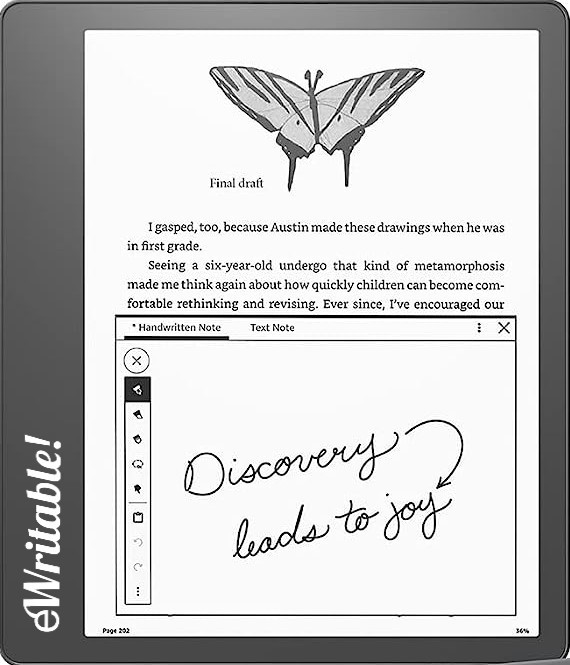 👍 Recommended |
| My Rating | |||||
| Price (approx) | $120 | $160 | $200 | $270 | $340 |
| Manufacturer | Amazon | Amazon | Amazon | Amazon | Amazon |
| Release year | 2022 | 2021 | 2021 | 2022 | 2022 |
| SCREEN | KINDLE 2022 | KINDLE PAPERWHITE | KINDLE PAPERWHITE S.E | KINDLE OASIS | KINDLE SCRIBE |
| Screen size | 6" | 6.8" | 6.8" | 7" | 10.2" |
| Screen density (B/W) | 300dpi | 300dpi | 300dpi | 300dpi | 300dpi |
| Colour | ⨯ | ⨯ | ⨯ | ⨯ | ⨯ |
| Screen density (Colour) | n/a | n/a | n/a | n/a | n/a |
| Frontlight | ✓ | ✓ | ✓ | ✓ | ✓ |
| Buy | |||||
| HARDWARE | KINDLE 2022 | KINDLE PAPERWHITE | KINDLE PAPERWHITE S.E | KINDLE OASIS | KINDLE SCRIBE |
| Storage | 16-16Gb | 8-16Gb | 32Gb | 8-32Gb | 16-64Gb |
| Super Refresh | ⨯ | ⨯ | ⨯ | ⨯ | ⨯ |
| Speakers | ⨯ | ⨯ | ⨯ | ⨯ | ⨯ |
| Microphone | ⨯ | ⨯ | ⨯ | ⨯ | ⨯ |
| G-Sensor | ⨯ | ⨯ | ⨯ | ✓ | ✓ |
| Bluetooth | ✓ | ✓ | ✓ | ✓ | ✓ |
| SD card slot | ⨯ | ⨯ | ⨯ | ⨯ | ⨯ |
| Waterproof | ⨯ | ✓ | ✓ | ✓ | ⨯ |
| Page Turn Buttons | ⨯ | ⨯ | ⨯ | ✓ | ⨯ |
| Width | 108.6mm | 125mm | 125mm | 141mm | 196mm |
| Height | 157.8mm | 174mm | 174mm | 159mm | 229mm |
| Thickness | 8mm | 8.1mm | 8.1mm | 8.4mm | 5.8mm |
| Weight | 158g | 205g | 208g | 188g | 433g |
| Buy | |||||
| SOFTWARE | KINDLE 2022 | KINDLE PAPERWHITE | KINDLE PAPERWHITE S.E | KINDLE OASIS | KINDLE SCRIBE |
| Operating system | KindleOS | KindleOS | KindleOS | KindleOS | KindleOS |
| Google Play Store | ⨯ | ⨯ | ⨯ | ⨯ | ⨯ |
| Kindle support | ✓ | ✓ | ✓ | ✓ | ✓ |
| ADE support | ⨯ | ⨯ | ⨯ | ⨯ | ⨯ |
| File formats | PDF, EPUB (via conversion), DOC, DOCX, TXT, RTF, HTML, KFX (Kindle), AZW3, MOBI (Limited support), AZW (Limited support) | PDF, EPUB (via conversion), DOC, DOCX, TXT, RTF, HTML, KFX (Kindle), AZW3, MOBI (Limited support), AZW (Limited support) | PDF, EPUB (via conversion), DOC, DOCX, TXT, RTF, HTML, KFX (Kindle), AZW3, MOBI (Limited support), AZW (Limited support) | PDF, EPUB (via conversion), DOC, DOCX, TXT, RTF, HTML, KFX (Kindle), AZW3, MOBI (Limited support), AZW (Limited support) | PDF, EPUB (via conversion), DOC, DOCX, TXT, RTF, HTML, KFX (Kindle), AZW3, MOBI (Limited support), AZW (Limited support) |
| File formats (image) | PNG, JPG, BMP, GIF | PNG, JPG, BMP, GIF | PNG, JPG, BMP, GIF | PNG, JPG, BMP, GIF | PNG, JPG, BMP, GIF |
| File formats (Audio) | AAX (Audible) via Bluetooth | AAX (Audible) via Bluetooth | AAX (Audible) via Bluetooth | AAX (Audible) via Bluetooth | AAX (Audible) via Bluetooth |
| Additional notes | - | - | Wireless charging | Optional mobile connectivity | - |
| Buy | |||||
| Where to buy | Amazon | Amazon | Amazon | Amazon | Amazon AU Amazon CA Amazon DE Amazon ES Amazon FR Amazon IT Amazon UK Amazon US eBay AU eBay CA eBay DE eBay ES eBay FR eBay IE eBay IT eBay UK eBay US |
| PRODUCT | KINDLE 2022 | KINDLE PAPERWHITE | KINDLE PAPERWHITE S.E | KINDLE OASIS | KINDLE SCRIBE |
About the author
Dan Dutton is passionate about E-ink writing tablets, which bring together the pleasure of writing on paper with the power of digital technology. When he bought his first tablet, he realised that there wasn't a lot of unbiased information available for people that were considering buying an E-ink tablet, and so he built eWritable.



I’m very happy with my Paperwhite (2021) i.e. 11th Gen.
I tend to use the Kindle app on my phone on occasion, mostly to browse the library/select new Kindle Unlimited (pain to do that due to grey scale/refresh rate on the device… so much easier in colour and at-speed).