In October 2023, Boox released their colour Boox Note Air3 C e-ink tablet. Two months later, a monochrome version was released (the Note Air3).
Whilst it may seem to many that a monochrome version is a step backwards, the Note Air 3 (NA3) is likely to have some distinct advantages over Note Air3 C (NA3C).
In this post, I will be exploring the differences (and similarities) between these two e-ink tablets.
First, the similarities…
In terms of specifications, the NA3 and NA3C are very similar.
They both have a 10.3″ e-ink Carta screen with a grainy screen protector (to simulate writing on paper).
They both have a 2.4GHz octa-core CPU, with 4Gb of RAM, and 64Gb of storage. They also both have a 3700mAh battery and are housed within the same chassis (so have the same physical dimensions).
In terms of hardware features, both the NA3 and NA3C have a frontlight (with warmlight), speakers, a microphone, g-sensor, wifi, Bluetooth, a fingerprint scanner, and a MicroSD card slot.
And they both run the same Android 12 operating system and have the same Boox firmware, including native apps for e-reading and note-taking.
So, what are the differences?
The most notable difference is that the NA3 utilises a monochrome (greyscale) screen, whilst the NA3C has Kaleido 3 colour.
However, colour e-ink does have drawbacks. I discuss these in detail here, however, as a summary, the colours can look quite pale and washed-out, the overall screen is several shades darker, and there appears to be more frequent ghosting. So, whilst the splash of colour is useful for viewing colour diagrams in textbooks, it’s not-so-great for viewing high resolution images.
The monochrome screen resolution and density of the NA3C is 1860×2480 at 300PPI, whilst the NA3 has 1404×1872 at 227PPI. So for black-and-white viewing, text (and images) will look sharper and crisper on the NA3C. However, the colour resolution on the NA3C is reduced to 930×1240 at 150PPI (this is inherent with all Kaleido 3 screens), which is part of the reason that colours look faded (or “mellow” as Boox describe it).
The other main difference is that the NA3C has an onboard GPU and Boox Super Refresh (BSR), which the NA3 does not. This proprietary technology means that refresh rates can be configured on a per-application basis, overcoming the limitations of regular e-ink to show fast movement clearly on the screen. For example, scrolling down a webpage on the NA3C will be much smoother than the NA3.
The drawback of BSR is that it consumes a lot more battery power, which means less time before recharging. I can get a little over a day’s use out of the NA3C before I have to recharge it, so I’ll be interested in how the NA3 performs comparatively when I get a unit for testing.
Other than the screen and BSR, the only other notable difference is that the NA3 is 20g heavier than the NA3C.
In terms of price, the NA3C is currently priced at $500, and the NA3 is priced at $400, so there is a $100 price difference.
And in terms of availability, the NA3C can be purchased from several outlets, including the Boox Store, the Boox Euro Store, and Amazon. Currently, the NA3 is only available from Boox’s official store, but I’m guessing that it won’t be very long until it is available from other distributors (it is now available from Boox’s Euro Store, priced at €450).
Verdict
The two versions in the Note Air3 series presents an interesting conundrum for potential buyers.
But, it really only boils down to two points; colour screen and BSR.
The main benefit of a colour screen is that you get colour (or some semblance of it). The drawback is that the colour can only be described as “good” in the context of e-ink screens. When compared to other colour screen types (LCD, OLED etc.) the colours are nowhere near as accurate, bright or vibrant. In addition, the overall screen is darker, which means using the frontlight more (consuming more battery power).
The main benefit of the GPU and BSR is that the performance of third-party apps can be smoother. However, this is only for apps that have a lot of on-screen movement (scrolling, animations etc.) Apps that are generally static, such as other e-readers (Kindle Reader, Kobo Reader etc.) do not really need BSR.
So, in my opinion, if you don’t need colour or will not be using many third-party apps, then the naturally brighter screen and enhanced battery life of the NA3 trumps the NA3C.
Saying the same thing in a different way, if you will primarily be using your e-ink tablet for back-and-white e-reading and note-taking, then the NA3 is a better option. Whilst the colour screen and BSR do have their advantages (and which will be invaluable to many users), they also come with some drawbacks.
So, the more expensive NA3C is actually more of a compromise than an upgrade.
Therefore, if you are trying to decide between these two tablets (both of which I think are great in their ways), then I think you need to ask yourself two questions:
- Do I really NEED colour on my e-ink tablet?
- Do I really NEED to use a lot of third-party apps on my e-ink tablet?
If you really do need one or both of these features, then the NA3C is the best choice. However, if you don’t really need them (and they are perhaps more of a ‘desirable’) then I recommend saving $100 and benefitting from the better battery life and naturally brighter screen of the NA3.
Boox Note Air3C vs Boox Note Air 3
The specs of the Boox Note Air3 and the Boox Note Air3 C are shown in the table below. You can compare more devices using my e-ink tablet comparison matrix.
| PRODUCT | BOOX NOTE AIR3 C | BOOX NOTE AIR3 |
|---|---|---|
| Specs & ratings info |  👍 Recommended | 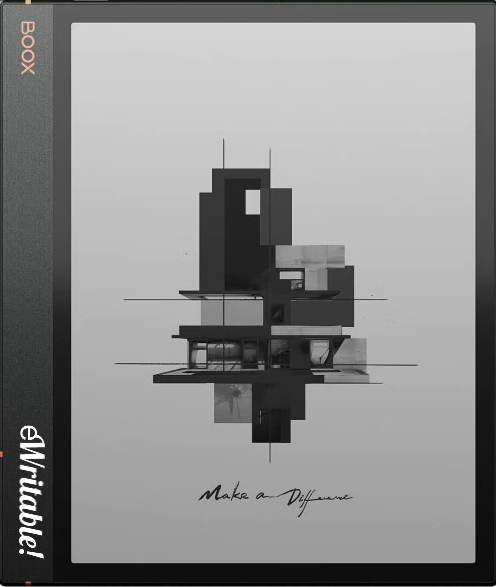 👍 Recommended |
| My Rating | ||
| Price (approx) | $500 | $400 Limited availability |
| Manufacturer | Onyx Boox | Onyx Boox |
| Release year | 2023 | 2023 |
| SCREEN | BOOX NOTE AIR3 C | BOOX NOTE AIR3 |
| Screen type | Kaleido 3 | Carta 1200 |
| Screen size | 10.3" | 10.3" |
| Screen resolution (B/W) | 1860 x 2480 | 1404 x 1872 |
| Screen density (B/W) | 300dpi | 227dpi |
| Colour | ✓ (Kaleido 3) | ⨯ |
| Screen resolution (Colour) | 930 x 1240 | n/a |
| Screen density (Colour) | 150dpi | n/a |
| Frontlight | ✓ | ✓ |
| Wacom compatible | ✓ | ✓ |
| Buy | ||
| HARDWARE | BOOX NOTE AIR3 C | BOOX NOTE AIR3 |
| CPU | 2.4 Ghz octa-core | 2.4 Ghz octa-core |
| RAM | 4Gb | 4Gb |
| Storage | 64Gb | 64Gb |
| Battery | 3700mAh | 3700mAh |
| Super Refresh | ✓ | ⨯ |
| Keyboard folio | ⨯ | ⨯ |
| Speakers | ✓ | ✓ |
| Microphone | ✓ | ✓ |
| G-Sensor | ✓ | ✓ |
| Ceramic Tip | ⨯ | ⨯ |
| Bluetooth | ✓ | ✓ |
| Fingerprint scanner | ✓ | ✓ |
| SD card slot | ✓ | ✓ |
| Rear camera | ⨯ | ⨯ |
| Front camera | ⨯ | ⨯ |
| Waterproof | ⨯ | ⨯ |
| USB-C | ✓ | ✓ |
| Width | 193mm | 193mm |
| Height | 226mm | 226mm |
| Thickness | 5.8mm | 5.8mm |
| Weight | 430g | 450g |
| Buy | ||
| SOFTWARE | BOOX NOTE AIR3 C | BOOX NOTE AIR3 |
| Operating system | Android 12 | Android 12 |
| Google Play Store | ✓ | ✓ |
| Kindle support | ✓ | ✓ |
| Handwriting search | ✓ | ✓ |
| Handwriting conversion | ✓ | ✓ |
| Insert shapes | ✓ | ✓ |
| Insert images | ✓ | ✓ |
| Split screen | ✓ | ✓ |
| Custom templates | ✓ | ✓ |
| No. templates | 40+ | 40+ |
| Brush types | Fountain Pen, Paintbrush, Ballpoint Pen, Pencil, Marker | Fountain Pen, Paintbrush, Ballpoint Pen, Pencil, Marker |
| Screen share | ✓ | ✓ |
| ADE support | ⨯ | ⨯ |
| File formats | PDF, EPUB, DOC, DOCX, PPT, PPTX, TXT, HTML, RTF, FB2, CBZ, CBR, AZW3, MOBI, PRC, DJVU, CHM, ZIP | PDF, EPUB, DOC, DOCX, PPT, PPTX, TXT, HTML, RTF, FB2, CBZ, CBR, AZW3, MOBI, PRC, DJVU, CHM, ZIP |
| File formats (image) | PNG, JPG, TIFF, BMP | PNG, JPG, TIFF, BMP |
| File formats (Audio) | WAV, MP3 | WAV, MP3 |
| Buy | ||
| Where to buy | Boox Euro Shop Boox Shop Reseller (CA) Amazon BE Amazon DE Amazon ES Amazon FR Amazon IT Amazon NL Amazon PL Amazon UK Amazon US eBay | Boox Euro Shop Boox Shop Canadian Reseller Amazon eBay |
| PRODUCT | BOOX NOTE AIR3 C | BOOX NOTE AIR3 |
About the author
Dan Dutton is passionate about E-ink writing tablets, which bring together the pleasure of writing on paper with the power of digital technology. When he bought his first tablet, he realised that there wasn't a lot of unbiased information available for people that were considering buying an E-ink tablet, and so he built eWritable.



Concise, unbiased and accurate comparison that really helped me decide which model to go for…the note air 3 ticks all boxes for me. Thank you Dan !
The versatility of android os combined with the excellent onyx boox firmware makes this device leagues ahead of the 2023 kindle scribe.
The note air 3c or rather its future iterations should pack a bigger battery and more power efficient processor to be considered a viable option that can potentially attract most kindle scribe owners.
You’re welcome, Tariq, glad I could help 🙂
I agree that better battery life would make the NA3C a more tempting option, providing that it does not add too much weight to an already fairly hefty tablet. Another solution may be (and I do not know if this is possible) if Boox provided an often to “turn off” Boox Super Refresh and the GPU, which I’m pretty certain is the main cause of battery drain.
Dan
Hi Dan,
Thanks for a nice post! Is there anything than can be said about the pen latency? Is it expected for Note Air 3 and Note Air 3 C to have comparable writing latency, or is NA3C for some reason faster?
Hey Rafal,
I’ve not tested the NA3 yet but there is no reason why the pen latency should be any different to the NA3C.
Dan
Hello Dan,
Thank you for your clear analysis! Very helpful.
Now, I know I should not buy a remarkable 2 as I was planned to do, but order a Boox Note Air 3.
One question: you say that the battery live of the 3C lasts not so long because of the frontlight and Boox Super Refresh. I was wondering if there is a setting to use the 3C in monochome modus? And last the battery live longer then?
Looking forward hearing from you.
Best regards,
Bo
Hey Bo,
Thanks for commenting 🙂
There’s no setting that you can flick on/off, but battery life should improve if you stick to applications that are not so resource-hungry (e.g. reading and note-taking). Jeffrey Moss on his YouTube channel did some battery tests for different applications and came up with a rough guide of what kind of drain you get from particular tasks. The Boox Super Refresh and GPU seem to be the biggest culprits, but if you are not watching videos or browsing the web all that much, it may be possible to get two days out of the battery (this is a guess).
The colour screen itself does not drain the battery but the inherent darkness of the screen (at the hardware level) may require the frontlight to be used more, so it can affect power consumption indirectly. Having said that, I know of several NA3C users that are able to use the tablet comfortably without the frontlight turned on (I think my office space must be dimmer). It may be possible to turn off colour with a third-party app but I’ve never looked into it.
Hope this helps,
Dan
There is a round about way to turn your device into a grey scale device, I have done it, but it is best to get a grey scale device instead.
But using this method, when you turn your colour device into a monochrome one, it does not actually shut off your RBG screen. Instead, it mottles the colours themselves so that it appears to be monochrome. You will see this technique with certain printers- when you look very closely at certain large scale posters, you will see that they are not actually grey, but tiny clusters of scattered colour.
So like what Dan suggested, so long as your front light is off and you are not consuming power hungry apps or videos, you should have less problems with battery life. Otherwise, if you do not need colour, purchase a monochrome device, which has the added benefit of a lighter screen.
Hi Dan,
Do you have an approximate date for publishing your Note Air 3 review? Really interested in this one but don’t want to do that without reading your full review 🙂
All the best,
Onur
Hey Onur,
Sorry, I don’t yet have a date – I’d sort of convinced myself that Boox would release a 13.3″ tablet in January and was saving my money for that first lol. To be honest, with the rate that Boox releases new tablets, I have to be very strategic with my budget.
I guess if they don’t release a 13.3″ tablet by the first week of Feb, I’ll buy the NA3 instead and review it by mid February.
Apologies for the delay – I’d recommend keeping an eye out on Voja (My Deep Guide) and Kit’s YT channels as they will probably do a review before me (they’ve already done a first impressions vid).
Dan
From what I have seen, and you can correct me if I am wrong, usually I hear word of a Boox device a month prior to it’s release. The fact that January has become a silent winter on all device fronts, I don’t expect to find anything worth purchasing until March- but only if I hear something at the end of this month or sometimes in February.
Matt
Yeah, I was sort of basing it on Boox’s semi-quiet release of the Tab X last January.
Have they done something similar to other devices in the past?
Hey Onur,
Just an update to let you know I’ll be publishing my review next week. In the meantime, here’s my unboxing and first impressions: https://ewritable.com/boox-note-air3-bw-unboxing-first-impressions/
Dan
Thank you so much Dan!
Will be checking your page regularly till then.
Best,
Onur
Yeah – I feel the 13.3″ tends not to get so much of a fanfare because it is quite expensive and niche, so does not appeal to more mainstream users and those that are interested in it are going to find it without a massive amount of marketing resources spent.