Last updated: September 2023
The Supernote A5 X and the reMarkable 2 are two of the most popular e-ink tablets on the market (and are both in my Top 5 recommendations).
But which one is best?
In this article, I will be taking an in-depth look at each of the devices and rating them in a number of different criteria to help buyers decide which one is right for them.
Please note: When I use the name reMarkable, I am referring to the reMarkable 2 tablet, not the original reMarkable/reMarkable 1.
Design & Build
Both the Supernote and reMarkable are robust and well-built devices, but when placed side-by-side, I feel that the reMarkable looks sleeker and more elegant.

The reMarkable just seems to have a more premium feel to it; this could be due to the shiny metal ‘spine’ on the left-hand side, the smooth contours around the edges, or the fact that it is the thinnest e-ink tablet on the market at just 4.7mm thick.
In contrast, the Supernote is 7.2mm thick and the edges run at right angles to one another, which makes it feel a bit ‘chunky’ for want of a better word. However, because the casing is made wholly of plastic, it is one of the lightest tablets on the market weighing just 375g, compared to the reMarkable’s 405g.
And the Mobius Carta screen has more ‘springiness‘, which gives an overall impression (to me, anyway) of a stack of paper. In addition, although the plasticky vibe does make the Supernote feel less high-end, it also feels more durable – Mobius Carta uses a flexible backplane compared to the glass-based compound used on the reMarkable’s regular Carta screen, which can potentially shatter more easily.

In terms of their physical footprints, they both have around the same 245mm height but the reMarkable is about 1cm wider (around the width of its metal spine).
Small details on the reMarkable, such as the addition of rubber feet on the rear panel to prevent the device from slipping on the desk appear to be missing from the Supernote. However, the Supernote team appears to have taken a much more practical approach to their design. For example, the Supernote has a unique side touch slider on the right bezel, which can be used to bring up a quick-access menu or refresh the screen.
The Supernote also has a groove on the rear panel which is used to attach it to a cover/folio. The reMarkable folio holds the tablet in place with magnets.

In addition, because the reMarkable is magnetic, the stylus can be snapped to the side. Although the standard Supernote stylus is magnetic, the tablet itself is not. Therefore, a case/folio with a pen loop is needed to keep the tablet and stylus together.
All in all, both the reMarkable and Supernote are very well-designed and sturdy tablets, but subjectively, the reMarkable does seem to have a superior and almost luxurious feel to it.
| Design & Build | |
|---|---|
RATTA SUPERNOTE A5 X | REMARKABLE 2 |
Hardware Specs & Features
Both the Supernote A5 X and the reMarkable 2 were launched back in 2020, which means the hardware is not quite as powerful as more recently released devices from other manufacturers (such as the Boox Tab Ultra). However, they both run perfectly fine for everyday tasks.
The Supernote has a slightly better hardware specification than the reMarkable 2. It has a quad-core processor with 2Gb of memory and 32Gb of storage. In comparison, the reMarkable 2 has a dual-core processor with 1Gb RAM and 8Gb of storage space. The Supernote also has a larger capacity battery (3800mAh) than the reMarkable (3000mAh). However, both devices work perfectly fine for normal everyday use although you may experience performance issues on the reMarkable if you are opening very large or graphics-heavy PDFs.
Both e-ink tablets have wi-fi connectivity, but only the Supernote includes Bluetooth.
For the screen technology, they both have 10.3″ e-ink screens (around A5-sized) with a resolution of 1404×1872 and 226dpi. However, as mentioned previously, the Supernote A5 X uses a plastic Mobius Carta screen which makes it more flexible and lighter. The reMarkable screen uses their proprietary CANVAS technology based on E-ink’s Carta technology – this is a glass screen and consequently, it is less flexible and adds to the tablet’s weight. However, this does mean that the reMarkable screen feels more solid. It also has more friction and scratchiness, giving it a more grainy and paper-like feel when writing.
Most e-ink tablets (including the remarkable) used a soft-tipped plastic nib on their stylus which wears down over time and needs to be replaced. Supernote has taken an innovative approach with its stylus – it uses hard ceramic tips that do not wear down and never need to be replaced. This makes the writing experience feel very different to other tablets (but no less pleasant) whilst being more sustainable and cutting down on the total cost of ownership. The ceramic nib is also finer, providing a more precise experience when note-taking.

The reMarkable has an optional keyboard folio, which turns the tablet into a kind-of E-ink typewriter (it connects to the tablet using five POGO connectors on the left edge). The Supernote does not have a dedicated keyboard/folio but you can connect a Bluetooth keyboard. However, there is more latency between typing and seeing it appear on-screen than there is with the reMarkable.
In the previous section, I mentioned Supernote’s side touch slider. This is a very useful and unique hardware sensor which activates when you slide your finger over it. If you swipe your finger down, it brings up a quick access menu, and if you swipe up, it refreshes the screen. This is a fantastic alternative to devices which use a physical button because it is less likely to be activated inadvertently or suffer from mechanical damage. It also makes it a breeze to navigate between different documents, notebooks and apps.
Neither the Supernote nor the reMarkable have any of the additional hardware features that are present on other devices such as a frontlight, audio, or g-sensor. So, compared to newer devices, such as the Boox Tab Ultra C, the hardware on both the reMarkable and Supernote may appear lacking but they have enough power to perform their primary functions effectively, and should be considered primarily as a replacement to pen-and-paper rather than as a replacement to a regular tablet.
| Hardware | |
|---|---|
RATTA SUPERNOTE A5 X | REMARKABLE 2 |
Organisation
This section relates to the organisational features of the Supernote and reMarkable ecosystems. This includes the organisation of documents and notebooks within each proprietary file system, organisational features within notebooks themselves and the ease of transferring files to and from the tablet.
File management on the reMarkable includes hierarchical folders/subfolders and filtering your files by type (notebooks, PDFs, and E-books/EPUBs). Files can also be sorted by name last modified, last accessed, type, size and the number of pages. You can also tag files as favourites or with your own customized keywords. Finally, there is a search option; however, you can only search by file/folder name and not keywords/tags.
The Supernote uses a similar folder/sub-folder hierarchy and files can be sorted by name, modified date and size. Files can also be flagged as favourites. Whereas the reMarkable sets tags/keywords at the notebook level, the Supernote keywords are set at the notebook page level. There is a more advanced search function that can search by folder/filename, file type and keywords. A recent update also introduced global handwriting search, allowing you to search your handwriting across all notebooks (reMArkable does not have a handwriting search feature). It will also search for stars within your notebooks (stars are explained below).
One of the things I love about using the Supernote is the way it organises and structures notebooks. By pressing the Navigation Window button on the toolbar in a notebook, you are shown a list of the most important parts of your notebook. There is a Contents tab which shows all the handwriting you have tagged as a Heading. and a Keywords tab for any handwriting you have tagged with a particular keyword. To tag handwriting as a heading or keyword, you simply lasso it with the selection tool and select H or title or K for keyword. There is also a Stars tab, which lists all the pages where you have drawn a five-pointed star – this is a quick and easy way to mark a page as important with your stylus. Overall, these functions make navigating your notebooks very quick and very easy.


NOTE: Supernote now uses the term Headings instead of Titles
Another navigation option that is available on both the Supernote and reMarkable is the page overview button to quickly show several notebook pages at once. This tool can also be used to copy, move, delete and insert notebook pages.
Navigation on the Supernote is made even easier with the side touch slider. A simple swipe down with your finger at any time brings up the quick access menu with buttons for recent files, last opened note, last opened document, new note, apps, and settings. You can also customize to add the notebooks/documents that you use the most. This is one of my favourite features because I can quickly switch between different documents, notebooks and apps with a single swipe-and-tap rather.

Both the Supernote and reMarkable sync notebooks and documents to their own proprietary clouds. You can then access your files using the manufacturer’s companion apps; the Supernote Partner App and the reMarkable app. These apps are both available through a web browser and as Android and iOS mobile apps. reMarkable also has a desktop app (Windows & Mac).
The reMarkable app is the more polished of the two and runs quicker. Both allow you to view your notebooks and documents and download/share them as PDF files. The Supernote also has the option to download notebooks in PNG format. You can also upload and import files to the tablet using both apps.
reMarkable is the only manufacturer that allows you to create and edit your notebooks through their companion app, however, there are a couple of caveats. Firstly, you have to be subscribed to their Connect service (with an additional cost of around $3 per month) and secondly, you can only insert typed text using the app (you can’t scribble or freehand write).
The Supernote app supports LAN transfers, which means that you can transfer files between the tablet and other devices over a local network (without using the Internet). reMarkable also has the Read on reMarkable Google Chrome extension, which is a button you can press to send webpages to read on your tablet in PDF format. There is also an integration with Office365, which allows you to send Word and Powerpoint files to read on your tablet in PDF format.


Both tablets support integrations with third-party clouds – both integrate with Google Drive and Dropbox and the reMarkable also integrates with OneDrive. However, their implementations are different. On the reMarkable, you can browse your cloud drive and upload/download files manually (notebooks are uploaded in PDF format). The Supernote supports synchronisation, so a copy of all documents and notebooks are made on the cloud drive when you click the sync button.
Both of these integrations are far from perfect (Boox do it better).
With the reMarkable, you have to manually select which files you wish to transfer or export to the cloud each time.
With the Supernote, notebooks are transferred in their proprietary .NOTE format, which means they cannot be opened on any non-Supernote device. You can export notebooks as PDFs beforehand and these will be synced with the cloud but this is a manual operation (and you have to remember to do it each time you update a notebook). In addition, you can only set up synchronisation with one cloud, which means that if you configure Google Drive for example, your files will no longer sync with the Supernote Cloud (and the companion app becomes useless). Also, synchronisation is not automatic, so you also have to remember to manually tap the sync button.
From the reMarkable tablet, you can export and send notebooks and files via email in PDF, PNG, SVG, and text formats. The Supernote supports exporting as PNG, PDF, TXT, and DOCX, however, the files are exported to the Export folder, which is then synchronised with your chosen cloud drive.
The Supernote supports file transfers/sideloading over USB-C. Whilst it is possible to transfer files via USB on the reMarkable, this method is unsupported and clunky.
Overall, the Supernote has the best features for organising and navigating your notebooks and files. The reMarkable is okay in this regard but not great, however, it does provide a few more options for transferring files and the software app feels cleaner.
| Organisation | |
|---|---|
RATTA SUPERNOTE A5 X | REMARKABLE 2 |
Note-taking
I’m going to start this section by trying to explain the very different tactile feel of writing that you get from these two e-ink tablets.
The reMarkable stylus is long and thin and resembles a pencil. It also has a pencil-like feel when writing on the textured screen and makes a satisfying scratching sound. The nib is soft and reMarkable has worked hard to implement both pressure and tilt sensitivity really well. If you press harder, it makes a heavier stroke, and tilting the stylus makes a thicker stroke akin to shading with a pencil.
In contrast, the Supernote does not implement pressure and tilt sensitivity as well and the writing experience does not feel like pencil on paper – more like a premium ballpoint pen on plastic. But when the hard ceramic nib touches the plastic screen, there is some friction there, so the stylus does not feel as though it is sliding around as it might on an LCD screen. There is also a pleasurable tapping sound as you write and the marks that you make on the screen are very accurate due to fine point of the nib.

So the writing experiences on both the Supernote and the reMarkable are delightful but also very different. Personally, there’s something that I just love about writing on the Supernote that actually excites me when I use it. But if I’m sketching, then I’d usually turn to the reMarkable.
The reMarkable also has more brushes/pens to choose from in the native note-taking app; ballpoint, fineliner, marker, pencil, mechanical pencil, paintbrush, highlighter and calligraphy pen. The Supernote only has a ballpoint pen, needlepoint pen, and marker/highlighter.


Both the reMarkable and the Supernote have an eraser (standard and selection), undo, and redo buttons, and a lasso selection tool. Selecting handwriting on the reMarkable provides options for cut/copy/paste, move, resize, and rotate. These options are also available on the Supernote, but you can also add links (to notebooks, notebook pages, and websites) as well as tag it as a heading/keyword, or add it to your calendar.
The reMarkable allows the insertion of text, using the on-screen keyboard or keyboard folio. This option is not available in Supernote notebooks, but they do have an alternative Word Processing app, which I will talk about later.
Both tablets have handwriting recognition, but the Supernote implements it better. On the reMarkable, handwriting can be converted to text on a new page or exported as text in an email. On the Supernote, recognised handwriting can be exported as a TXT or DOCX file. Supernote also offers handwriting search, which is lightning quick because it caches a text copy of your notebook as you write. On the reMarkable, handwriting must be converted into text before it can be searched.
To use handwriting search on the Supernote, you have to use a real-time recognition notebook (which you select when the notebook is created). There is also an option for a standard notebook, which doesn’t support handwriting recognition, but does support layers. Unfortunately there is no way to convert the notebook type once you’ve made your initial choice – it would be better if you didn’t even have to make this choice and all options were available in a single notebook.

The Supernote has a neat word-processing app that can be used to create and edit DOC/DOCX files. There are several editing options that utilise stylus strokes – for example, you can insert text by drawing a ^ sign and delete text by drawing a line through it. It takes a bit of getting used to (and you wouldn’t want to use it for writing full documents) but for small document edits, it is pretty awesome.

The Supernote also has several built-in gestures that make note-taking easier – for example, if you rest two fingers on the screen, the stylus automatically switches to the selection eraser without you having to change tools. Although there is a steeper learning curve (and a fair bit of reading the user manual), once you have these shortcuts down, you find yourself being able to do things much quicker.
Although the reMarkable does not have these additional note-taking features, sometimes less is more, and the reMarkable has more of a minimalistic, zen-like feel to it. To try and describe this better, I feel the reMarkable mimics a personal journal that you’d simply write and sketch in for your own personal gratification, whereas the Supernote is more of a professional tablet that integrates into your workflows.

Both the Supernote and reMarkable are phenomenal note-taking tablets and it was difficult to decide which was best. The Supernote has more features and is more versatile, but as a dedicated and focused note-taking machine with a wide variety of brush types, I feel that the reMarkable just has the edge. Personally, I prefer the Supernote.
| Note-taking | |
|---|---|
RATTA SUPERNOTE A5 X | REMARKABLE 2 |
Reading
It is important to mention that both the Supernote and the reMarkable were designed to be primarily note-taking tablets, so reading was not as high on their agendas as it is with other devices, such as the Boox Tab X or Kindle Scribe.
Nevertheless, both tablets support viewing PDFs and EPUBs and a few image formats. In addition, the Supernote can also open DOC, DOCX, CBZ, FB2, and XPS files. And you can also install the Kindle app on the Supernote to read even more file formats, and have access to the features of the Kindle e-reader, such as highlighting, text notes, and dictionaries. The Kindle app does not run quite as quickly or as smoothly on the Supernote as it does on a Kindle e-reader, but it is certainly usable.
Both the Supernote and reMarkable support text search, annotation, and scribbles in documents. Also, documents (with annotations, scribbles etc.) can be exported as PDF. When freehand highlighting text in a document on the reMarkable, the highlight auto-straightens to keep it looking tidy.

On the Supernote, you can highlight by drawing square brackets [ ] around text. You can then tap the highlight and add handwritten sticky notes to the highlight. By tapping on the table of contents buttons, you can see all the highlights you have made, along with handwritten scribbles, keywords, bookmarks, and the table of contents.
All your highlights/sticky notes can be accessed through Supernote’s Digest tool, where you can see a summary of all the reading notes you’ve made. These can then be exported as PDF.

Whilst neither the reMarkable nor Supernote are the best e-ink reading devices on the market, the Supernote is superior in terms of versatility and usefulness.
| Reading | |
|---|---|
RATTA SUPERNOTE A5 X | REMARKABLE 2 |
Versatility
E-ink writing tablets are primarily used for reading and note-taking, however, some devices offer additional functionality beyond the core functions.
As I’ve already mentioned, the reMarkable has a dedicated keyboard folio, which can be used for typing text straight into your notebooks. With a Connect subscription, you can also type text notes using the companion app. The Supernote does support Bluetooth keyboards but there is a slight but noticeable lag when using it.
In terms of additional software, the Supernote is the hands-down winner. There is a word processor (of sorts), the Digest feature and the Kindle e-reading app can be installed. There is also a basic email client and a calendar (which can sync with Google and Outlook calendars) as well as a hidden web browser. You can also write on the calendar, although these handwritten annotations are only viewable on the Supernote and will not sync with other devices. This makes the Supernote more of a modern-day Filofax than a simple note-taking device.


The Supernote allows you to take PNG screenshots of your current screen. Both the reMarkable and the Supernote have a screen share function so that the tablet’s screen can be displayed on other devices (which is useful for presenting, communicating, or whiteboarding). reMarkable’s screen share implementation works over the Internet but requires that the receiving device has reMarkable’s Desktop (Windows or Mac) companion app installed (so it doesn’t work with Android devices, for example). Supernote’s screen share can be accessed by any device with a web browser but only works on a local network, so screens can’t be transmitted over the Internet.
Overall, the Supernote is far more versatile than the reMarkable (but not as versatile as Boox devices).
| Versatility | |
|---|---|
RATTA SUPERNOTE A5 X | REMARKABLE 2 |
Customer Service
In my experience, Supernote has the best customer support out of all the e-ink tablet manufacturers. They are only a small team but they are very passionate about the device that they have created and seem to genuinely care about and value user feedback. In fact, they prioritise their existing customer base above getting new customers.
They are environmentally conscious and aim to ensure that their products last a long time and improve with regular software updates. They are the only e-ink manufacturer that has published a roadmap of the software features they plan to implement.
On the whole, reMarkable has good customer service but it sometimes feels a bit disingenuous and marketing-led. This sales and marketing focus spills over into all areas of their business. For example, they are the only e-ink manufacturer that hides some of its features behind a subscription paywall. And, to me, there seems to be an unjustified premium cost on some of their accessories – for example, $200 for the keyboard folio is a bit steep when the Tab Ultra keyboard folio is only $110 and, as nice as the Premium Marker/Stylus is, it is not worth $109.
Nevertheless, reMarkable does provide decent customer support if you have an issue with your device. They also offer a 100-day full money-back guarantee and free shipping with all orders. In comparison, Supernote has a 30-day returns policy and there is an additional cost for shipping. Both tablets come with a 1-year warranty.
For me, reMarkable has good customer support, but Supernote is the best.
| Customer Service | |
|---|---|
RATTA SUPERNOTE A5 X | REMARKABLE 2 |
Verdict
Both the reMarkable 2 and the Supernote A5 X are great e-ink tablets, but I feel they serve very different markets.
For me, the reMarkable is a digital replacement for a paper journal that would suit somebody that likes to write, sketch and doodle to help them to reflect and ruminate. Its lack of functionality beyond note-taking can also be a blessing because it means that there are very few distractions to interrupt the flow of thought. With the recent addition of the keyboard folio, it may also be a consideration for writers that want a distraction-free digital typewriter that is easy on the eyes.
On the other hand, the Supernote is more of a professional productivity device, akin to a legal pad on a desk or even a Filofax. It is great for writing up meeting minutes or client notes, which can then be quickly typed up into formal documents using handwriting recognition. It also has your email and schedule (calendar) close to hand giving professional knowledge workers everything they need to carry out their work effectively. There are also some great tools for reading and annotating documents for those that do a lot of reading as part of their work.
All-in-all, the Supernote is far more versatile than the reMarkable 2, although not as versatile as an Android tablet (such as those provided by Boox) which allow third-party apps to be installed.
| Overall Rating | |
|---|---|
RATTA SUPERNOTE A5 X | REMARKABLE 2 |
Side-by-side spec comparison
To search, filter, and compare ALL e-ink writing tablets, check out my comparison table.
| PRODUCT | SUPERNOTE A5 X | REMARKABLE 2 |
|---|---|---|
| Specs & ratings info | 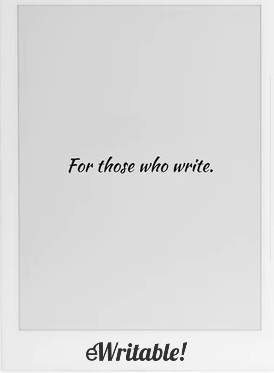 👍 Recommended | 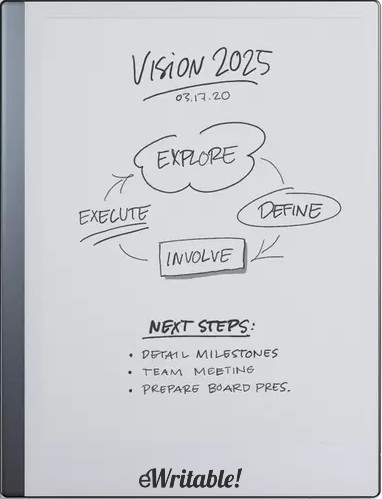 👍 Recommended |
| My Rating | ||
| Price (approx) | $525 Limited availability | $380 |
| Manufacturer | Ratta | reMarkable |
| Release year | 2020 | 2020 |
| SCREEN | SUPERNOTE A5 X | REMARKABLE 2 |
| Screen type | Mobius Carta | CANVAS with Carta |
| Screen size | 10.3" | 10.3" |
| Screen resolution (B/W) | 1404 × 1872 | 1404 x 1872 |
| Screen density (B/W) | 226dpi | 226dpi |
| Colour | ⨯ | ⨯ |
| Screen resolution (Colour) | n/a | n/a |
| Screen density (Colour) | n/a | n/a |
| Frontlight | ⨯ | ⨯ |
| Wacom compatible | ✓ | ✓ |
| Buy | ||
| HARDWARE | SUPERNOTE A5 X | REMARKABLE 2 |
| CPU | 1.3 GHz quad-core | 1.2Ghz dual-core |
| RAM | 2Gb | 1Gb |
| Storage | 32Gb | 8Gb |
| Battery | 3800mAh | 3000mAh |
| Super Refresh | ⨯ | ⨯ |
| Keyboard folio | ⨯ | ✓ |
| Speakers | ⨯ | ⨯ |
| Microphone | ⨯ | ⨯ |
| G-Sensor | ⨯ | ⨯ |
| Ceramic Tip | ✓ | ⨯ |
| Bluetooth | ✓ | ⨯ |
| Fingerprint scanner | ⨯ | ⨯ |
| SD card slot | ⨯ | ⨯ |
| Rear camera | ⨯ | ⨯ |
| Front camera | ⨯ | ⨯ |
| Waterproof | ⨯ | ⨯ |
| USB-C | ✓ | ✓ |
| Width | 178mm | 187mm |
| Height | 245mm | 246mm |
| Thickness | 7.2mm | 4.7mm |
| Weight | 375g | 403.5g |
| Buy | ||
| SOFTWARE | SUPERNOTE A5 X | REMARKABLE 2 |
| Operating system | Chauvet (Android-based) | reMarkable OS |
| Google Play Store | ⨯ | ⨯ |
| Kindle support | ✓ | ⨯ |
| Handwriting search | ✓ | ⨯ |
| Handwriting conversion | ✓ | ✓ |
| Insert shapes | ⨯ | ⨯ |
| Insert images | ⨯ | ⨯ |
| Split screen | ⨯ | ⨯ |
| Custom templates | ✓ | ⨯ |
| No. templates | 25+ | 45+ |
| Brush types | Needlepoint, Ink Pen, Marker | Ballpoint, Fineline, Pencil, Mechanical Pencil, Highlighter, Marker, Calligraphy, Paintbrush |
| Screen share | ✓ | ⨯ |
| ADE support | ⨯ | ⨯ |
| File formats | PDF, EPUB, DOC, DOCX, TXT, CBZ, FB2, XPS | PDF, EPUB |
| File formats (image) | PNG, JPG, WEBP | PNG, JPG |
| File formats (Audio) | - | - |
| Buy | ||
| Where to buy | Ratta Supernote Supernote EU (not UK) Supernote Outlet eBay AU eBay CA eBay DE eBay ES eBay FR eBay IE eBay IT eBay UK eBay US | ReMarkable eBay AU eBay CA eBay DE eBay ES eBay FR eBay IE eBay IT eBay UK eBay US |
| PRODUCT | SUPERNOTE A5 X | REMARKABLE 2 |
About the author
Dan Dutton is passionate about E-ink writing tablets, which bring together the pleasure of writing on paper with the power of digital technology. When he bought his first tablet, he realised that there wasn't a lot of unbiased information available for people that were considering buying an E-ink tablet, and so he built eWritable.



Thank you. This was very informative.
Thanks for the thorough and informative comparison. A treat to read.
ReMarkable 2 does allow you to apply tags at the page level; and you are also able to search based on tags at either the page or notebook level.
Yeah, it’s one of the older articles on this website prior to several firmware updates from both SN and rM. I’;; add it to the list of articles to review and update.
You have ticked Bluebooth for the SuperNote instead of the Remarkable in your comparison.
That is because the Supernote has Bluetooth and the reMarkable doesn’t.