There’s no denying that the reMarkable 2 is a truly elegant tablet that provides an exquisite tactile writing feel and a minimalistic note-taking experience.
However, reMarkable’s highly-influential marketing machine may have you believe that it is the best (or even the only) e-ink tablet within its niche.
So, in this article, I want to introduce you to some alternatives to the reMarkable 2. In fact, I would argue that every e-ink tablet listed here is actually better than the reMarkable 2.
Indeed, many of the other reviews that you will read for the reMarkable 2 are from users that have not had the pleasure of testing the alternatives that the market has to offer, and so are unable to provide an objective viewpoint. For someone that enjoys writing/note-taking and has never used an e-ink tablet before, the reMarkable 2 seems to be the perfect device (and, admittedly, I do like it, and it is really good).
But, in my opinion, it is not as good as some of the other offerings – and the number of e-ink tablets that I have personally tested runs well into double figures!
NOTE: This is a rewrite of an article I wrote around this time last year. For those that are interested, my alternatives to the reMarkable 2 at that time were the Supernote A5X, Boox Note Air2+, Kindle Scribe, Boox Tab X, and Boox Tab Ultra.
What’s Good/Bad about the reMarkable 2?
As I said in the introduction, the reMarkable 2 is a great device, and for some people, it will be their perfect e-ink tablet. But it also has several drawbacks. So in this section, I wanted to briefly discuss the pros and cons.
On the plus side, the reMarkable 2 is the thinnest e-ink tablet on the market, and it’s design and build is superb – it looks and feels truly gorgeous. The user interface is very well designed making it very intuitive to use, and the tactile writing experience is very pleasurable. In addition, it is the only e-ink tablet manufacturer that allows you to add or edit the text in your notebooks from your phone or computer (and I must stress, that it is ONLY TYPED TEXT that you can add/edit from other devices, NOT HANDWRITING, and this capability requires a $3 monthly subscription).
Which brings me neatly to the first drawback – reMarkable’s Connect subscription, which I discuss in detail here, but the upshot is that reMarkable have a paywall to access certain features, which other manufacturers do not. In addition, the native writing software is not as sophisticated as the competition (e.g. you cannot search your handwriting) and the native ebook/pdf reading app is comparatively very poor. The hardware specs (CPU/RAM/Storage) are also quite low compared to others, which means that it can struggle to load up larger ebooks/pdfs. It doesn’t have a frontlight either, which for me is not really an issue but would be a deal-breaker for some people.
So, whilst it is good for casual writing and note-taking, it cannot really be used for much else.
Pros
- Elegant design
- Very thin
- Quick and easy to start using
- Joyous writing/sketching experience
- Well-designed companion app
- Can edit notebooks (typed text only) on other devices
- Optional keyboard folio
Cons
- Not very versatile
- Only support PDF/EPUB
- Annotations cannot be viewed/exported
- Optional Connect Subscription (Paywall for certain features)
- Lower hardware specs compared to other tablets
- No frontlight
Where to buy?
ReMarkable, eBay AU, eBay CA, eBay DE, eBay ES, eBay FR, eBay IE, eBay IT, eBay UK, eBay US,The reMarkable 2 is a beautifully designed note-taking device that provides an excellent basic writing and sketching experience but is not intended to do much else.
Comparison Criteria
In my comparison last year, I looked at alternatives to the reMarkable 2 from across the market. With the introduction of several new e-ink tablets in 2023, I have decided to narrow down the comparison criteria to only tablets that have a screen size of around 10″ (A5-size) and are monochrome – if you’re interested in smaller or larger screen sizes or colour capabilities, check out my whole-of-market e-ink tablet comparison table.
NOTE: If you’re new to e-ink tablets, you might want to check out my beginner’s guide to understand the pros and cons of e-ink technology and make an informed decision about whether e-ink is right for you.
Kindle Scribe
The Kindle Scribe has a 300dpi screen, which is very crisp and high quality. The native reading app is far superior to reMarkable’s offering (it is a Kindle, after all) and it has a frontlight (for comfortable reading in dim or dark environments). Another advantage of the Kindle Scribe is that it is more affordable than the reMarkable, in terms of the tablet itself, it’s accessories (reMarkable put a huge premium on accessories) and the absence of a pesky subscription.
However, whilst the tactile feel of writing is truly marvelous (on par, if not slightly better than the reMarkable) the native note-taking app is not quite as good. There is no support for layers and you cannot add your own custom templates. The handwriting-to-text is more limited (you can only email it) and you cannot use custom tags to organise your notebooks.
But whilst the Kindle’s note-taking is is more limited than reMarkable’s, it has seen big improvements since it’s launch in 2022 and the gap between them is not all that big. The next reMarkable 2 alternatives that I discuss have native note-taking apps that blow both the reMarkable and Kindle out of the water!
Pros
- Fantastic writing/sketching feel
- Frontlight
- Solid & robust
- Great reading software
- Handwritten sticky notes
- Backed by a major corporation
Cons
- Limited note-taking app
- Clunky file transfer/conversion process
- Uncomfortable to hold for longer periods
- Location of power button
- Templates are notebook-wide
Where to buy?
Amazon AU, Amazon CA, Amazon DE, Amazon ES, Amazon FR, Amazon IT, Amazon UK, Amazon US, eBay AU, eBay CA, eBay DE, eBay ES, eBay FR, eBay IE, eBay IT, eBay UK, eBay US,The Amazon Kindle Scribe is a great e-reading device but the note-taking app lacks many features that are standard on competitor's tablets.
Boox Note Air3
The monochrome Boox Note Air3 is the successor to the Note Air2+ that was in last year’s list (do not confuse it for the colour-screened Boox Note Air3 C).
Boox tablets run the Android operating system, which means that third-party apps from the Google Play Store can be downloaded and installed. So, for example, you can install other e-reading apps (Kindle, Kobo, Pocketbook etc.) as well as your favourite web browser, email client, and any other apps you use regularly. However, I must add that not all third-party apps play nicely with an e-ink screen and may even be unusable.
The native reading software is very comprehensive and provides a plethora of options for configuring how you view your ebooks/pdfs. However, the sheer volume of customisation options does make the software quite complex, and it can be unintuitive in places.
Similarly, the native note-taking software is also very sophisticated, providing more options than anything else on the market, such as drawing shapes, linking between notebooks, tags, handwriting search, scribble-to-erase etc.
In addition, Boox devices have very high hardware specs (for an e-ink tablet) as well as additional hardware features such as a frontlight, speakers and a microphone.
The downside to all this is that using a Boox tablet can be quite complex, and they can have a rather steep learning curve, particularly for users not familiar with the Android operating system. But, they are also very powerful and versatile, which means if something is possible with e-ink, you’re most likely to be able to it with a Boox.
Another downside of Boox devices (and this is perhaps more subjective to me) is that you lose some of the minimalistic and zen-like qualities that other e-ink tablets provide. With all the bells and whistles of a Boox, I can get easily distracted browsing the web or accessing social media rather than cracking on with the reading/writing tasks I’m supposed to be doing. As I’ve said before, Boox tablets feel a lot more like using a computer whilst the reMarkable, Scribe and Supernote feel more like using a pad of paper.
Pros
- Great hardware specs
- Very versatile
- Sophisticated native reading & note-taking apps
- Scratchy writing feel
- Handwriting search/conversion
- Google Play Store
- Frontlight
- Audio (speakers and microphone)
- MicroSD card slot
Cons
- Steeper learning curve
- Lots of options can lead to less focused work
Where to buy?
Boox Euro Shop, Boox Shop, Amazon UK, Amazon US, eBay AU, eBay CA, eBay DE, eBay ES, eBay FR, eBay IE, eBay IT, eBay UK, eBay US,Top-of-the-range hardware and software combined with a pleasurable writing experience makes the Note Air3 one of the most versatile and capable e-ink tablets on the market.
Supernote A5 X
The Supernote A5 X is my daily driver and the one e-ink tablet that I couldn’t be without (I discuss how I use it in my workflows here).
It seems to capture the harmonious balance between the natural feel of writing and the power of digital technologies.
The native note-taking app is far superior to the reMarkable in several ways offering many features that are important to me such as super-fast handwriting search and quickly being able to flag something as important by drawing a five-pointed star next to it. It even has a feature to make notebooks well-organised and easily-navigable by automatically creating a table of contents based on the titles that I set.
Navigation between notebooks, documents, and apps is also quick and easy thanks to the touch-sensitive bar on the right bezel. A swift swipe down on it brings up the customisable quick-access menu.
The reading app is also much better than that of the reMarkable (although perhaps not as good as Boox’s or Kindle’s offerings). However, the Kindle app can be installed, so you can get the benefit of Kindle’s e-reading features. In addition, there is a drawing app (Atelier), write-on calendar app (that syncs with Google/Outlook calendars) and an email client (although this is very basic and can be a pain to configure).
The main drawbacks of the Supernote are that it does not have a frontlight and does not have the option to install third-party apps (other than Kindle). In addition, the Supernote A5X is no longer in production, in anticipation of the improved A5X2 which is due to be launched later this year. However, it may still be available in the second-hand markets. There is also the smaller 7.8″ Supernote A6X2 Nomad.
But for me (someone that likes to do long-form note-taking and be able to organise and navigate my notes quickly and easily), the Supernote is the ultimate e-ink tablet.
Pros
- Fantastic substitute for a paper notebook
- Ceramic stylus tips that never need replacing
- Lovely writing feel
- Quick and easy navigation
- Well-structured notebooks
- Best handwriting search
- Excellent after-sales service
- Nice range of additional tools (Email / Calendar / Word Doc editor / Kindle etc.)
Cons
- Steeper learning curve
- Notebooks not easily viewable on other devices when using third-party clouds
- Partner app requires more work
- No frontlight
- No auto-synchronisation
Where to buy?
Ratta Supernote, Supernote EU (not UK), Supernote Outlet, eBay AU, eBay CA, eBay DE, eBay ES, eBay FR, eBay IE, eBay IT, eBay UK, eBay US,The Supernote A5 X (and smaller A6 X) are perhaps the best digital replacements for paper-based notebooks for those that love to write.
Final Verdict
At the time of writing, there were eight e-ink tablets on the market that matched my criteria of having a 10.3″ monochrome screen. And out of those eight, I feel there are three that are good (or, perhaps better) alternatives to the reMarkable 2.
The Kindle Scribe is a budget-friendly alternative that offers an awesome screen and a fantastic reading experience but is perhaps not quite as good a note-taking experience as the reMarkable.
The Boox Note Air3 has unparalleled hardware and software and offers power and versatility but loses some of the focused and minimalistic reading/writing experience that the other tablets have in abundance.
For me, the Supernote A5X strikes an almost perfect balance between a focused writing experience and the power of digital technologies.
NOTE: For those that are interested, the four remaining 10.3″ monochrome e-ink tablets that I do not think are better than the reMarkable 2 are the Kobo Elipsa 2E, the Lenovo Smart Paper, Boox Tab Ultra, and the Huawei Matepad Paper.
Comparison Table of reMarkable 2 Alternatives
The full table, showing all e-ink tablets can be found here.
| PRODUCT | REMARKABLE 2 | KINDLE SCRIBE | BOOX NOTE AIR3 | SUPERNOTE A5 X |
|---|---|---|---|---|
| Specs & ratings info | 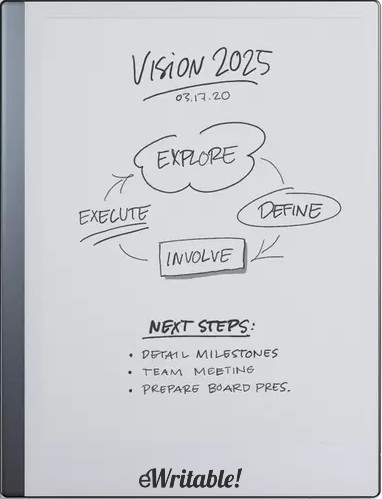 👍 Recommended | 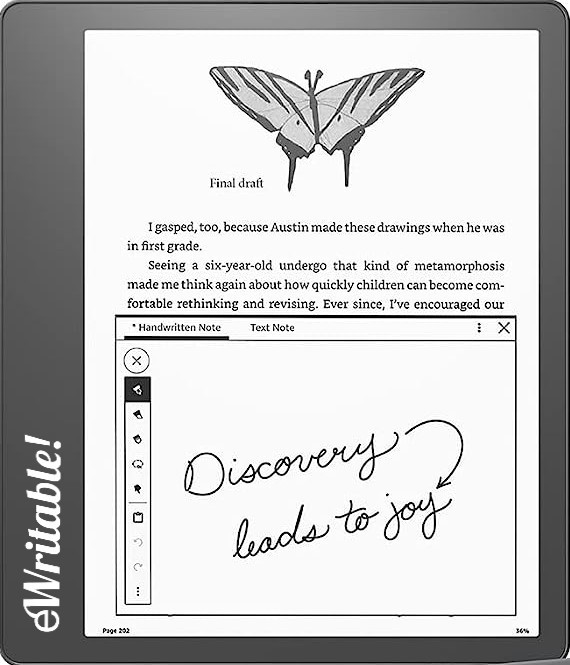 👍 Recommended | 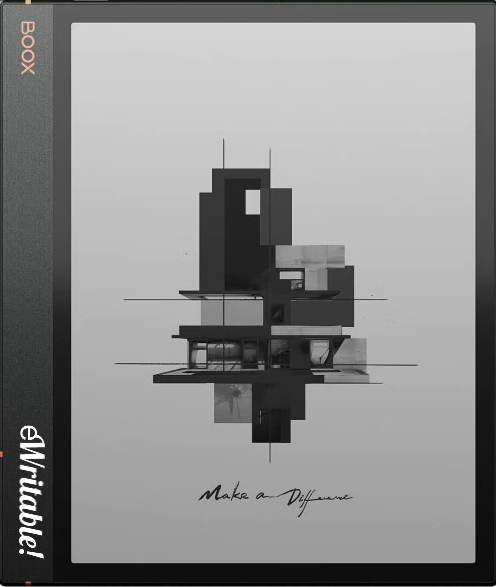 👍 Recommended | 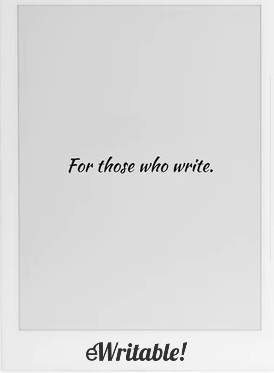 👍 Recommended |
| My Rating | ||||
| Price (approx) | $380 | $340 | $400 | $525 Limited availability |
| Manufacturer | reMarkable | Amazon | Onyx Boox | Ratta |
| Release year | 2020 | 2022 | 2023 | 2020 |
| SCREEN | REMARKABLE 2 | KINDLE SCRIBE | BOOX NOTE AIR3 | SUPERNOTE A5 X |
| Screen type | CANVAS with Carta | Carta 1200 | Carta 1200 | Mobius Carta |
| Screen size | 10.3" | 10.2" | 10.3" | 10.3" |
| Screen resolution (B/W) | 1404 x 1872 | 1830 x 2460 (approx) | 1404 x 1872 | 1404 × 1872 |
| Screen density (B/W) | 226dpi | 300dpi | 227dpi | 226dpi |
| Colour | ⨯ | ⨯ | ⨯ | ⨯ |
| Screen resolution (Colour) | n/a | n/a | n/a | n/a |
| Screen density (Colour) | n/a | n/a | n/a | n/a |
| Frontlight | ⨯ | ✓ | ✓ | ⨯ |
| Wacom compatible | ✓ | ✓ | ✓ | ✓ |
| Buy | ||||
| HARDWARE | REMARKABLE 2 | KINDLE SCRIBE | BOOX NOTE AIR3 | SUPERNOTE A5 X |
| CPU | 1.2Ghz dual-core | 1Ghz | 2.4 Ghz octa-core | 1.3 GHz quad-core |
| RAM | 1Gb | 1Gb | 4Gb | 2Gb |
| Storage | 8Gb | 16-64Gb | 64Gb | 32Gb |
| Battery | 3000mAh | 3000mAh | 3700mAh | 3800mAh |
| Super Refresh | ⨯ | ⨯ | ⨯ | ⨯ |
| Keyboard folio | ✓ | ⨯ | ⨯ | ⨯ |
| Speakers | ⨯ | ⨯ | ✓ | ⨯ |
| Microphone | ⨯ | ⨯ | ✓ | ⨯ |
| G-Sensor | ⨯ | ✓ | ✓ | ⨯ |
| Ceramic Tip | ⨯ | ⨯ | ⨯ | ✓ |
| Bluetooth | ⨯ | ✓ | ✓ | ✓ |
| Fingerprint scanner | ⨯ | ⨯ | ✓ | ⨯ |
| SD card slot | ⨯ | ⨯ | ✓ | ⨯ |
| Rear camera | ⨯ | ⨯ | ⨯ | ⨯ |
| Front camera | ⨯ | ⨯ | ⨯ | ⨯ |
| Waterproof | ⨯ | ⨯ | ⨯ | ⨯ |
| USB-C | ✓ | ✓ | ✓ | ✓ |
| Width | 187mm | 196mm | 193mm | 178mm |
| Height | 246mm | 229mm | 226mm | 245mm |
| Thickness | 4.7mm | 5.8mm | 5.8mm | 7.2mm |
| Weight | 403.5g | 433g | 450g | 375g |
| Buy | ||||
| SOFTWARE | REMARKABLE 2 | KINDLE SCRIBE | BOOX NOTE AIR3 | SUPERNOTE A5 X |
| Operating system | Linux (Codex) | KindleOS | Android 12 | Chauvet (Android-based) |
| Google Play Store | ⨯ | ⨯ | ✓ | ⨯ |
| Kindle support | ⨯ | ✓ | ✓ | ✓ |
| Handwriting search | ⨯ | ⨯ | ✓ | ✓ |
| Handwriting conversion | ✓ | ✓ | ✓ | ✓ |
| Insert shapes | ⨯ | ⨯ | ✓ | ⨯ |
| Insert images | ⨯ | ⨯ | ✓ | ⨯ |
| Split screen | ⨯ | ⨯ | ✓ | ⨯ |
| Custom templates | ⨯ | ⨯ | ✓ | ✓ |
| No. templates | 45+ | 15+ | 40+ | 25+ |
| Brush types | Ballpoint, Fineline, Pencil, Mechanical Pencil, Highlighter, Marker, Calligraphy, Paintbrush | Pen, Fountain Pen, Marker, Pencil, Highlighter | Fountain Pen, Paintbrush, Ballpoint Pen, Pencil, Marker | Needlepoint, Ink Pen, Marker |
| Screen share | ⨯ | ⨯ | ✓ | ✓ |
| ADE support | ⨯ | ⨯ | ⨯ | ⨯ |
| File formats | PDF, EPUB | PDF, EPUB (via conversion), DOC, DOCX, TXT, RTF, HTML, KFX (Kindle), AZW3, MOBI (Limited support), AZW (Limited support) | PDF, EPUB, DOC, DOCX, PPT, PPTX, TXT, HTML, RTF, FB2, CBZ, CBR, AZW3, MOBI, PRC, DJVU, CHM, ZIP | PDF, EPUB, DOC, DOCX, TXT, CBZ, FB2, XPS |
| File formats (image) | PNG, JPG | PNG, JPG, BMP, GIF | PNG, JPG, TIFF, BMP | PNG, JPG, WEBP |
| File formats (Audio) | - | AAX (Audible) via Bluetooth | WAV, MP3 | - |
| Buy | ||||
| Where to buy | ReMarkable eBay AU eBay CA eBay DE eBay ES eBay FR eBay IE eBay IT eBay UK eBay US | Amazon AU Amazon CA Amazon DE Amazon ES Amazon FR Amazon IT Amazon UK Amazon US eBay AU eBay CA eBay DE eBay ES eBay FR eBay IE eBay IT eBay UK eBay US | Boox Euro Shop Boox Shop Amazon UK Amazon US eBay AU eBay CA eBay DE eBay ES eBay FR eBay IE eBay IT eBay UK eBay US | Ratta Supernote Supernote EU (not UK) Supernote Outlet eBay AU eBay CA eBay DE eBay ES eBay FR eBay IE eBay IT eBay UK eBay US |
| PRODUCT | REMARKABLE 2 | KINDLE SCRIBE | BOOX NOTE AIR3 | SUPERNOTE A5 X |
About the author
Dan Dutton is passionate about E-ink writing tablets, which bring together the pleasure of writing on paper with the power of digital technology. When he bought his first tablet, he realised that there wasn't a lot of unbiased information available for people that were considering buying an E-ink tablet, and so he built eWritable.





