In this post, I will be exploring the best e-ink tablets that run Android.
Or, more specifically, the best e-ink tablets that have native support for the installation of third-party apps from the Google Play Store (which is perhaps the primary reason for choosing an Android-based tablet).
Android vs Non-Android E-ink Tablets
One of the main considerations you will have before purchasing an e-ink tablet is whether you will be using it primarily for reading/writing tasks (focused experience), or if you will also want to use it for a plethora of other productivity tasks that you currently carry out on your computer/laptop/desktop (versatilite/flexible experience).
I have already discussed the two flavours of e-ink tablet (focused and versatile) in a previous article, but the upshot is that focused e-ink tablets provide an experience that is more analogous to real paper, whilst versatile tablets are more comparable to computers.
Android devices fall firmly into the versatile category of e-ink tablets because third-party apps (such as Chrome, GMail, Kindle, Facebook, Youtube, Word etc.) can be installed and used on them – however, it is worth commenting that not all third-party apps work well with an e-ink screen.
Focused e-ink tablets (such as the reMarkable, Supernote, and Kindle Scribe) do not support third-party apps because they are designed just for reading, annotating, and writing/note-taking (although some do provide limited additional functionality, such as email, calendar, and Kindle on the Supernote brand of tablets).
Other than extensibility provided by third-party app installation, Android e-ink tablets also have several other benefits:
- Android’s built-in sharing system (e.g. long-tap a file and there are options to share/transfer it through several systems, such as Bluetooth, Email, copy/paste etc.)
- Familiarity – if you are already accustomed to using an Android phone/tablet, then some things will be intuitive
- Customization – there are more options for customization
- Flexibility – it is more likely that an Android tablet can be configured to fit into your existing workflows and processes (rather than changing your workflows to fit the nuances of the tablet)
However, an Android tablet is not for everyone. Some people prefer a tablet without all this additional ‘noise‘ because they want to disconnect from their computer-related tasks and just read and write. I’ve even heard some users argue that if they wanted versatility/flexibility, they’d get a regular tablet and not bother with e-ink at all! In addition, the extra processing power required to run third-party apps does mean that focused e-ink tablets do tend to have a better battery life than those of the Android ilk.
Boox E-Ink Tablets
I’m going to start off with Boox e-ink tablets because, quite simply, they are the best android-based e-ink tablets available, and will be the perfect choice for the vast majority of users.
And, if I’m completely honest, the other Android tablets that follow are inferior in almost every way to what Boox offers. So, other than for a few niche use cases, there’s probably no point in reading any further than this section – I’ve really only included the others for ‘completeness‘.
Boox tablets have fantastic hardware specs, and features that include a frontlight/warmlight, speakers, microphone, g-sensor, wifi, and Bluetooth. And newer tablets have a dedicated on-board GPU, which along with Boox’s proprietary Super Refresh technology (BSR), allows faster refresh rates that were unthinkable on an e-ink screen a couple of years ago. The consequence of this is that it is possible to scroll through webpages without annoying flickering, and even watch videos (although the quality is low) – basically, a lot more Android apps that were previously unusable with e-ink are now possible.
As well as great hardware, Boox tablets also have top-drawer native reading and note-taking apps that have an unparalleled set of features that are not available on other e-ink tablets.
Boox’s customer support is okay, but not great – they do respond and try to help but their support team are not native English speakers so sometimes things can get lost in translation. And if there is a hardware defect, then there are often additional costs to return/replace the device, most notably the customer is responsible for paying for return shipping. For those that like to have additional peace of mind, it is worth buying their Boox from Amazon, rather than the official Boox Store (or Boox Euro Store) because of the 30-day no-hassle return policy. It can also be worth paying a little more for consumer electronics insurance on the more expensive tablets.
List of current Boox Tablets
Boox has the largest range of e-ink tablets out of any manufacturer but they all run pretty much the same software and the only major differences are the screen size, whether they are colour or monochrome, and if they have a dedicated keyboard folio.
- Tab X (13.3″ Monochrome)
- Tab Ultra (10.3″ Monochrome with keyboard folio)
- Tab Ultra C Pro (10.3″ Colour with keyboard folio) replaced the Tab Ultra C
- Note Air3 (10.3″ Monochrome)
- Note Air3 C (10.3″ Colour)
- Tab Mini C (7.8″ Colour)
It is also worth mentioning that Boox refreshes their product range every year (or thereabouts) so they have a quick product cycle, which keeps their tablets at the forefront of e-ink technology.
Bigme E-Ink Tablets
Bigme tablets are perhaps the closest contender to Boox in terms of hardware, having pretty solid specs and hardware features such as the frontlight/warmlight, speakers, microphone, g-sensor─ Bluetooth, wifi etc. Some Bigme tablets also have a few extra features, such as a forward-facing camera, and a laser-pointer integrated into the stylus.
However, the native reading/writing software on Bigme tablets is still a fair way behind that of Boox tablets, both in terms of features and performance.
I’ve not had the opportunity to directly interact with Bigme customer service, but have conversed with the company via email and, as another Chinese company, they do use the same kind of broken English as Boox. Similarly, their warranty and returns policy is also very similar to Boox.
And the cost of Bigme tablets is comparable to (or more expensive than) their Boox counterparts.
I think Bigme are still growing and have not yet found their niche in their market but they are showing regular improvement to their software over time. They are definitely one to keep an eye on in the future.
But right now, I can see very few reasons why a consumer would want to choose a Bigme tablet instead of a Boox tablet.
List of current Bigme Tablets
Like Boox, Bigme have quite a large range of tablets, however, their main products are:
- Inknote Color+ (10.3″ Colour)
- Inknote Color+ Lite (10.3″ Colour) slightly less expensive but also less RAM
- S6 Color+ (7.8″ color)
MobiScribe E-Ink Tablets
MobiScribe is a less well-known e-ink tablet manufacturer with a small but loyal following.
Their devices do not have the cutting-edge hardware specs of Boox or Bigme and although the native reading app is not all that good, the native writing/note-taking is rather nice and has some neat features (although still not as good as Boox’s offering).
Of course the limitations of the native reading app can be overcome by installing your favourite third-party reading app from the Google Play Store (Kindle, Kobo, Pocketbook etc.)
And without the equivalent of Boox’s Super Refresh technology, many third-party apps are quite unusable. Apps that do not require the screen to be refreshed all that often (like Kindle or email) do work fairly well but web browsing is not all that pleasant.
Unlike Bigme, MobiScribe tablets do have some unique selling points over Boox tablets.
First of all, they are a lot more affordable (their 7.8″ colour tablet – the Wave Color – is about 30% cheaper than Boox’s equivalent – the Tab Mini C).
Secondly, they are waterproof – no other e-ink tablet other than the Kobo Sage has this feature.
So, for a particular small subset of consumers that primarily want waterproofing and affordability, the MobiScribe Wave may be an option worth considering.
List of current Mobiscribe tablets
MobiScribe have two products:
- Wave (7.8″ Monochrome)
- Wave Colour (7.8″ Colour)
Meebook E-Ink Tablets
Finally, Meebook is another Chinese e-ink tablet manufacturer.
However, neither the hardware nor software on their products is anywhere near as good as that of Boox and Bigme.
That’s not to say that the software is horrendous – it is quite possible to read and write on Meebook moderately comfortably. But there’s just not all that much in terms of features (e.g. no layers, no handwriting recognition etc.) And the writing feel is not that good at all.
It has the same issues with third-party apps as the MobiScribe – no BSR-equivalent, so some work okay and some do not. And the hardware that they use is very old compared to other manufacturers.
Customer service is the worst of all the manufacturers listed here. They have no website, relying instead on a Facebook page, so it can be very difficult to get into contact with them. And when you do, their English is very poor and it is hard to get help.
A plus point for Meebook is that their products are relatively inexpensive but, as the saying goes, you get what you pay for.
List of current Meebook tablets
Meebook have two tablets in their current range:
Overall Verdict
As I stated at the start of this page, if you are looking for an e-ink tablet that runs Android and supports the installation of third-party apps from the Google Play Store then there is really only one choice of manufacturer to go with – BOOX.
For prospective buyers that are looking for a more budget-friendly option (or are wanting waterproofing), the MobiScribe is another option.
Although Bigme tablets are similar to those of Boox, they are not quite at the level to pose any significant threat at the moment (although maybe will in the future). Barring a few exceptions, almost anything that a Bigme tablet can do, a Boox tablet can do better.
And finally, although Meebook tablets do work, they also feel rather cheap and lacking and the lower price-point does not (in my opinion) warrant how much is lacking in every single area when compared to a Boox – in fact the Mobiscribe is more cost-effective than the Meebook, and also much better for most tasks (the exception being the native reading software, for which Meebook wins over MobiScribe).
So, in summary, in almost all cases of individuals looking for an Android e-ink tablet, I would recommend buying a Boox (from Amazon wherever possible). And for those that require a more affordable option, perhaps take a look at the MobiScribe Wave.
Comparison Table
The table below compares all the tablets listed here.
(And you can compare even more eink tablets in my giant filterable comparison matrix here.)
| PRODUCT | BOOX TAB X | BOOX TAB ULTRA C PRO | BOOX NOTE AIR3 C | BOOX NOTE AIR3 | BOOX TAB ULTRA | BOOX TAB MINI C | MOBISCRIBE WAVE COLOR | MOBISCRIBE WAVE | BIGME INKNOTE COLOR+ LITE | BIGME INKNOTE COLOR+ | BIGME S6 COLOR+ | MEEBOOK P10 PRO | MEEBOOK P78 PRO |
|---|---|---|---|---|---|---|---|---|---|---|---|---|---|
| Specs & ratings info | 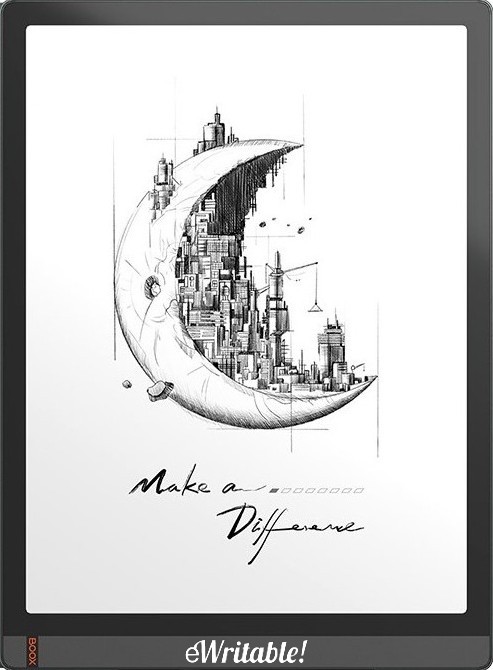 👍 Recommended | 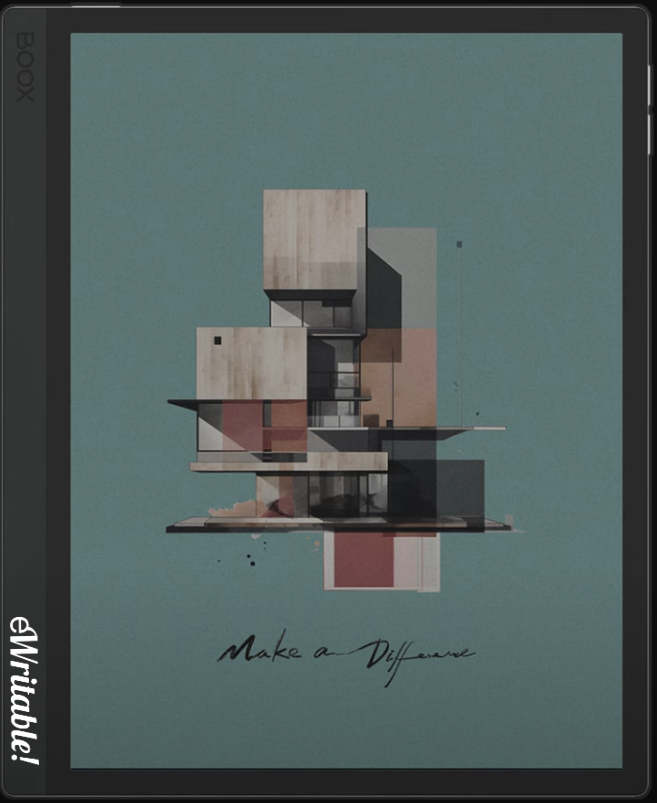 👍 Recommended |  👍 Recommended | 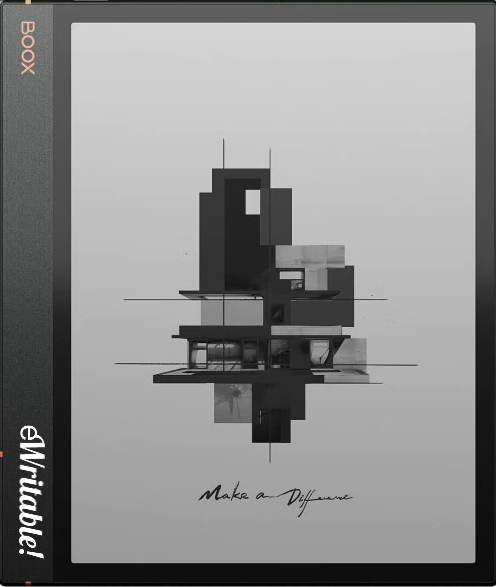 👍 Recommended |  👍 Recommended | 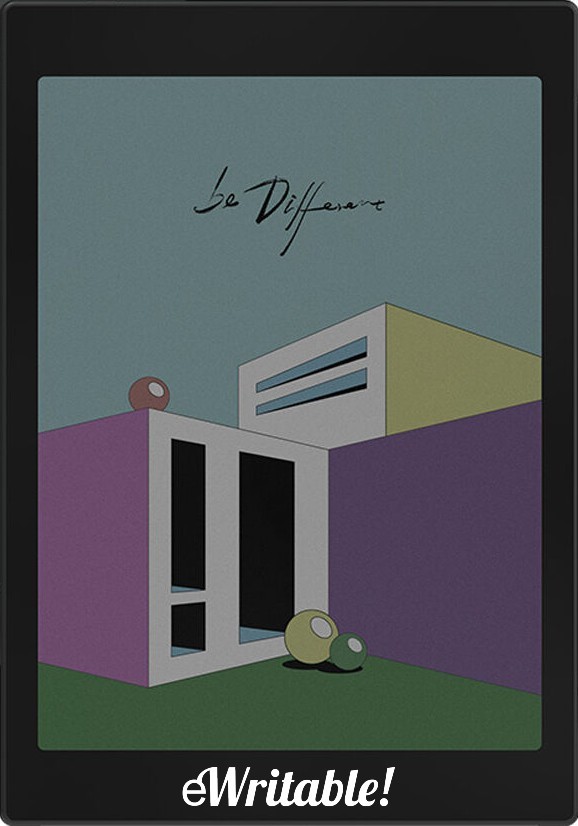 👍 Recommended |  Okay |  Okay | 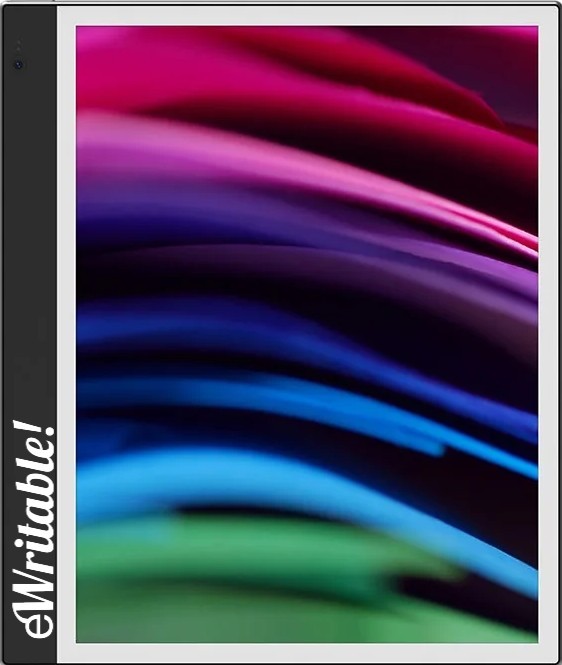 Okay | 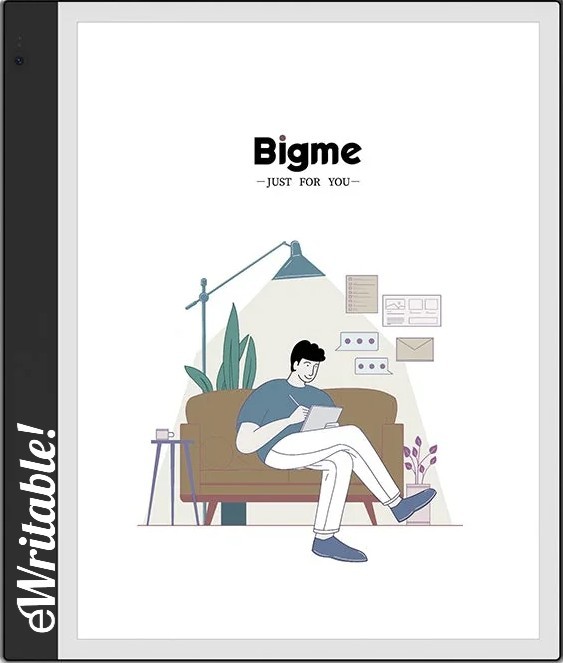 Okay | 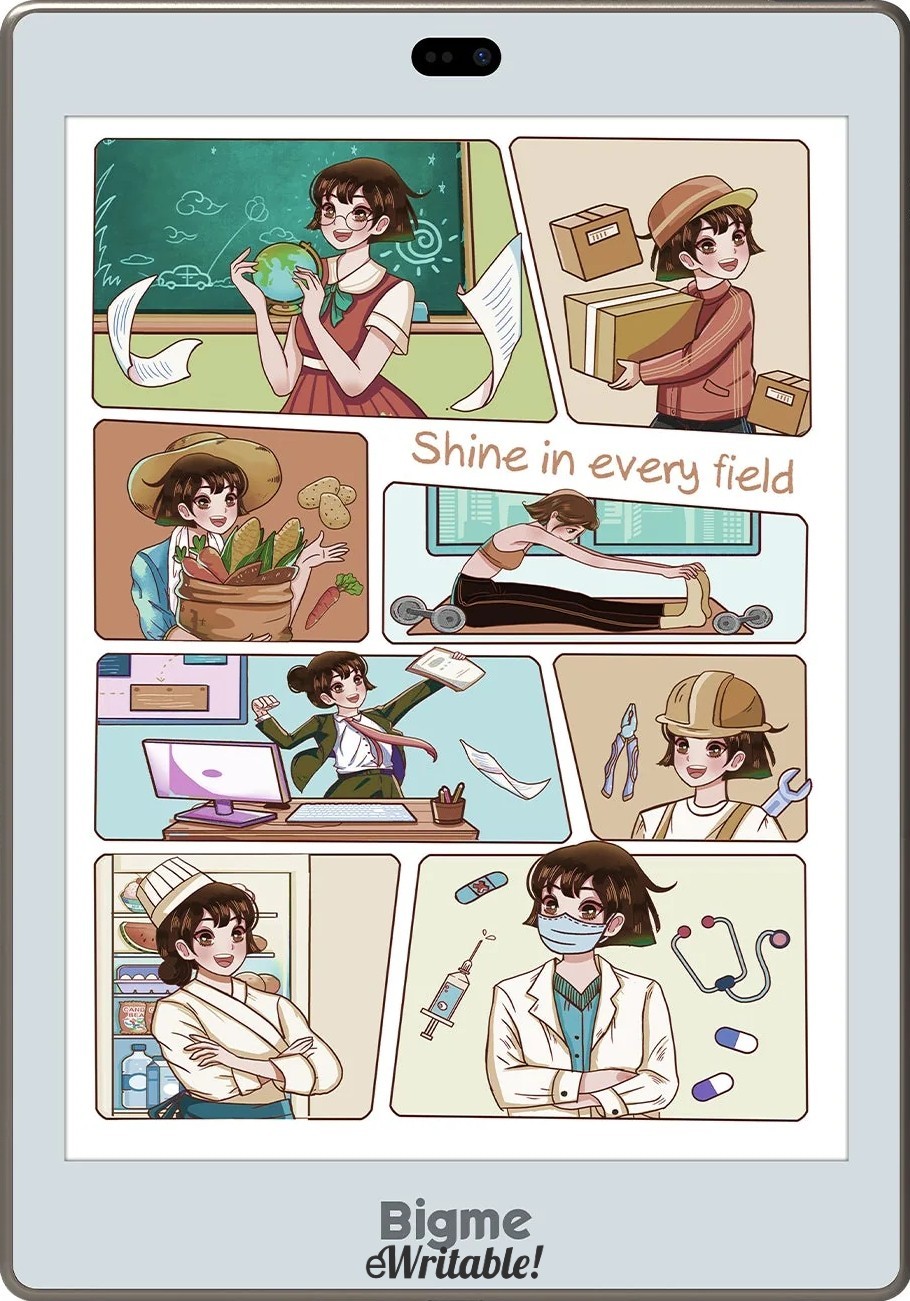 Not yet rated | 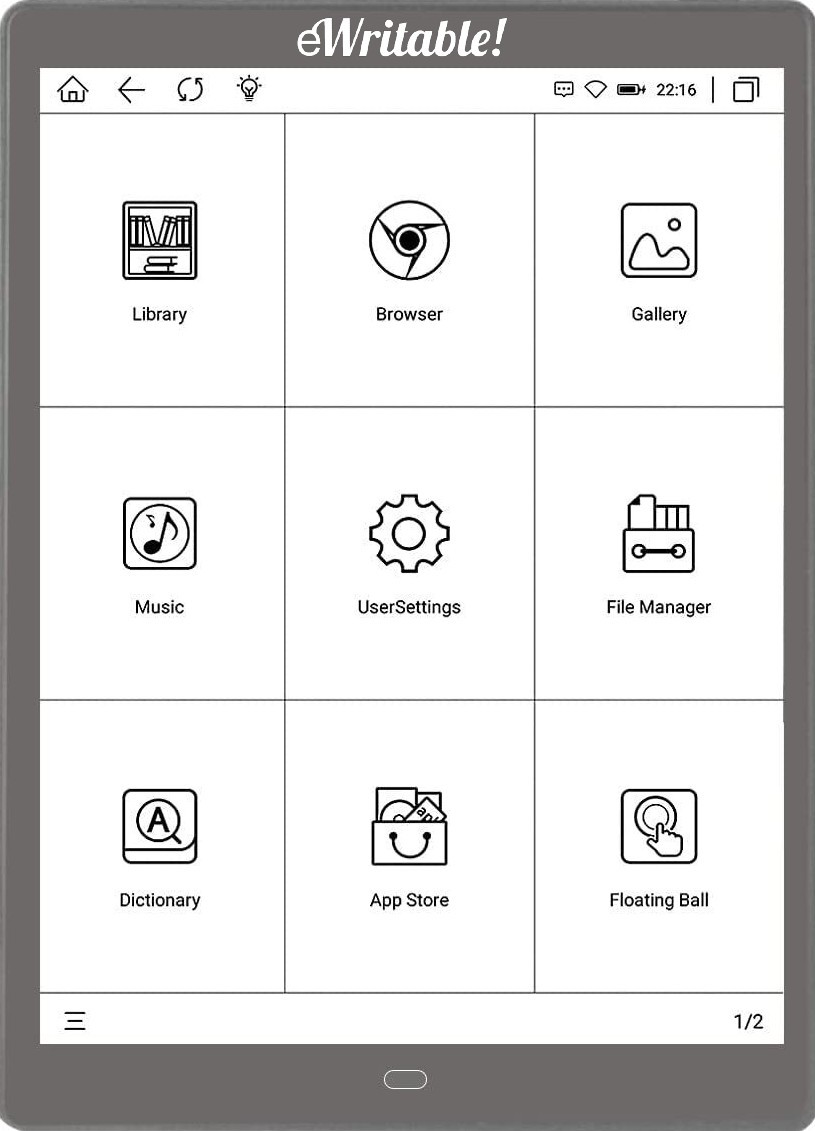 Okay | 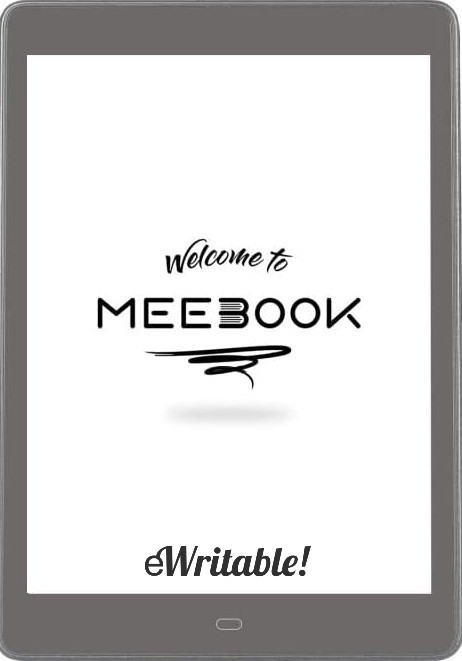 Okay |
| My Rating | |||||||||||||
| Price (approx) | $880 | $650 | $500 | $400 | $500 Limited availability | $450 | $350 | $285 | $499 | $700 | $460 | $390 Limited availability | $330 |
| Manufacturer | Onyx Boox | Onyx Boox | Onyx Boox | Onyx Boox | Onyx Boox | Onyx Boox | Mobiscribe | Mobiscribe | Bigme | Bigme | Bigme | Meebook | Meebook |
| Release year | 2023 | 2023 | 2023 | 2023 | 2022 | 2023 | 2023 | 2023 | 2023 | 2022 | 2023 | 2022 | 2022 |
| SCREEN | BOOX TAB X | BOOX TAB ULTRA C PRO | BOOX NOTE AIR3 C | BOOX NOTE AIR3 | BOOX TAB ULTRA | BOOX TAB MINI C | MOBISCRIBE WAVE COLOR | MOBISCRIBE WAVE | BIGME INKNOTE COLOR+ LITE | BIGME INKNOTE COLOR+ | BIGME S6 COLOR+ | MEEBOOK P10 PRO | MEEBOOK P78 PRO |
| Screen type | Mobius Carta 1250 | Kaleido 3 | Kaleido 3 | Carta 1200 | Carta HD | Kaleido 3 | Kaleido Plus | Carta | Kaleido 3 | Kaleido 3 | Kaleido 3 | Carta HD | Carta HD |
| Screen size | 13.3" | 10.3" | 10.3" | 10.3" | 10.3" | 7.8" | 7.8" | 7.8" | 10.3" | 10.3" | 7.8" | 10.3" | 7.8" |
| Screen resolution (B/W) | 1650 x 2200 | 1860 x 2480 | 1860 x 2480 | 1404 x 1872 | 1404 x 1872 | 1404 x 1872 | 1404 x 1872 | 1404 x 1872 | 1860 x 2480 | 1860 x 2480 | 1404 x 1872 | 1200 x 1600 | 1404 x 1872 |
| Screen density (B/W) | 207dpi | 300dpi | 300dpi | 227dpi | 227dpi | 300dpi | 300dpi | 300dpi | 300dpi | 300dpi | 300dpi | 200dpi | 300dpi |
| Colour | ⨯ | ✓ (Kaleido 3) | ✓ (Kaleido 3) | ⨯ | ⨯ | ✓ (Kaleido 3) | ✓ (Kaleido Plus) | ⨯ | ✓ (Kaleido 3) | ✓ (Kaleido 3) | ✓ (Kaleido 3) | ⨯ | ⨯ |
| Screen resolution (Colour) | n/a | 930 x 1240 | 930 x 1240 | n/a | n/a | 702 x 936 | 468 x 604 | n/a | 930 x 1240 | 930 x 1240 | 702 x 936 | n/a | n/a |
| Screen density (Colour) | n/a | 150dpi | 150dpi | n/a | n/a | 150dpi | 100dpi | n/a | 150dpi | 150dpi | 150dpi | n/a | n/a |
| Frontlight | ✓ | ✓ | ✓ | ✓ | ✓ | ✓ | ✓ | ✓ | ✓ | ✓ | ✓ | ✓ | ✓ |
| Wacom compatible | ✓ | ✓ | ✓ | ✓ | ✓ | ✓ | ✓ | ✓ | ✓ | ✓ | ✓ | ⨯ | ⨯ |
| Buy | |||||||||||||
| HARDWARE | BOOX TAB X | BOOX TAB ULTRA C PRO | BOOX NOTE AIR3 C | BOOX NOTE AIR3 | BOOX TAB ULTRA | BOOX TAB MINI C | MOBISCRIBE WAVE COLOR | MOBISCRIBE WAVE | BIGME INKNOTE COLOR+ LITE | BIGME INKNOTE COLOR+ | BIGME S6 COLOR+ | MEEBOOK P10 PRO | MEEBOOK P78 PRO |
| CPU | 1.8 Ghz octa-core | 2.8 Ghz octa-core | 2.4 Ghz octa-core | 2.4 Ghz octa-core | 1.8 Ghz octa-core | 1.8 Ghz octa-core | 1.5 Ghz Quad-core | 1.5 Ghz Quad-core | 2.3GHz octa-core | 2.3 GHz octa-core | 2.3 GHz octa-core | 1.8 GHz quad-core | 1.8 GHz quad-core |
| RAM | 6Gb | 6Gb | 4Gb | 4Gb | 4Gb | 4Gb | 4Gb | 4Gb | 4Gb | 6Gb | 6Gb | 3Gb | 3Gb |
| Storage | 128Gb | 128Gb | 64Gb | 64Gb | 128Gb | 64Gb | 64Gb | 64Gb | 64Gb | 128Gb | 128Gb | 64Gb | 32Gb |
| Battery | 6300mAh | 4600mAh | 3700mAh | 3700mAh | 6300mAh | 5000mAh | 2500mAh | 2500mAh | 4000mAh | 4000mAh | 3000mAh | 3900mAh | 3200mAh |
| Super Refresh | ✓ | ✓ | ✓ | ⨯ | ✓ | ✓ | ⨯ | ⨯ | ⨯ | ⨯ | ⨯ | ⨯ | ⨯ |
| Keyboard folio | ⨯ | ✓ | ⨯ | ⨯ | ✓ | ⨯ | ⨯ | ⨯ | ⨯ | ⨯ | ⨯ | ⨯ | ⨯ |
| Speakers | ✓ | ✓ | ✓ | ✓ | ✓ | ✓ | ✓ | ✓ | ✓ | ✓ | ✓ | ✓ | ✓ |
| Microphone | ✓ | ✓ | ✓ | ✓ | ✓ | ✓ | ⨯ | ⨯ | ✓ | ✓ | ✓ | ✓ | ✓ |
| G-Sensor | ✓ | ✓ | ✓ | ✓ | ✓ | ✓ | ⨯ | ⨯ | ✓ | ✓ | ⨯ | ⨯ | ⨯ |
| Ceramic Tip | ⨯ | ⨯ | ⨯ | ⨯ | ⨯ | ⨯ | ⨯ | ⨯ | ⨯ | ⨯ | ⨯ | ⨯ | ⨯ |
| Bluetooth | ✓ | ✓ | ✓ | ✓ | ✓ | ✓ | ✓ | ✓ | ✓ | ✓ | ✓ | ✓ | ✓ |
| Fingerprint scanner | ⨯ | ✓ | ✓ | ✓ | ✓ | ⨯ | ⨯ | ⨯ | ✓ | ✓ | ✓ | ⨯ | ⨯ |
| SD card slot | ⨯ | ✓ | ✓ | ✓ | ✓ | ⨯ | ⨯ | ⨯ | ✓ | ✓ | ✓ | ⨯ | ✓ |
| Rear camera | ⨯ | ✓ | ⨯ | ⨯ | ✓ | ⨯ | ⨯ | ⨯ | ✓ | ✓ | ✓ | ⨯ | ⨯ |
| Front camera | ⨯ | ⨯ | ⨯ | ⨯ | ⨯ | ⨯ | ⨯ | ⨯ | ✓ | ✓ | ✓ | ⨯ | ⨯ |
| Waterproof | ⨯ | ⨯ | ⨯ | ⨯ | ⨯ | ⨯ | ✓ | ✓ | ⨯ | ⨯ | ⨯ | ⨯ | ⨯ |
| USB-C | ✓ | ✓ | ✓ | ✓ | ✓ | ✓ | ✓ | ✓ | ✓ | ✓ | ✓ | ✓ | ✓ |
| Width | 228mm | 184.5mm | 193mm | 193mm | 184.5mm | 136.5mm | 148.3mm | 148.3mm | 191mm | 191mm | 137.9mm | 178mm | 138mm |
| Height | 310mm | 225mm | 226mm | 226mm | 225mm | 194mm | 193mm | 193mm | 225.6mm | 225.6mm | 196mm | 239.2mm | 197.2mm |
| Thickness | 6.8mm | 6.6mm | 5.8mm | 5.8mm | 6.7mm | 8.3mm | 8.1mm | 8.1mm | 6.6mm | 6.6mm | 7.1mm | 8.5mm | 8mm |
| Weight | 560g | 450g | 430g | 450g | 480g | 310g | g | 0g | g | 477g | g | 458g | 267g |
| Buy | |||||||||||||
| SOFTWARE | BOOX TAB X | BOOX TAB ULTRA C PRO | BOOX NOTE AIR3 C | BOOX NOTE AIR3 | BOOX TAB ULTRA | BOOX TAB MINI C | MOBISCRIBE WAVE COLOR | MOBISCRIBE WAVE | BIGME INKNOTE COLOR+ LITE | BIGME INKNOTE COLOR+ | BIGME S6 COLOR+ | MEEBOOK P10 PRO | MEEBOOK P78 PRO |
| Operating system | Android 11 | Android 12 | Android 12 | Android 12 | Android 11 | Android 11 | Android 12 | Android 12 | Android 11 | Android 11 | Android 11 | Android 11 | Android 11 |
| Google Play Store | ✓ | ✓ | ✓ | ✓ | ✓ | ✓ | ✓ | ✓ | ✓ | ✓ | ✓ | ✓ | ✓ |
| Kindle support | ✓ | ✓ | ✓ | ✓ | ✓ | ✓ | ✓ | ✓ | ✓ | ✓ | ✓ | ✓ | ✓ |
| Handwriting search | ✓ | ✓ | ✓ | ✓ | ✓ | ✓ | ✓ | ✓ | ⨯ | ⨯ | ⨯ | ⨯ | ⨯ |
| Handwriting conversion | ✓ | ✓ | ✓ | ✓ | ✓ | ✓ | ✓ | ✓ | ✓ | ✓ | ✓ | ⨯ | ⨯ |
| Insert shapes | ✓ | ✓ | ✓ | ✓ | ✓ | ✓ | ✓ | ✓ | ✓ | ✓ | ✓ | ⨯ | ⨯ |
| Insert images | ✓ | ✓ | ✓ | ✓ | ✓ | ✓ | ✓ | ✓ | ✓ | ✓ | ✓ | ✓ | ✓ |
| Split screen | ✓ | ✓ | ✓ | ✓ | ✓ | ✓ | ⨯ | ⨯ | ✓ | ✓ | ✓ | ⨯ | ⨯ |
| Custom templates | ✓ | ✓ | ✓ | ✓ | ✓ | ✓ | ✓ | ✓ | ✓ | ✓ | ✓ | ✓ | ✓ |
| No. templates | 40+ | 40+ | 40+ | 40+ | 40+ | 45+ | 50+ | 50+ | 15+ | 15+ | 15+ | 20+ | 20+ |
| Brush types | Fountain Pen, Paintbrush, Ballpoint Pen, Pencil, Marker | Fountain Pen, Paintbrush, Ballpoint Pen, Pencil, Marker | Fountain Pen, Paintbrush, Ballpoint Pen, Pencil, Marker | Fountain Pen, Paintbrush, Ballpoint Pen, Pencil, Marker | Fountain Pen, Paintbrush, Ballpoint Pen, Pencil, Marker | Fountain Pen, Paintbrush, Ballpoint Pen, Pencil, Marker | Pencil, Fountain Pen, Paintbrush | Pencil, Fountain Pen, Paintbrush | Pen, Pencil, Brush, Ball Pen, Highlighter | Pen, Pencil, Brush, Ball Pen, Highlighter | Pen, Pencil, Brush, Ball Pen, Highlighter | Fountain Pen, Ballpoint Pen, Pencil, Marker | Fountain Pen, Ballpoint Pen, Pencil, Marker |
| Screen share | ✓ | ✓ | ✓ | ✓ | ✓ | ✓ | ✓ | ✓ | ✓ | ✓ | ✓ | ✓ | ✓ |
| ADE support | ⨯ | ⨯ | ⨯ | ⨯ | ⨯ | ⨯ | ⨯ | ⨯ | ⨯ | ⨯ | ⨯ | ⨯ | ⨯ |
| File formats | PDF, EPUB, DOC, DOCX, PPT, PPTX, TXT, HTML, RTF, FB2, CBZ, CBR, AZW3, MOBI, PRC, DJVU, CHM, ZIP | PDF, EPUB, DOC, DOCX, PPT, PPTX, TXT, HTML, RTF, FB2, CBZ, CBR, AZW3, MOBI, PRC, DJVU, CHM, ZIP | PDF, EPUB, DOC, DOCX, PPT, PPTX, TXT, HTML, RTF, FB2, CBZ, CBR, AZW3, MOBI, PRC, DJVU, CHM, ZIP | PDF, EPUB, DOC, DOCX, PPT, PPTX, TXT, HTML, RTF, FB2, CBZ, CBR, AZW3, MOBI, PRC, DJVU, CHM, ZIP | PDF, EPUB, DOC, DOCX, PPT, PPTX, TXT, HTML, RTF, FB2, CBZ, CBR, AZW3, MOBI, PRC, DJVU, CHM, ZIP | PDF, EPUB, DOC, DOCX, PPT, PPTX, TXT, HTML, RTF, FB2, CBZ, CBR, AZW3, MOBI, PRC, DJVU, CHM, ZIP | PDF, EPUB, TXT, FB2, AZW3, MOBI, PRC | PDF, EPUB, TXT, FB2, AZW3, MOBI, PRC | PDF, EPUB, EPUB3, DOC, DOCX, TXT, RTF, HTML, FB2, CBZ, CBR, OEB, AZW3, MOBI, PRC, TXT, ZIP | PDF, EPUB, EPUB3, DOC, DOCX, TXT, RTF, HTML, FB2, CBZ, CBR, OEB, AZW3, MOBI, PRC, TXT, ZIP | PDF, EPUB, EPUB3, DOC, DOCX, TXT, RTF, HTML, FB2, CBZ, CBR, OEB, AZW3, MOBI, PRC, TXT, ZIP | PDF, EPUB, DOC, DOCX, TXT, HTML, FB2, CBR, CBZ, MOBI, PRC, DJVU, RTF, PRC | PDF, EPUB, DOC, DOCX, TXT, HTML, FB2, CBR, CBZ, MOBI, PRC, DJVU, RTF, PRC |
| File formats (image) | PNG, JPG, TIFF, BMP | PNG, JPG, TIFF, BMP | PNG, JPG, TIFF, BMP | PNG, JPG, TIFF, BMP | PNG, JPG, TIFF, BMP | PNG, JPG, TIFF, BMP | PNG, JPG | PNG, JPG | PNG, JPG, BMP | PNG, JPG, BMP | PNG, JPG, BMP | PNG, JPG, GIF, BMP | PNG, JPG, GIF, BMP |
| File formats (Audio) | WAV, MP3 | WAV, MP3 | WAV, MP3 | WAV, MP3 | WAV, MP3 | WAV, MP3 | - | - | WAV, MP3 | WAV, MP3 | WAV, MP3 | WAV, MP3 | WAV, MP3 |
| Buy | |||||||||||||
| Where to buy | Boox Euro Shop Boox Shop Reseller (CA) Amazon BE Amazon DE Amazon PL Amazon UK Amazon US eBay AU eBay CA eBay DE eBay ES eBay FR eBay IE eBay IT eBay UK eBay US | Boox Euro Shop Boox Shop Reseller (CA) Amazon BE Amazon DE Amazon ES Amazon FR Amazon IT Amazon NL Amazon PL Amazon UK Amazon US eBay AU eBay CA eBay DE eBay ES eBay FR eBay IE eBay IT eBay UK eBay US | Boox Euro Shop Boox Shop Reseller (CA) Amazon BE Amazon DE Amazon ES Amazon FR Amazon IT Amazon NL Amazon PL Amazon UK Amazon US eBay AU eBay CA eBay DE eBay ES eBay FR eBay IE eBay IT eBay UK eBay US | Boox Euro Shop Boox Shop Amazon UK Amazon US eBay AU eBay CA eBay DE eBay ES eBay FR eBay IE eBay IT eBay UK eBay US | Boox Euro Shop Boox Shop Amazon BE Amazon FR Amazon IT Amazon PL Amazon UK eBay AU eBay CA eBay DE eBay ES eBay FR eBay IE eBay IT eBay UK eBay US | Boox Euro Shop Boox Shop Reseller (CA) Amazon BE Amazon DE Amazon PL Amazon US eBay AU eBay CA eBay DE eBay ES eBay FR eBay IE eBay IT eBay UK eBay US | MobiScribe Amazon DE Amazon UK Amazon US eBay AU eBay CA eBay DE eBay ES eBay FR eBay IE eBay IT eBay UK eBay US | MobiScribe Amazon DE Amazon US eBay AU eBay CA eBay DE eBay ES eBay FR eBay IE eBay IT eBay UK eBay US | Bigme Store Amazon BE Amazon PL Amazon UK Amazon US eBay AU eBay CA eBay DE eBay ES eBay FR eBay IE eBay IT eBay UK eBay US | Bigme Store Amazon BE Amazon ES Amazon IT Amazon PL Amazon UK Amazon US eBay AU eBay CA eBay DE eBay ES eBay FR eBay IE eBay UK eBay US | Amazon BE Amazon CA Amazon DE Amazon ES Amazon FR Amazon PL Amazon UK Bigme Store eBay AU eBay CA eBay DE eBay ES eBay FR eBay IE eBay IT eBay UK eBay US | Amazon UK eBay AU eBay CA eBay DE eBay ES eBay FR eBay IE eBay IT eBay UK eBay US | Amazon DE Amazon ES Amazon FR Amazon IT Amazon NL Amazon PL Amazon UK Amazon US eBay AU eBay CA eBay DE eBay DE eBay ES eBay FR eBay IE eBay IT eBay UK eBay US |
| PRODUCT | BOOX TAB X | BOOX TAB ULTRA C PRO | BOOX NOTE AIR3 C | BOOX NOTE AIR3 | BOOX TAB ULTRA | BOOX TAB MINI C | MOBISCRIBE WAVE COLOR | MOBISCRIBE WAVE | BIGME INKNOTE COLOR+ LITE | BIGME INKNOTE COLOR+ | BIGME S6 COLOR+ | MEEBOOK P10 PRO | MEEBOOK P78 PRO |
About the author
Dan Dutton is passionate about E-ink writing tablets, which bring together the pleasure of writing on paper with the power of digital technology. When he bought his first tablet, he realised that there wasn't a lot of unbiased information available for people that were considering buying an E-ink tablet, and so he built eWritable.








Good Article,
First, I do really enjoy your comparison charts. They are complete, organized, and give you a quick comprehensive view of many devices all at once. If there is one thing your website has that others do not to my knowledge are these summary charts.
Secondly, So far it seems correct to say that Boox is The game in town. However, with some time, Bigme could come into it’s own. I heard that some of Boox’s devices were pretty bad at the start, but they eventually worked out the bugs- now they are the fasted game in town. There might be a time when we will see Bigme and Boox competing head to head in the same market. If Bigme, however, does something that Boox does not- start focusing on longevity and major software updates- what could start out as a mediocre product could turn into something good.
What I have noticed with Bigme, being newer seems to correlate to their being more daring-they are not afraid of taking risks. They were the First with a 10 inch coloured E ink, which did not seem too bad, although not as good as Boox. Then Gallery 3- which was a flop. Now they are working on the large monitor and all-in-one computer scene, trying to push the technology as far as possible. When Compared to this boox rapid-fire hardware release and device replacement is quite conservative.
Perhaps Bigme is pushing to the point of recklessness. But if it does not ruin them, it might help them explore new uses of the tech and perhaps hit upon a niche where they can build their own identity and name and means to compete. Once they hit upon their niche and solidify their own identity, it is likely they will “calm-down”.
Again, good overview,
Cheers,
Matt
Yeah, agreed. Bigme are not quite there yet but I’m keeping a close eye on them because they could be the ones to provide some healthy competition to Boox in the Android Eink market segment (and consequently drive down prices for consumers). I think Jeff Moss summarised it really well in one of his videos – he said that Bigme are (somewhat haphazardly) throwing lots of new and interesting features and use cases into their products in an effort to find a killer feature that will give them an edge over the competition (Jeff said it far more eloquently than how I just paraphrased him!)