This is an objective information page for the Quirklogic Papyr e-ink tablet, with details of hardware and software specs, features, and capabilities.
My subjective review can be found here.
NOTE: Quirklogic Papyr appeared to go out of business in 2023, and with it went all of the cloud-based services that made the Papyr useful. Hence this tablet is no longer recommended. For an alternative 13.3″ e-ink tablet, check out the Boox Tab X, Boox Max Lumi2, and Fujitsu Quaderno A4.
DATASHEET
| PRODUCT | QUIRKLOGIC PAPYR |
|---|---|
| Specs & ratings info | 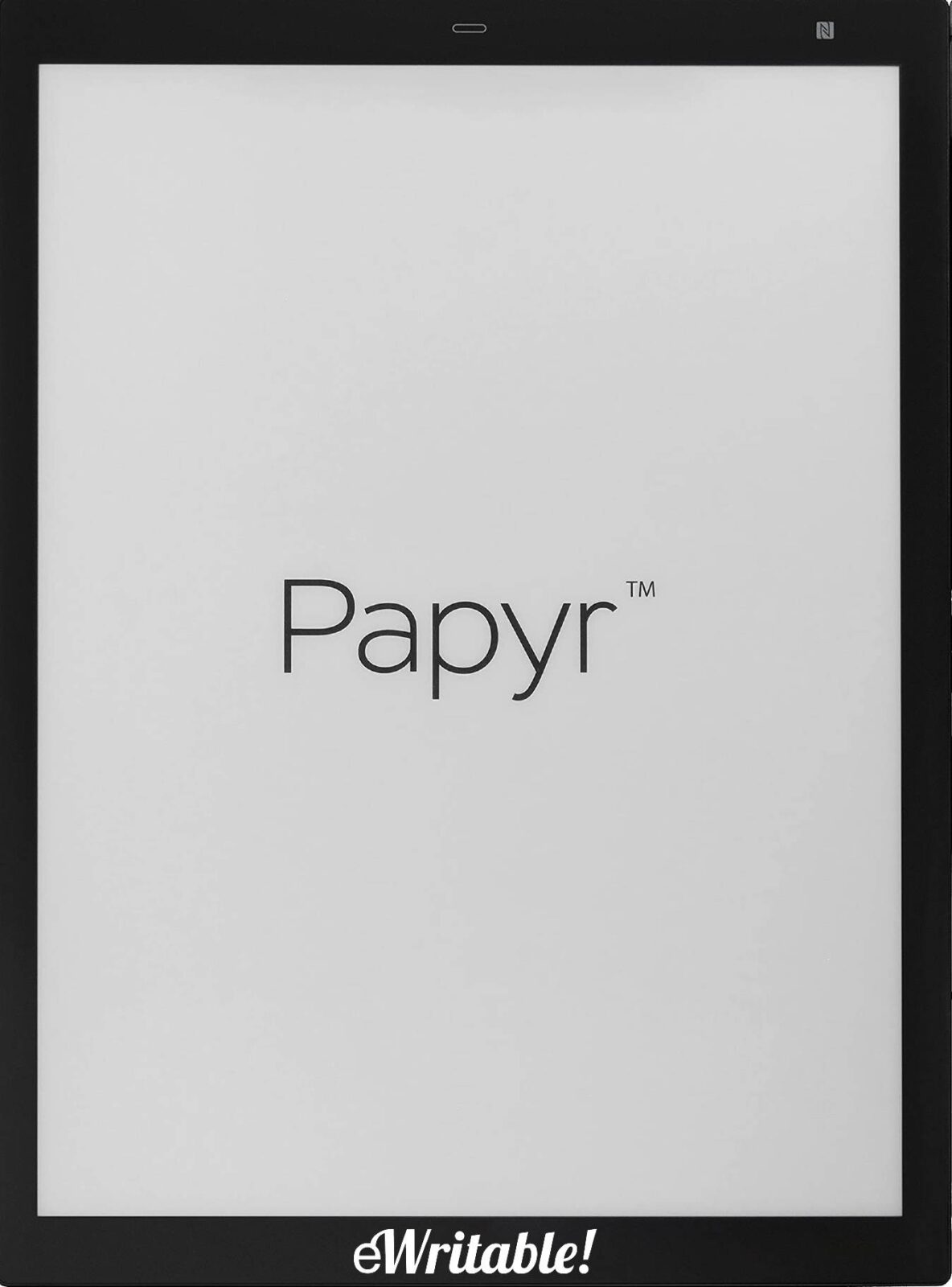 👎 Not Recommended |
| My Rating | |
| Price (approx) | $600 Limited availability |
| Manufacturer | QuirkLogic |
| Release year | 2021 |
| SCREEN | QUIRKLOGIC PAPYR |
| Screen type | unknown |
| Screen size | 13.3" |
| Screen resolution (B/W) | 1650 × 2200 |
| Screen density (B/W) | 207dpi |
| Colour | ⨯ |
| Screen resolution (Colour) | n/a |
| Screen density (Colour) | n/a |
| Frontlight | ⨯ |
| Wacom compatible | ⨯ |
| Buy | |
| HARDWARE | QUIRKLOGIC PAPYR |
| CPU | 1.2Ghz quad-core |
| RAM | 2Gb |
| Storage | 16Gb |
| Battery | 2000mAh |
| Super Refresh | ⨯ |
| Keyboard folio | ⨯ |
| Speakers | ⨯ |
| Microphone | ⨯ |
| G-Sensor | ⨯ |
| Ceramic Tip | ⨯ |
| Bluetooth | ✓ |
| Fingerprint scanner | ⨯ |
| SD card slot | ⨯ |
| Rear camera | ⨯ |
| Front camera | ⨯ |
| Waterproof | ⨯ |
| USB-C | ⨯ |
| Width | 225mm |
| Height | 305mm |
| Thickness | 6.35mm |
| Weight | 349g |
| Buy | |
| SOFTWARE | QUIRKLOGIC PAPYR |
| Operating system | Android 5.0 |
| Google Play Store | ⨯ |
| Kindle support | ⨯ |
| Handwriting search | ⨯ |
| Handwriting conversion | ⨯ |
| Insert shapes | ✓ |
| Insert images | ✓ |
| Split screen | ⨯ |
| Custom templates | ✓ |
| No. templates | 3+ |
| Brush types | Pen |
| Screen share | ✓ |
| ADE support | ⨯ |
| File formats | PDF, EPUB, MOBI |
| File formats (image) | PNG, JPG |
| File formats (Audio) | - |
| Buy | |
| Where to buy | eBay AU eBay CA eBay DE eBay ES eBay FR eBay IE eBay IT eBay UK eBay US |
| PRODUCT | QUIRKLOGIC PAPYR |
BEST FOR…?
Anyone who wants to use E-ink technology for presentations, collaboration, or as an interactive whiteboard.
HARDWARE
- 1.2GHz quad-core CPU and 1GB RAM
- 13.3″ (A4-sized) screen with resolution of 1650×2200 (207dpi)
- 16 GB of local storage space (11GB usable)
- Wifi connectivity
- 2000mAh Internal battery
STYLUS
- Included with the tablet is the Papyr Pen
- The Papyr Pen has two buttons on the shaft for erasing and highlighting
- The Papyr Pen is not pressure or tilt sensitive
- The Papyr Pen magnetically snaps to the tablet
- The Papyr Pen requires tips to be changed periodically as they wear down
- The Papyr Pen uses a battery that needs to be charged periodically (via a USB port at the top of the shaft)
- The Papyr is not compatible with other Wacom styluses
OPERATING SYSTEM
- Android 5.0
- Ecosystem is based around workbooks and collaboration
- Workbooks can be shared with others as an interactive whiteboard and all team members can collaborate on the workbook in real time using Quirklogic’s Inkworks technology
- Other team members do not have to own a Papyr tablet – collaboration can be facilitated through a browser-based app
- From the Home screen, you can open new workbooks and access local and cloud-based workbooks.
- Native apps that are built into the O/S are:
- Workbooks – Digital notetaking and collaboration app
- Papyr Book Reader – Reading and annotation app
- The only installed third-party app is Google Chrome, for web browsing
- No access to Google Play Store, so additional apps cannot be installed (although it can be ‘hacked’ to provide some functionality in this regard)
FILE TRANSFERS
- Files can be imported/exported between the Papy and desktop and mobile devices using Quirklogic’s portal
- Files can also be imported/exported via Google Drive and Dropbox
- Workbooks are exported in either PDF, PNG or JPG format. They can also be sent to your email address.
- Files are converted to Quirklogic’s QLW format whilst being used on the Papyr
READING & ANNOTATING
- Papyr Book Reader is the native reading app
- Papyr Book Reader can be used to open PDF, EPUB and MOBI files
- Papyr does not have native support for DRM-protected files
- To annotate a PDF, it must be imported as a QLW file (Quirklogic’s proprietary workbook format) – it can then be exported as a PDF again.
- EPUB and MOBI files cannot be annotated
- The Papyr supports split-screen view so, for example, you can open two workbooks side-by-side
DIGITAL NOTE-TAKING
- Workbooks is the native note-taking app
- Notes are organised using multi-page workbooks. Workbooks can be organised with folders.
- There is only one type of brush; however, the thickness and colour can be changed (note that although you can select red, green and blue colours, they will appear as grey on the Papyr’s monochrome screen)
- Various shape-drawing tools are included.
- Multiple layers are supported. Templates are effectively the bottom layer.
- When inserting an image, it creates a new page in the workbook with the image as a template (bottom layer)
- Workbooks have ‘infinite zoom’ which means the canvas can be expanded dynamically – for larger workbooks, bookmarks can be placed around the canvas
- The Papyr does not support handwriting recognition
CUSTOMER SERVICE
- NOTE: Quirklogic seem to have gone out of business, hence customer service no longer exists
The Papyr is supplied with a 1-year warranty that covers any hardware defects (not caused by the customer)Quirklogic releases fairly regular updates for their softwareSupport is provided via emailThere is a 15-day return policy, however, shipping and a 20% restocking fee will be applied
BUYING OPTIONS
The Papyr can only be purchased new from QuirklogicThe official Quirklogic website is QUIRKLOGIC.COM- THe Quirklogic Papyr can now only be bought second-hand from marketplaces such as Ebay ( US, UK, AUS, CA, DE ).
QUIRKLOGIC PAPYR BLOG POSTS
- What is the Best 13.3″ (A4-sized) E-Ink Tablets
- Kit Betts-Masters & eWritable Launch E-ink Tablet Comparison Tool
- Black Friday Event – Quirklogic Discount Papyr E-ink Tablet
- Boox Tab X takes the number one spot in eWritable’s charts
About the author
Dan Dutton is passionate about E-ink writing tablets, which bring together the pleasure of writing on paper with the power of digital technology. When he bought his first tablet, he realised that there wasn't a lot of unbiased information available for people that were considering buying an E-ink tablet, and so he built eWritable.

